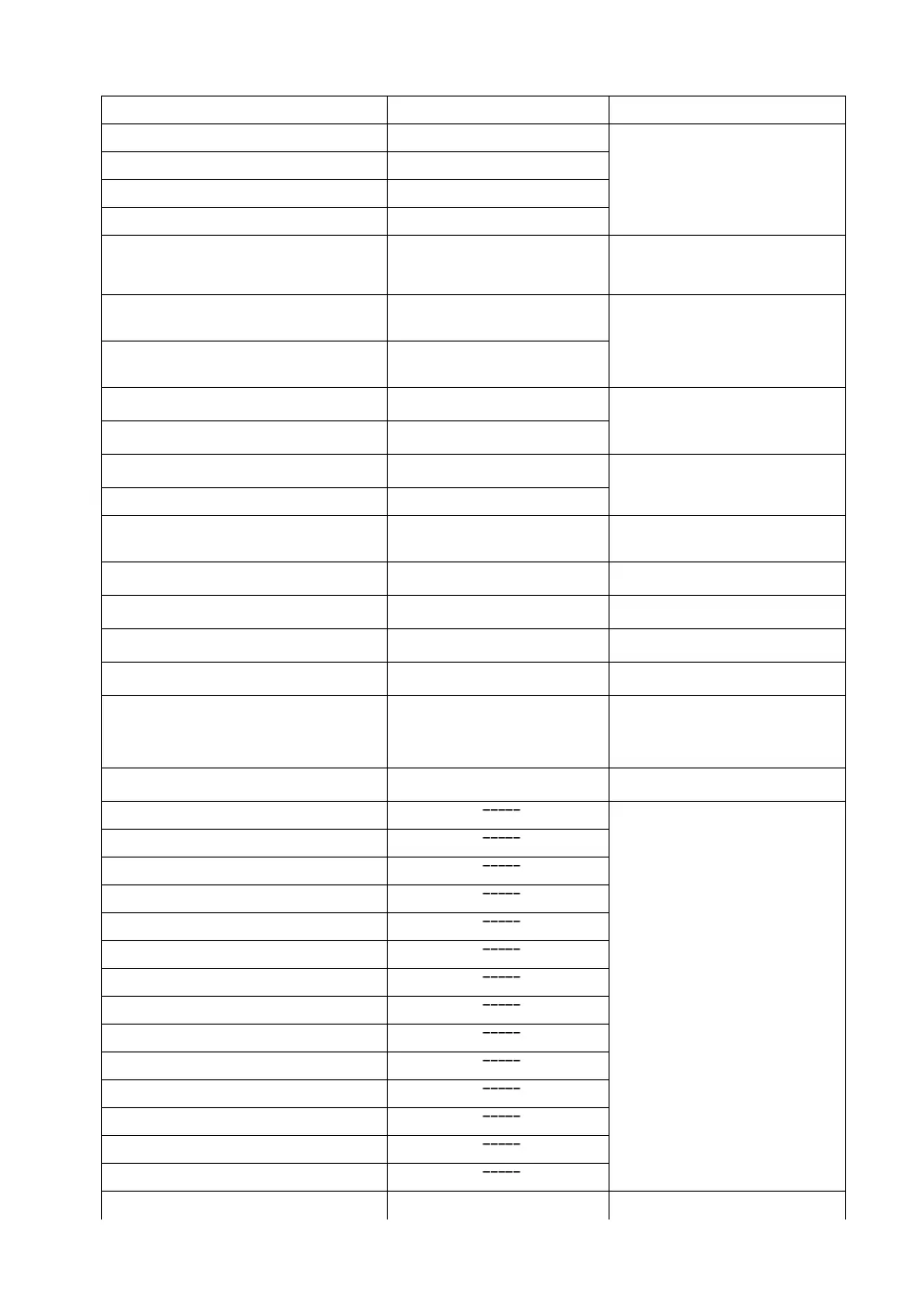153
17 MESSAGE/ERROR DISPLAYS
17.2Error
Error code Description Countermeasures
Data Read Error 01 to 27 The data could not be loaded.
Close the program and restart the in-
strument.
If this error code continues to be dis-
played, repair is required.
Data Set Error 01 to 17 The data could not be set.
EDM Offset Read Error The EDM offset could not be loaded.
EDM Offset Set Error The EDM offset could not be set.
Ext Communication Retry Error
The external communication could
not be accomplished.
Confirm the operation procedure is cor-
rect.
Confirm the cable connection is cor-
rect.
XTILT OVER
X tilt is over.
Instrument tilts over more than 6
minutes.
Level the instrument properly.
YTILT OVER
Y tilt is over.
Instrument tilts over more than 6
minutes.
V-Angle Error
Displayed when the telescope rotat-
ed too fast.
There is no error.
If this error code continues to be dis-
played, repair is required
H-Angle Error
Displayed when the instrument ro-
tated too fast
Tilt Error
Any abnormality occurs with Tilt sen-
sor.
Repair is required.
E-60’ Any abnormality occurs with EDM.
E-86
Internal Comm Error
Any abnormality occurs with the in-
ternal communication of the instru-
ment.
Close the program and restart the in-
strument.
E-99
Any abnormality occurs with internal
memory.
Repair is required.
E-200’
Any abnormality occurs with motor
driving.
Repair is required.
E-300’
Any abnormality occurs with auto-
tracking function.
Repair is required
E-400’
Any abnormality occurs with focus-
ing function.
Repair is required
E-500
The image function could not be
successfully executed.
Close the program and restart the in-
strument.
If this error code continues to be dis-
played, repair is required.
E-800’
Self Checking has failed because of
heavy vibration.
Activate Self Checking at a place with
lighter vibration.
LNP Range Set Error
Close the program and restart the in-
strument.
Repeat the same procedure.
If this error code is still displayed, repair
is required.
LNP Range Read Error
Tu rn the Absolute Angle Set Error
Prism Constant Set Error
Forecast Auto Tracking Time Set Error
Angle Turn Stop Error
Angle Turn Status Get Error
Angle Turn Speed Set Error
Angle Turn Reverse Set Error
Tu rn the Relative Angle Set Error
Auto Tracking Mode Change Error
Auto Aim Set Error
Channel change error
SSWireless reset error
