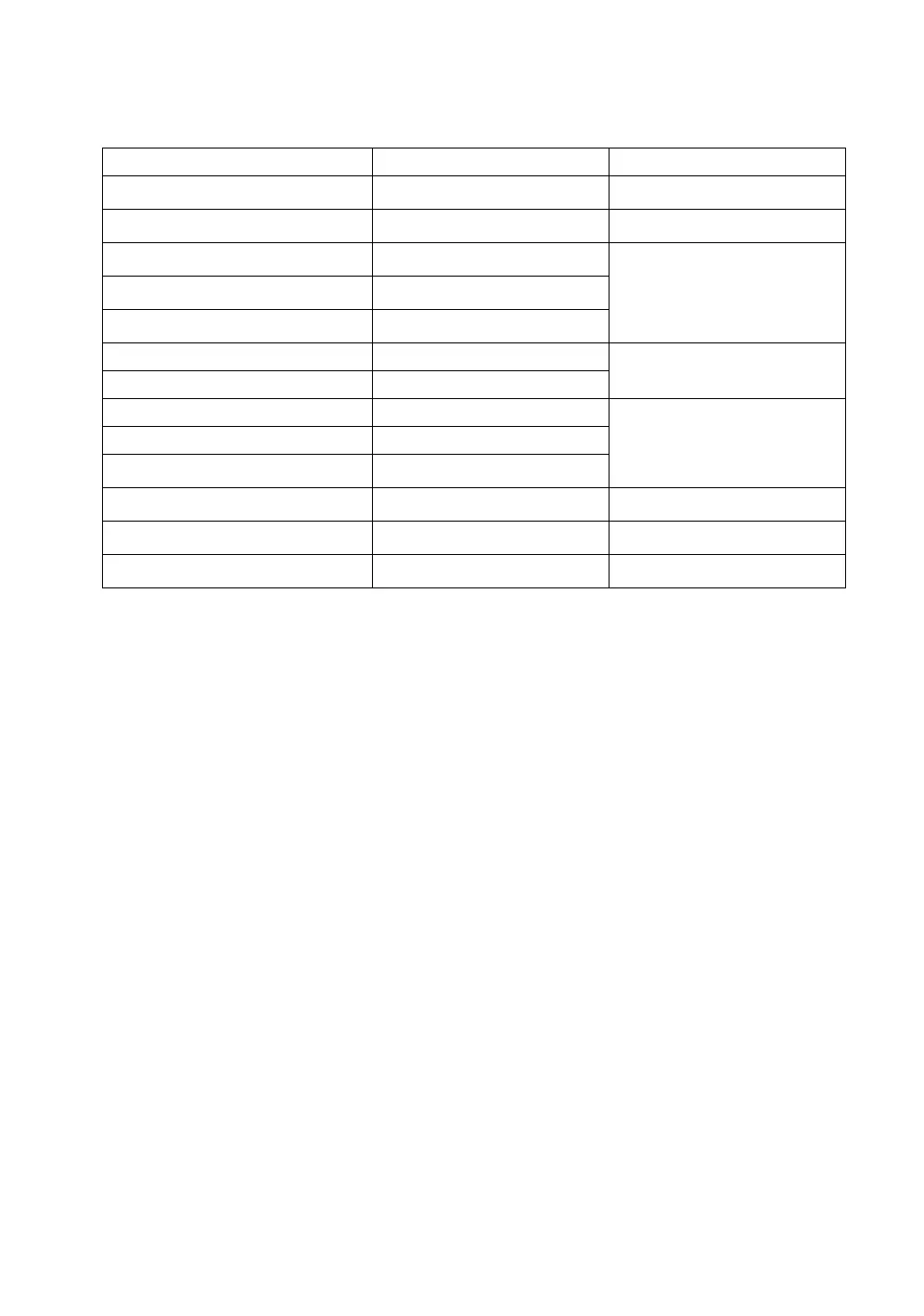152
17 MESSAGE/ERROR DISPLAYS
17 MESSAGE/ERROR DISPLAYS
17.1Message
Message code Description Countermeasures
Please Input Value!
No value was entered at time of
numerical value input.
Input numerical value.
Please Input Exact Value!
A value outside permissible range was
input at time of numerical value input.
Input exact numerical value.
V Angle 0Set Error(Step1)
V angle 0-set is over.
(in normal telescope)
Confirm the operation procedure is
correct and adjust again.
V Angle 0Set Error(Step2)
V angle 0-set is over.
(in reverse telescope)
V Angle 0Set Over(Total)
V angle 0-set is over.
(in normal and reverse telescope)
V Angle Range Over V angle range is over.
Adjust again from the beginning.
V Angle Offset Range Over V angle offset range is over.
V Angle Tilt Offset Range Over V angle tilt offset range is over.
Level the instrument properly and
adjust again.
Collimation constant Range Over Collimation constant range is over.
Horizontal angle axis constant Range Over
Horizontal angle axis constant range is
over.
Please Select! Selection is not made.
Select communication channel for
Wireless communication.
Please change to PRISM mode Please change to PRISM mode
Switch the mode of EDM to PRISM
mode.
[The range for adjusting the cross-hairs has
been exceeded.]
Yo u have gone beyond the range in
which the cross-hairs can be adjusted.
Check the procedure, then carry out
adjustment again.
