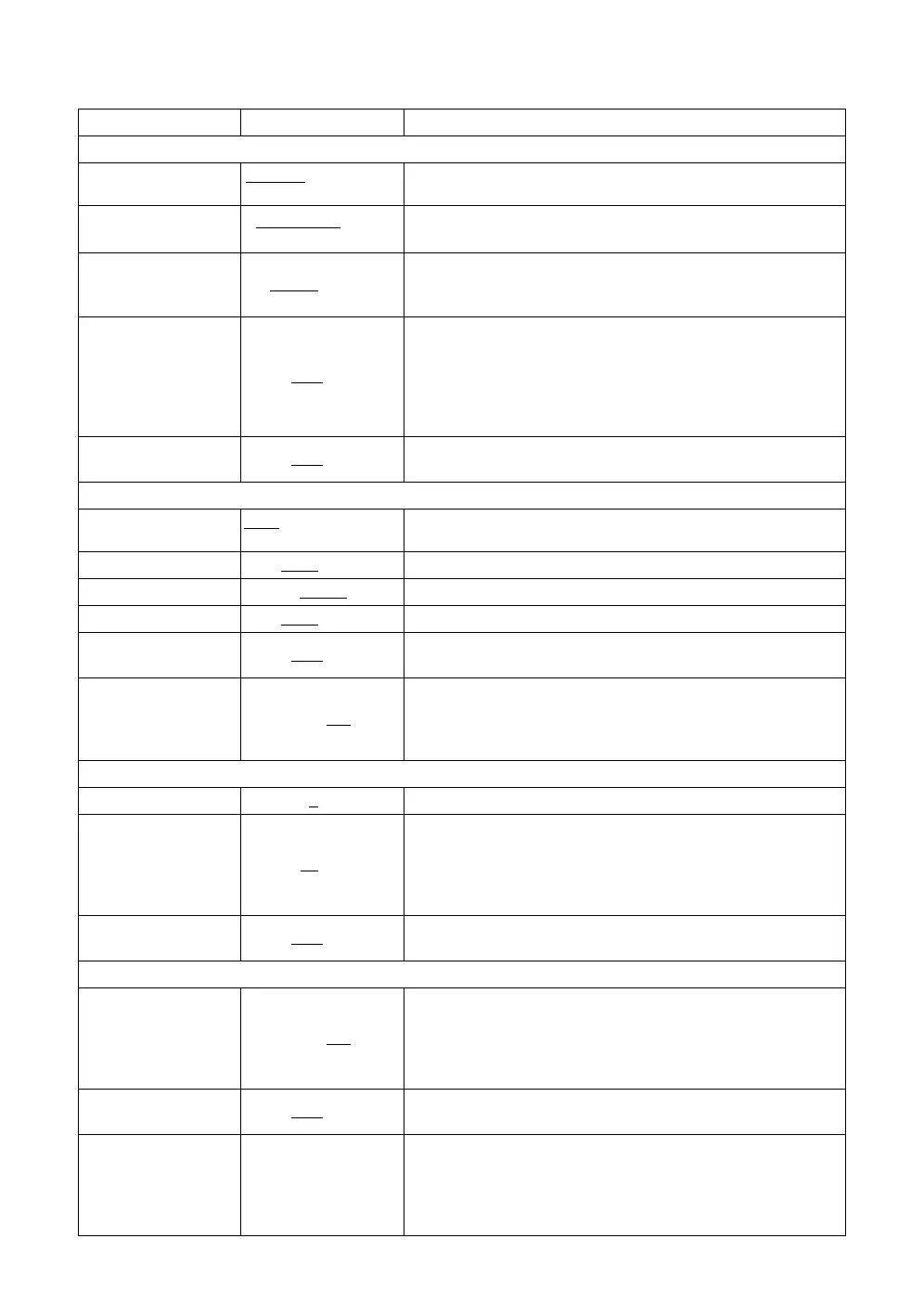109
6 PARAMETERS SETTING MODE
6.1.2 Communication
Factory default settings are indicated with underlines.
Menu Selecting Item Contents
COMMON PARAMETER
RECKey Data Out
RS232C
/SSWireless/
Bluetooth
Select communication route for REC key data output.
NEZ REC FORM
ST
ANDARD/WITH
RAW
Select to record coordinates in standard or 11 digits with raw
data.
REC TYPE REC-A
/REC-B
Select the option to record the data.
REC-A :The measurement is started and new data is output.
REC-B :The data being displayed is output.
TRK STATE OFF
/ON
Selecting additional information of utility to measuring data
such as tracking status or not.
If such utility is selected, electric circular level graphic will not
be displayed whenever tilted over.
OFF :No additional information
ON :Additional information
REC key
(Auto Collimation)
OFF
/ON
Select the automatic collimation OFF or ON before REC key
data output.
RS-232C
BAUD RATE
1200
/ 2400 / 4800 /
9600/19200
Select the baud rate.
DATA LENGTH 7 BIT
/ 8BIT Select the data length seven digits or eight digits.
PARITY BIT NON/EVEN/
ODD Select the parity bit.
STOP BIT 1 BIT
/ 2BIT Select the stop bit.
CR, LF OFF
/ON
Select the option OFF or ON for carriage return and line feed
when collecting measurement data with a computer.
ACK MODE OFF/ON
When communicating to an external device, the protocol for
handshaking can omit the [ACK] coming from the external
device so data is not sent again.
OFF : Omit the [ACK] ON : Standard
RC
CHANNEL 1
-6 Sets communication channel of RC-3H parameter.
V SEARCH 15
/30
Selecting the vertical range for searching a prism when using
with RC-3H.
15 : ±15
°
30 : ±30°
CR,LF OFF
/ON
Select the option OFF or ON for carriage return and line feed
when collecting measurement data with a computer.
SS WIRELESS
ACK MODE OFF/ON
When communicating to an external device, the protocol for
handshaking can omit the [ACK] coming from the external
device so data is not sent again.
OFF : Omit the [ACK] ON : Standard
CR, LF OFF
/ON
Select the option OFF or ON for carriage return and line feed
when collecting measurement data with a computer.
CHANNEL SET 1-20
Sets communication channel when using WIRELESS
modem.
If the lines get crossed while using multiple systems in the
same area, select a different channel from 11 to 20 for each
system.
