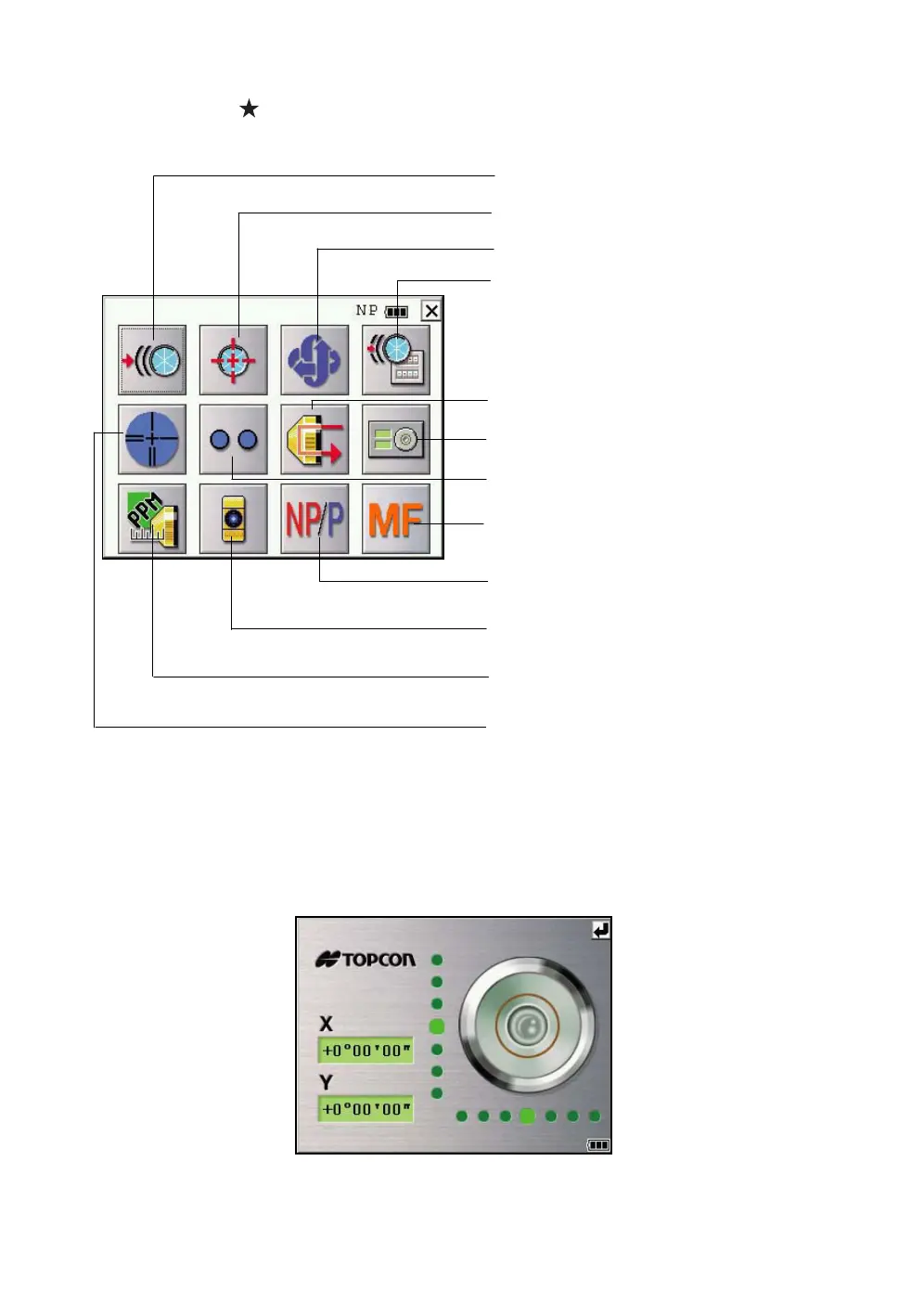32
1 NOMENCLATURE AND FUNCTIONS
1.11Star Key Mode
Press the star( ) key to view the instrument options.
The following instrument options can be selected from the star key:
•
Electric circular level
Electric circular level can be displayed by graphic. This function is good for level the instrument
when the circular level is difficult to see directly.
Signal level icon
Point guide icon or Tracking indicator icon
Reticle illumination icon
Prism constant value,
Atmospheric correction icon
Electric circular level icon
Laser pointer icon
Prism / Non-prism / Non-prism long
switching icon
Auto-tracking icon
Auto-collimating icon
Auto-tracking parameters set icon
Auto-Inversion icon
Focus icon
Rotate the leveling screws while observing the display.