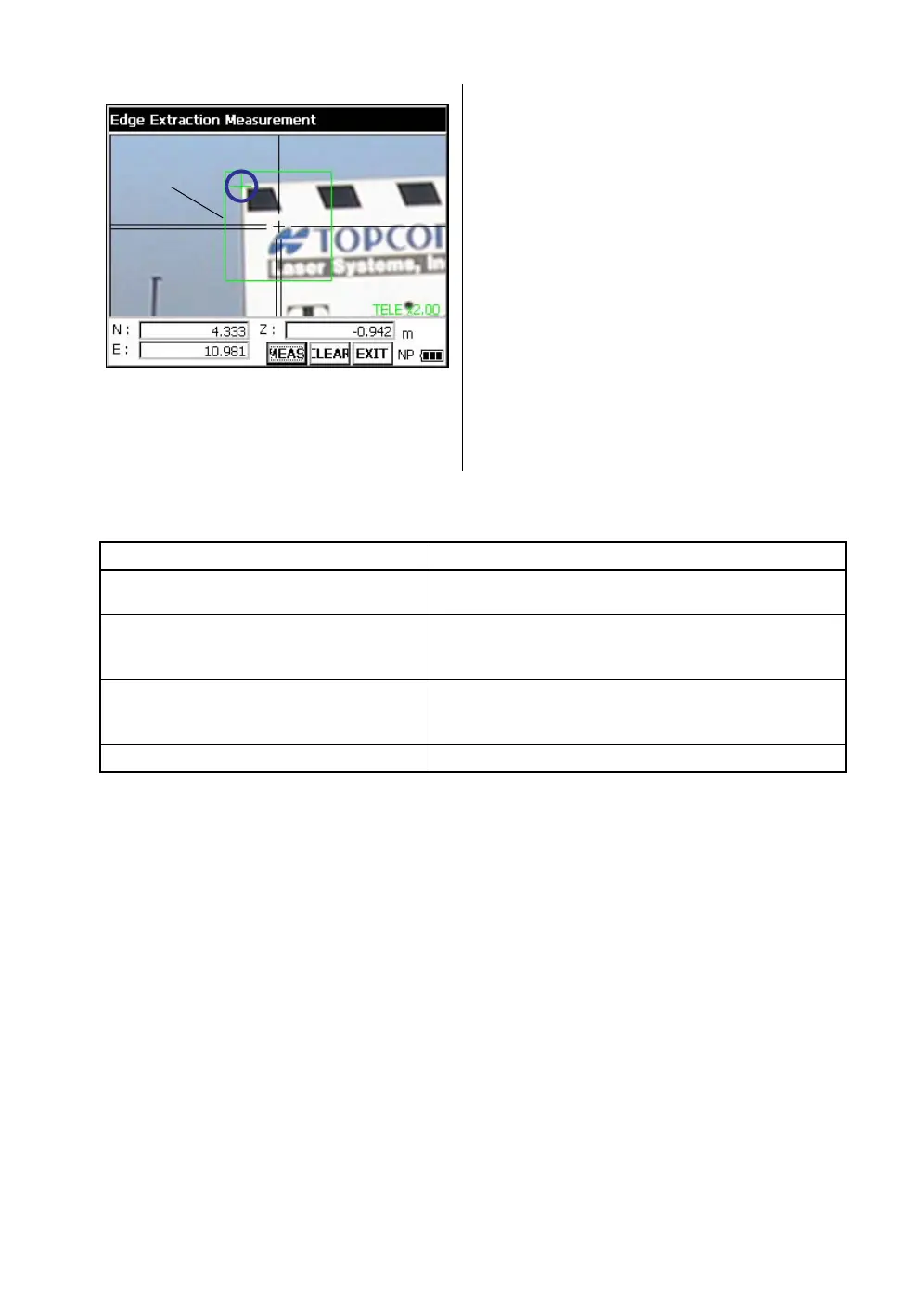106
5 PROGRAM MODE
5.6.1 Displayed Messages
• If message code still persist after attempting to clear them, contact your local Topcon dealer or
Topcon head office.
Following the completion of measurement, the
screen will become set.
To release it, click the [CLEAR] key.
Measurement results N, E and Z will be displayed,
these points indicating the abstracted edge.
If edge abstraction is unsuccessful, a message to
that effect will be displayed.
If you tap inside the frame, the coordinates of the
point tapped will be displayed.
*You can also display the coordinates of any point
when extraction has been successfully carried
out.
• When you measure unclear images or the
images of complex shapes, there may be times
when measuring precision decreases or when
measurement is impossible.
Message code
Countermeasures
[Please Mode change to narrow angle.] Switch to telescopic display, then conduct measure-
ment.
[Corner detection has not been performed.] Edge extraction was unsuccessful, but measurement
was completed. If you tap a point within the frame, its
coordinates will be displayed.
[Can't change image after meas. Is it all
right?]
Following measurement, the magnification and the
camera mode cannot be changed. To change them,
press the [CLEAR] key.
[Please specify within the limit.] Tap inside the frame.
Frame
