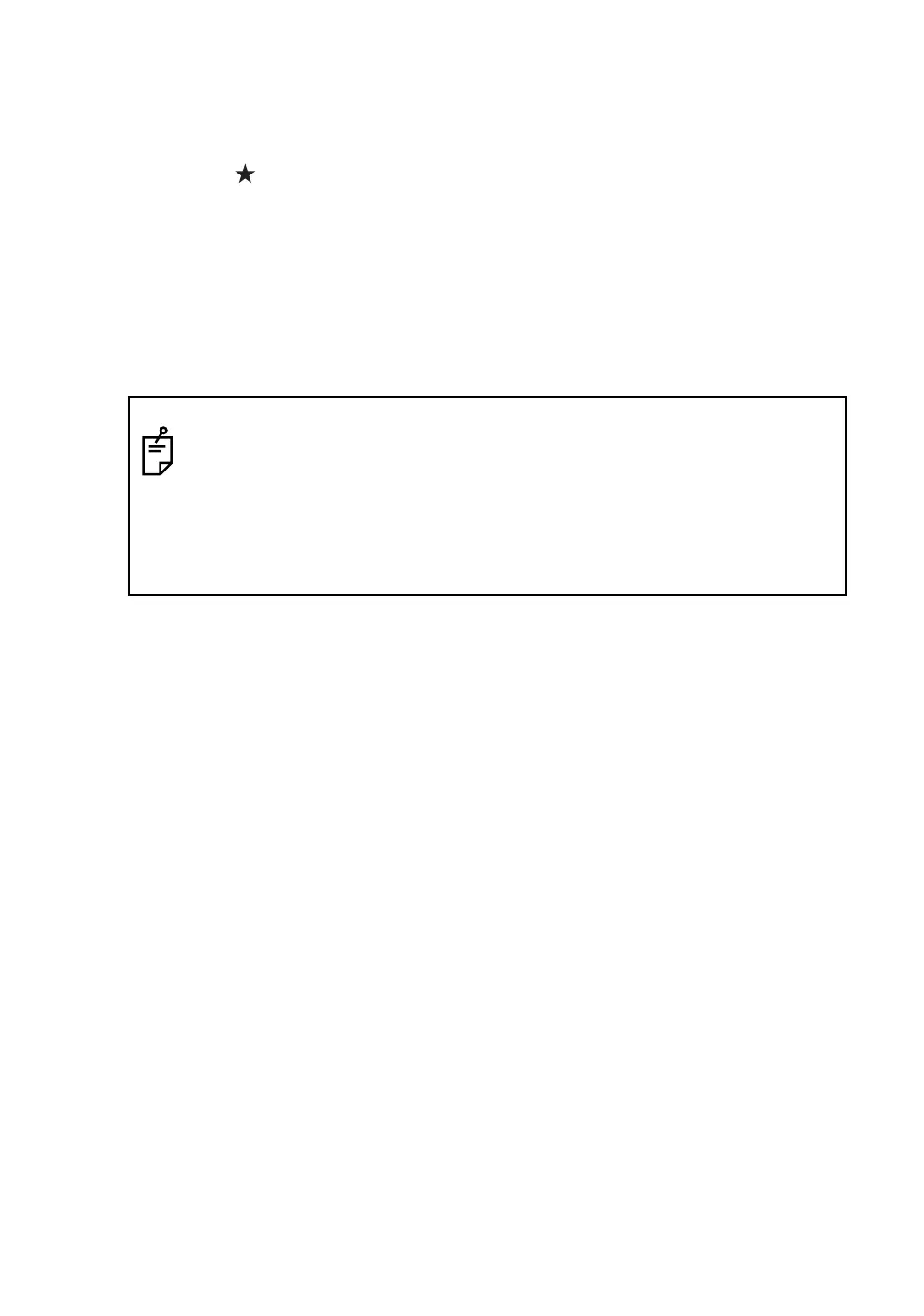29
1 NOMENCLATURE AND FUNCTIONS
1.8.2 Turning OFF the Touch Panel Function
To wipe away tarnish and dirt on the touch panel while the power is turned ON, you can shut down the
touch panel function according to the following directions.
• Turning OFF the touch panel function.
1
Press the [ ] key while holding down the [Func] key.
The touch panel function will shut down.
• Turning ON the touch panel function.
1
Press the [Esc] key.
The touch panel function will resume operation.
1.9 Power OFF
When turning off the power, be sure to turn off the IS‘s power switch.
• Do not turn off the power by removing the battery.
Before removing the battery, press the power switch and confirm that the power is off.
• While using the external power source, do not turn off the IS with the switch on the external
power source.
If the above-mentioned operating procedure is not followed, then, the next time that power
is turned on, it will be necessary to reboot the IS.
• If you turn off the power in measuring mode, the instrument goes into the suspend mode,
then when you restart, the screen may be dark for a few seconds.
