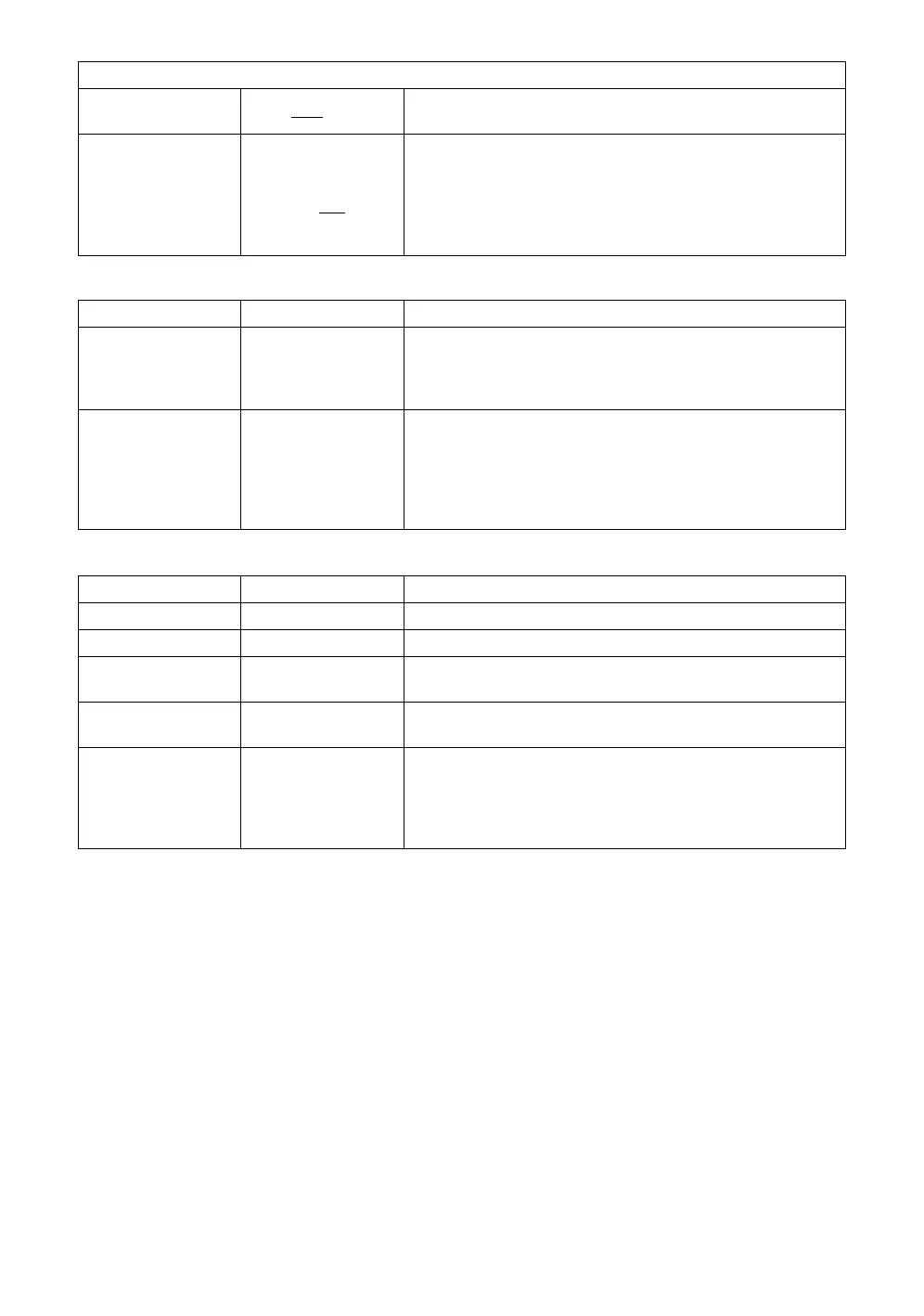110
6 PARAMETERS SETTING MODE
6.1.3 Value Input
6.1.4 Unit
Bluetooth
CR, LF OFF
/ON
Select the option OFF or ON for carriage return and line feed
when collecting measurement data with a computer.
PIN CODE SET
[PIN CODE]/
[PIN CODE
CHECK OFF/ON]
[PIN CODE]: Setting between 0~9999
(Factory default setting:1111)
[PIN CODE CHECK OFF/ON]
Select PIN CODE check will or will not be executed when
Bluetooth is used.
Menu Selecting Item Contents
DIST MEAS
COUNT SET
0~99
N-times measurement set.
Set N (number of times) for times of distance measurement.
When setting number of times as 1 or 0, it is single
measurement.
EDM OFF TIME SET
0~99
The time when EDM is cut off from distance measurement is
completed can be changed.
0 : After completing distance measurement,
EDM is cut off.
1-98 : EDM is cut off after 1~98 minutes.
99 : EDM is always switched ON.
Menu Selecting Item Contents
TEMP Celsius/Fahrenheit Select the temperature unit for the atmospheric correction.
PRESS hPa/mmHg/inHg Select the air pressure unit for the atmospheric correction .
ANGLE deg / gon / mil
Select degree(360°), gon(400G) or mil (6400M) for the
measuring angle unit to be shown on the display .
DIST m/ft
Select the distance measuring unit Meter or Feet shown on
the display.
FEET
US/
INTERNATIONAL
Select the meter / feet conversion factor.
US survey feet
1m=3.280833333333333 ft.
International feet
1m=3.280839895013123 ft.
