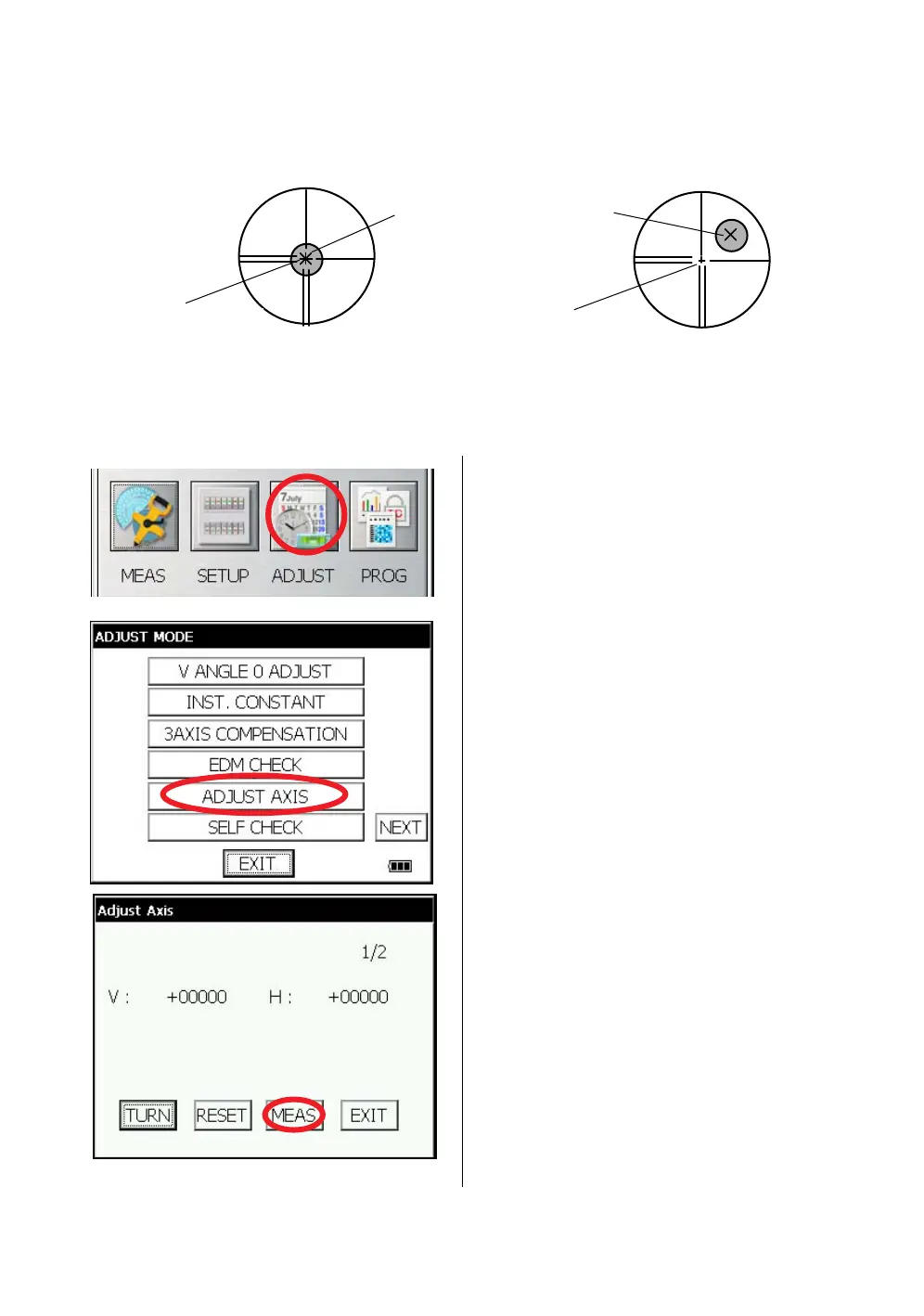119
7 CHECK AND ADJUSTMENT
7.2.3 Inspection and Adjustment of Optic Axis for Auto -Tracking
Activates auto tracking to the prism.
Confirm if the center of telescope reticle and the center of the prism is coincided.
Any error between them requires adjustment according to the following procedure.
•
Position a prism around 0 in horizontal and more than 100m (328ft) apart from the IS series.
•
Ta ke care not to be interrupted the optical path during measurement.
1
Press the [ADJUST] icon.
2
Press the [ADJUST AXIS] icon.
3
Operate H/V jog shuttle and collimate prism
center with telescope.
4
Press the [MEAS] key.
Prism center
Telescope reticle center
Centers of prism
and telescope is shifted
Normal position
Prism center
Telescope reticle center
