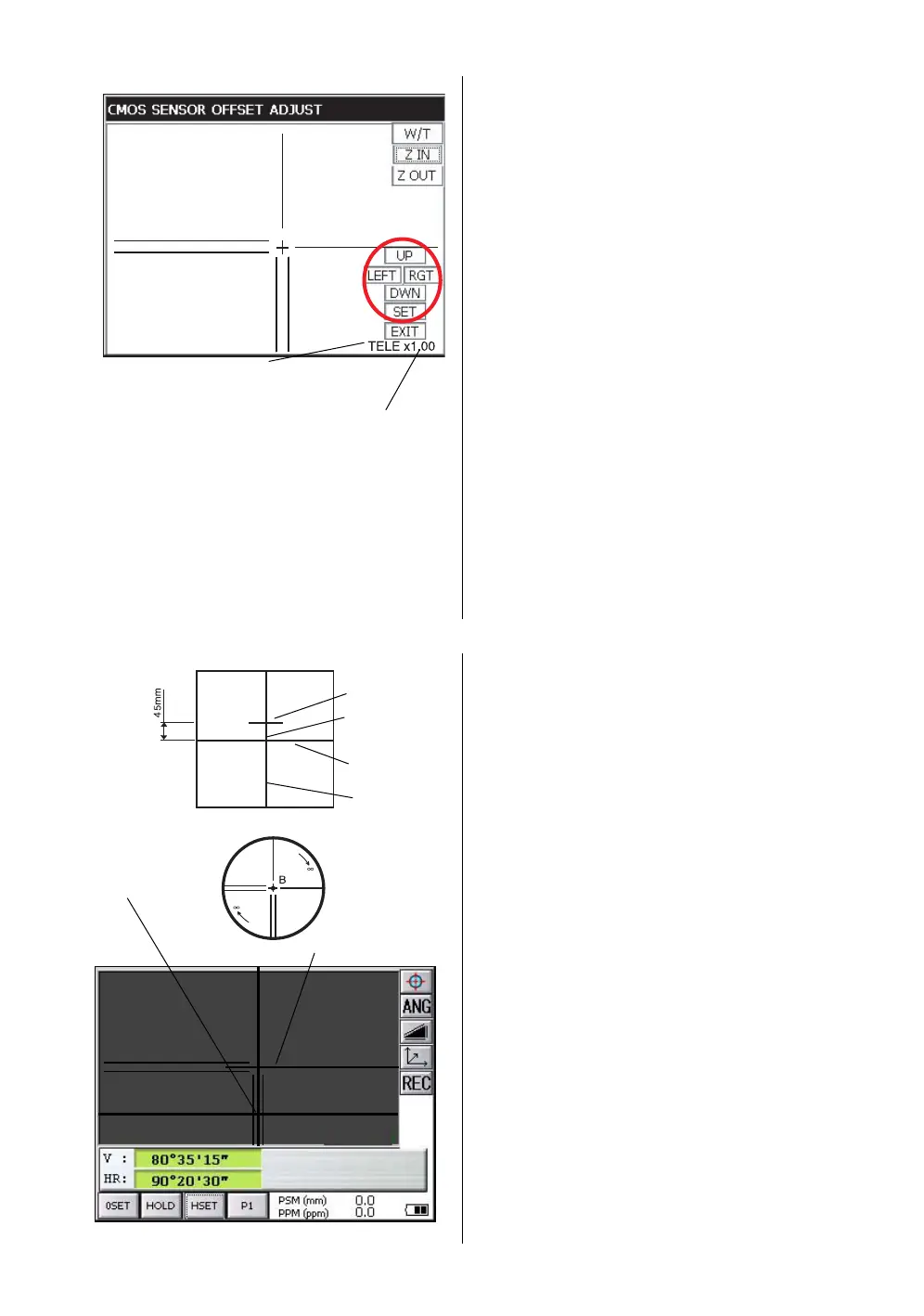126
7 CHECK AND ADJUSTMENT
•
Checking wide-angle Image
5
In the telescopic mode, set the magnification
on 4 and display target point A.
6
Using the [UP], [LEFT], [RGT] and [DWN] keys,
adjust the cross-hairs so that they are centered
on point A.
7
Once again, with the telescope, collimate point
A and confirm that the cross-hairs are
centered.
8
Press the [SET] key.
* In case you return to the previous screen,
press the [EXIT] key.
* In case you go beyond the adjustment range,
a message to that effect will be displayed. In
such a case, please contact TOPCON or your
local Topcon dealer.
1
Draw a thick vertical line and horizontal line
through the center of a sheet of graph paper or
white paper. Then draw a thick offset line 45
mm above the horizontal line.
2
Level the main unit.
3
Arrange the telescope so that it is in its normal
position and horizontal.
4
Set up the target prepared in Step
1
at a
distance of about 5 meters from the telescope.
With the telescope, collimate the point where
the vertical and horizontal lines intersect:
intersection point B.
5
Check that the wide-angle image
(magnification of 4) is displayed. If the vertical
cross-hair coincides with intersection point B
and the horizontal cross-hair coincides with the
offset line, adjustment is not necessary.
Otherwise, adjust the horizontal cross-hair so
that it coincides with the offset line.
*The method of adjustment is the same as that
for adjusting the cross-hairs on a telescopic
image.
•
The horizontal cross-hair on the wide-angle image
does not coincide with the target collimated with the
telescope, but this is not a problem.
•
When the telescope is in the normal position, the
horizontal cross-hair will deviate from the collimated
target in the opposite direction from when the
telescope is in the reverse position.
A
Explanation of Keys
[W/T] key : Switches between wide-angle and
telescopic.
[Z IN] key : Increases the magnification
[Z OUT] key: Decreases the magnification.
* In this mode, the magnification of wide-angle and
telescopic images cannot be changed with the
numeric keys.
TELE: Telescopic
WIDE: Wide angle
Magnification
Target
B
Offset line
Offset line
Intersection
point B
Vertical line
Horizontal line
TELE x 4.00
