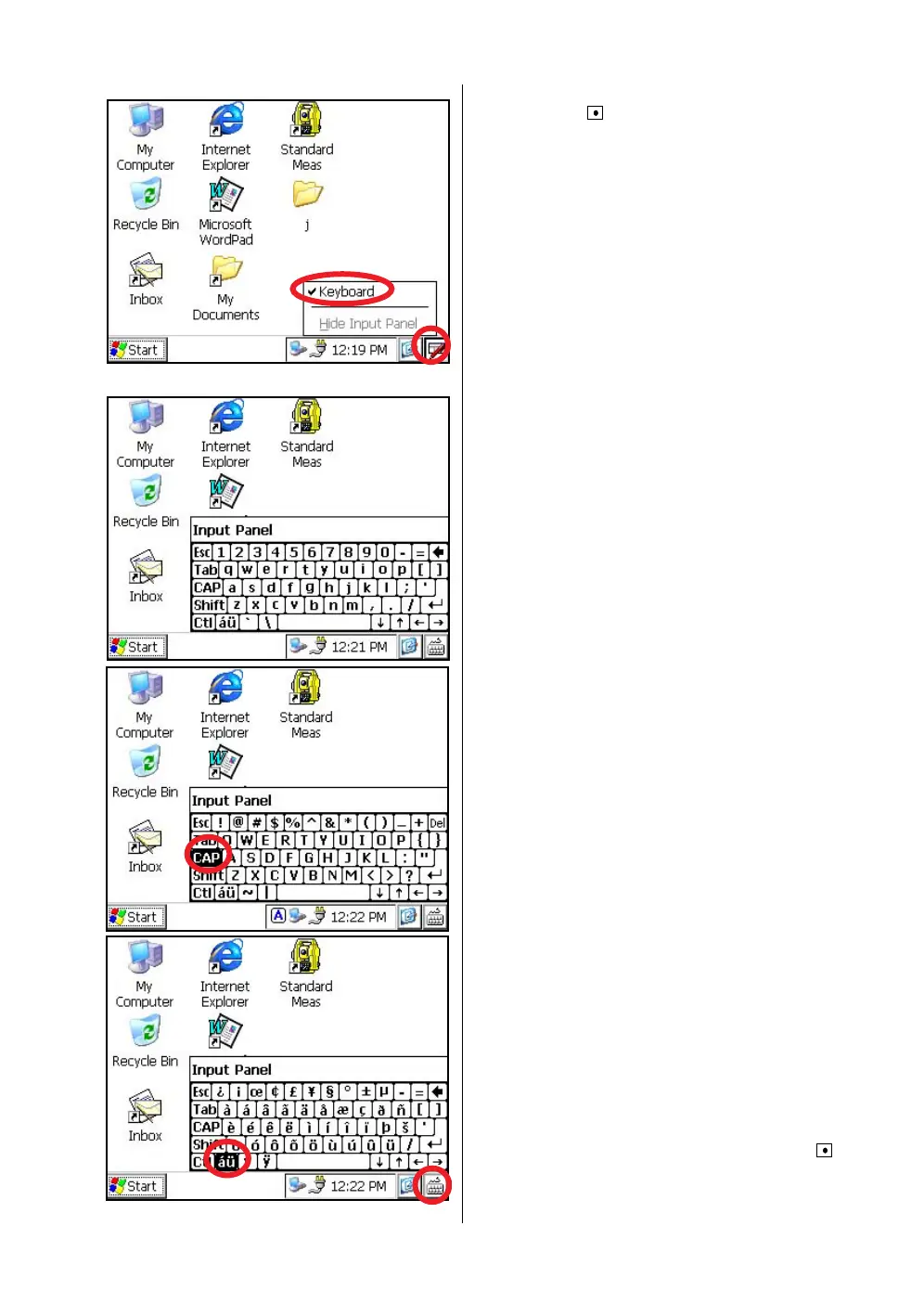56
2 PREPARATION FOR MEASUREMENT
• Invoke the software input panel.
1
Press the [ ] key or press keyboard icon on
the task bar and select “Keyboard”
You can see the software input panel on display.
You can input data as if you were typing on your
PC keyboard.
To change the keyboard:
Press the [CAP] key or the [au] key.
2
To hide the software input panel, press the [ ]
key or press keyboard icon on the task bar and
select “Hide Input Panel”.
