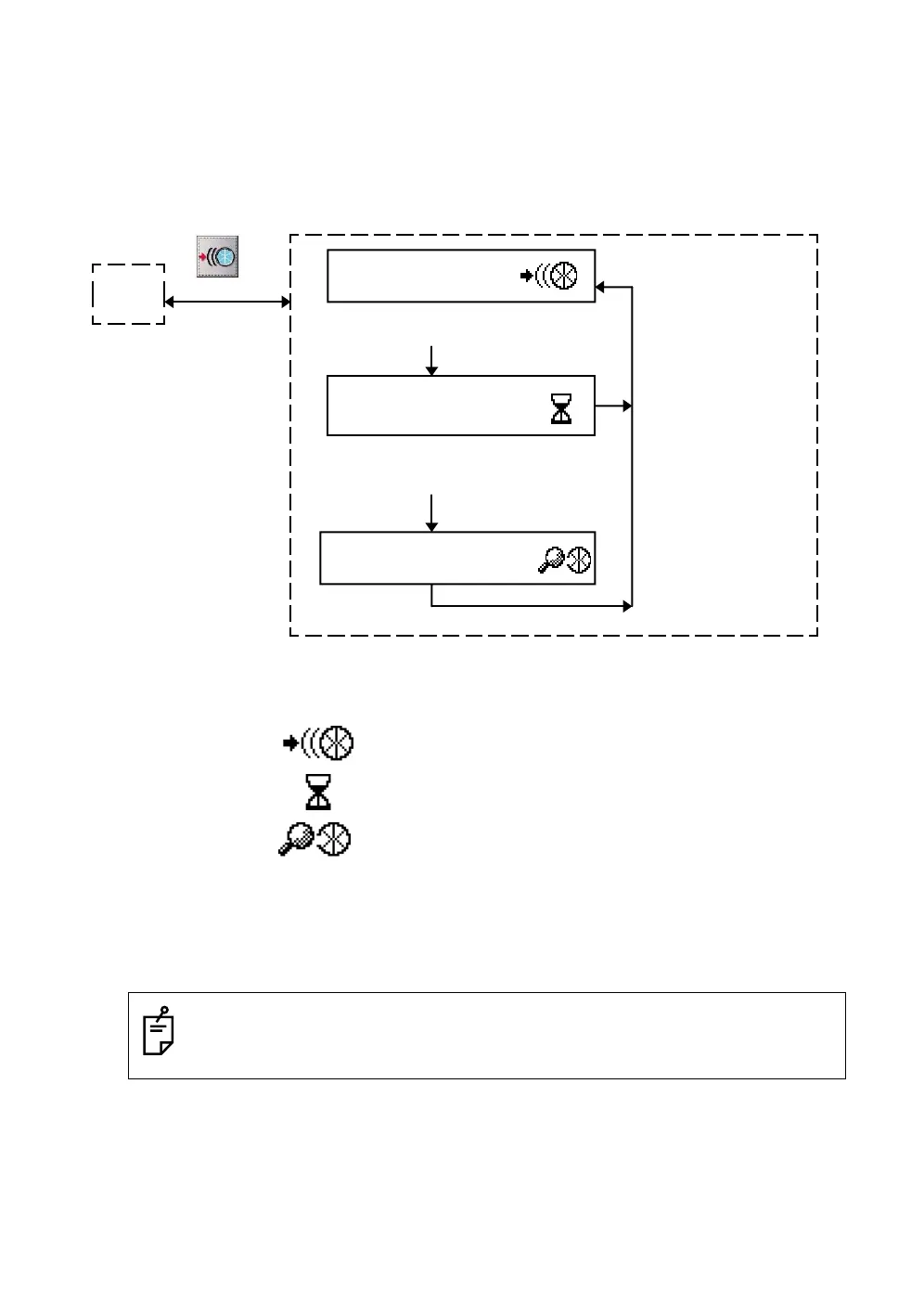63
3 AUTOMATIC TRACKING / AUTOMATIC COLLIMATION
•
If the target prism is lost during auto tracking status, the instrument will automatically change to Waiting
status. If the target is found during Waiting status, tracking resumes, and if not, status changes to
Searching status. The instrument and telescope rotate to search the target prism. When the target prism
is found, tracking will resume.
•
The following symbol marks are indicated at the upper side of the display.
In each status, laser beam is emitting.
•
Auto tracking status can sometimes be unstable for a few seconds after the optical path is disturbed.
•
If the stationary target prism center is not collimated correctly, you should adjust optical axis for auto-
tracking. Refer to Section 7.2.3 “Inspection and Adjustment of Optic Axis for Auto -Tracking”.
•
Under the bad weather condition, for example, when the heat shimmer is generated in a great degree or
when visibility is poor, tracking may be unstable or the instrument may not track the prism center.
•
Use the operation keys on the telescope eyepiece side for key operation. If you use the
operation keys on the objective lens side, an error will be displayed and auto-tracking will
not start.
Star key
mode
Tracking status
Waiting status
The target prism is lost
The target prism is not found
for some time
Searching status
Automatic tracking
Normal
mode
The target prism
is found
Tracking status
Waiting status
Searching status
