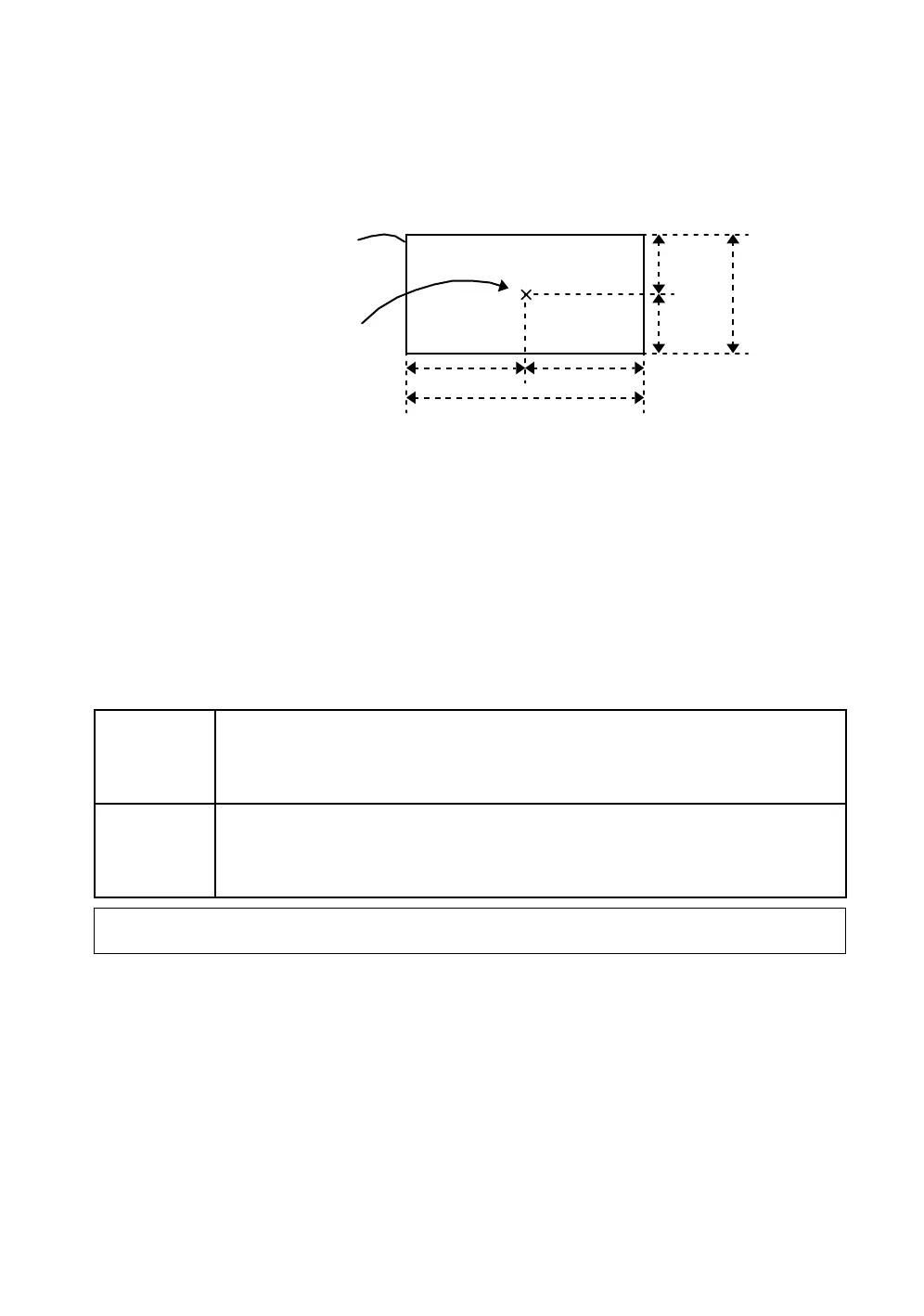67
3 AUTOMATIC TRACKING / AUTOMATIC COLLIMATION
2) Search Range
The search range is the area to searched for the prism by rotating the telescope and body in Searching.
The Search range is decided from the point where the prism lost, and the values will be set to plus and
minus directions in horizontal and vertical.
Select search pattern first, and set the search range to the selected search pattern. Also it is enable to
set each search pattern separately.
[Example] SEARCH RANGE : 10
°
in horizontal, 5
°
in vertical
Setting Search range requires consideration. The items to think about: optical path interrupted by other
objects; collimated point from IS series to prism is shifted after Turning and Searching Command;
possible other prisms, targets, or other objects to interfere with tracking the desired prism; and many
other examples all play a role in determining the search range.
Note: This search range is only for auto-tracking function. The search range of auto-collimating is fixed
as ±5
°
in both directions horizontal and vertical.
3) Wait Time
The time the prism is lost before IS series starts the searching. Setting time is 1second step maximum
60 minutes.
If the mode is set to [HOLD], mode will not change to searching.
4) Tracking Speed
Choose the mode of “Survey” or “Machine Control” according to the purpose of measurement.
5) Reflector type
You can choose a reflector type according to reflective objects such as Prism-2 or reflector tape.
This setting will reduce incorrect tracking.
SURVEY
•
In case requiring auto aiming in high accuracy to the prism which is still.
•
Suitable for fixed point observation, management of landslides, surveying
displacement of dam.
•
When beginning auto-tracking, the instrument needs to collimate stable prism.
MACHINE
CONTROL
•
Suitable for controlling of construction machinery or real time surveying of variety
traveling objects.
•
When beginning auto-tracking, the instrument can track a prism, even if the prism is
moving.
Note: If the Machine Control mode is chosen, the IS may incorrect-track the headlight of a car etc.
temporarily.
-10° +10°
-5°
+5°
20°
10°
Search range
Point where prism lost
