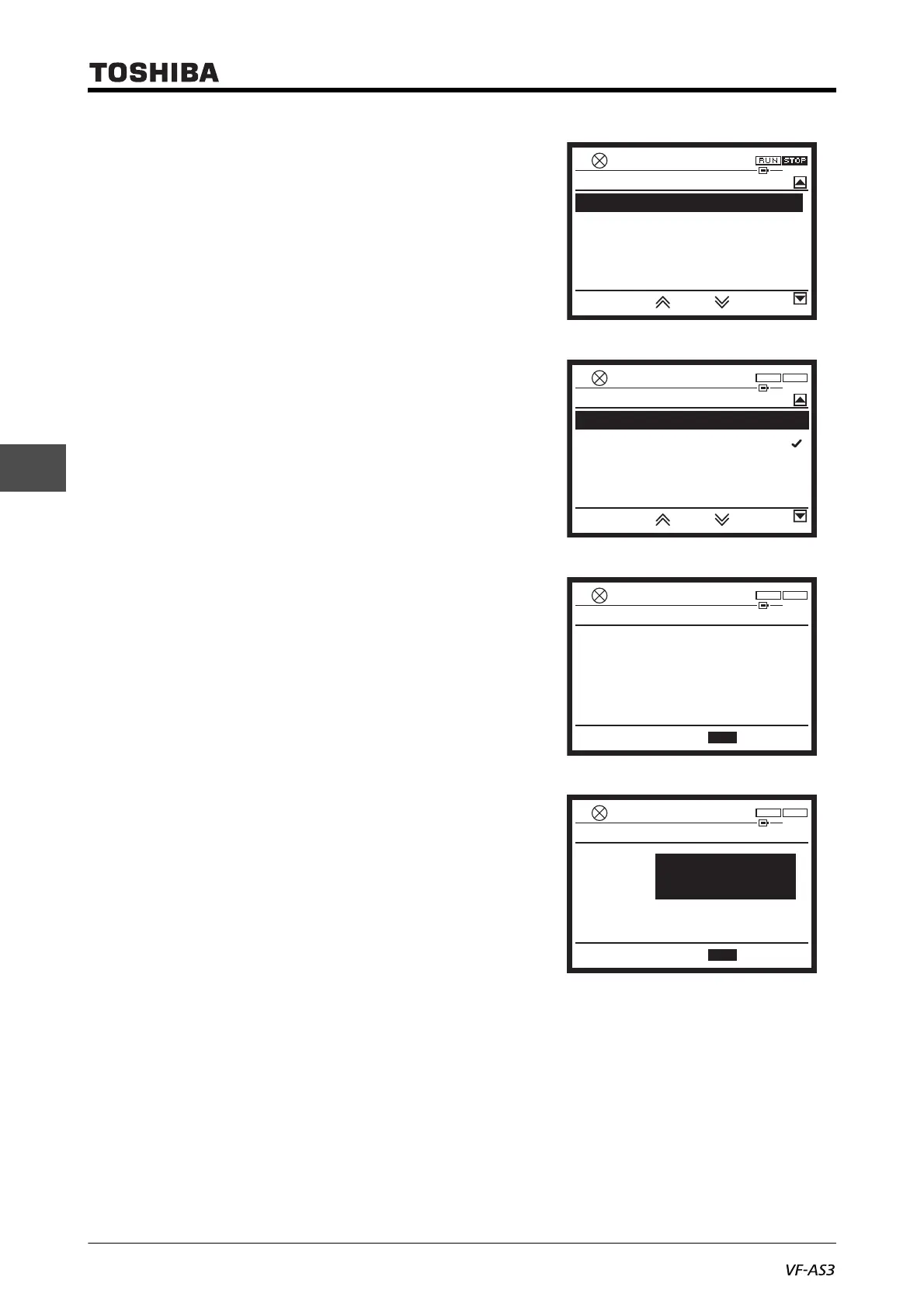E6582062
4. [Basic operation] Operation methods of motor 4-40
4
9
9 Select <CMOd: Run command select> and press
the [OK] key.
The setting screen is displayed.
10 Select "0: Terminal" and press the [OK] key.
The basic parameter screen is displayed.
Check that the setting value of <CMOd: Run
command select> is "0."
11 Select <Sr1: Preset speed 1> and press the [OK]
key.
The setting screen is displayed.
The default setting is 0.0 Hz.
12 Change the setting value with the touch wheel.
When the setting value is changed, the value on
the screen is highlighted.
In the example on the right, it is set to 20.0Hz. This
is the frequency command value of Preset speed 1.
0.0HzSTOP
15:51
Basic parameters
CMOd : Run command select
FMOd : Frequency command select 1
vb : Manual torque boost 1
vL : Base frequency 1
1
10
4.80%
60.0Hz
Pt : V/f Pattern 0
1: Operation panel,Ext panel
2: Embedded Ethernet
3: RS485 com (connector 1)
4: RS485 com (connector 2)
0.0HzSTOP
15:51
CMOd :Run command select
0: Terminal
F R
0.0HzSTOP
15:58
Min: 0.0 Max: 60.0
X1000 X100 X10 X1
Hz
0.0
Sr1 :Preset speed 1
F R
0.0HzSTOP
15:58
Min: 0.0 Max: 60.0
X1000 X100 X10 X1
Hz
Sr1 :Preset speed 1
20.0
F R
