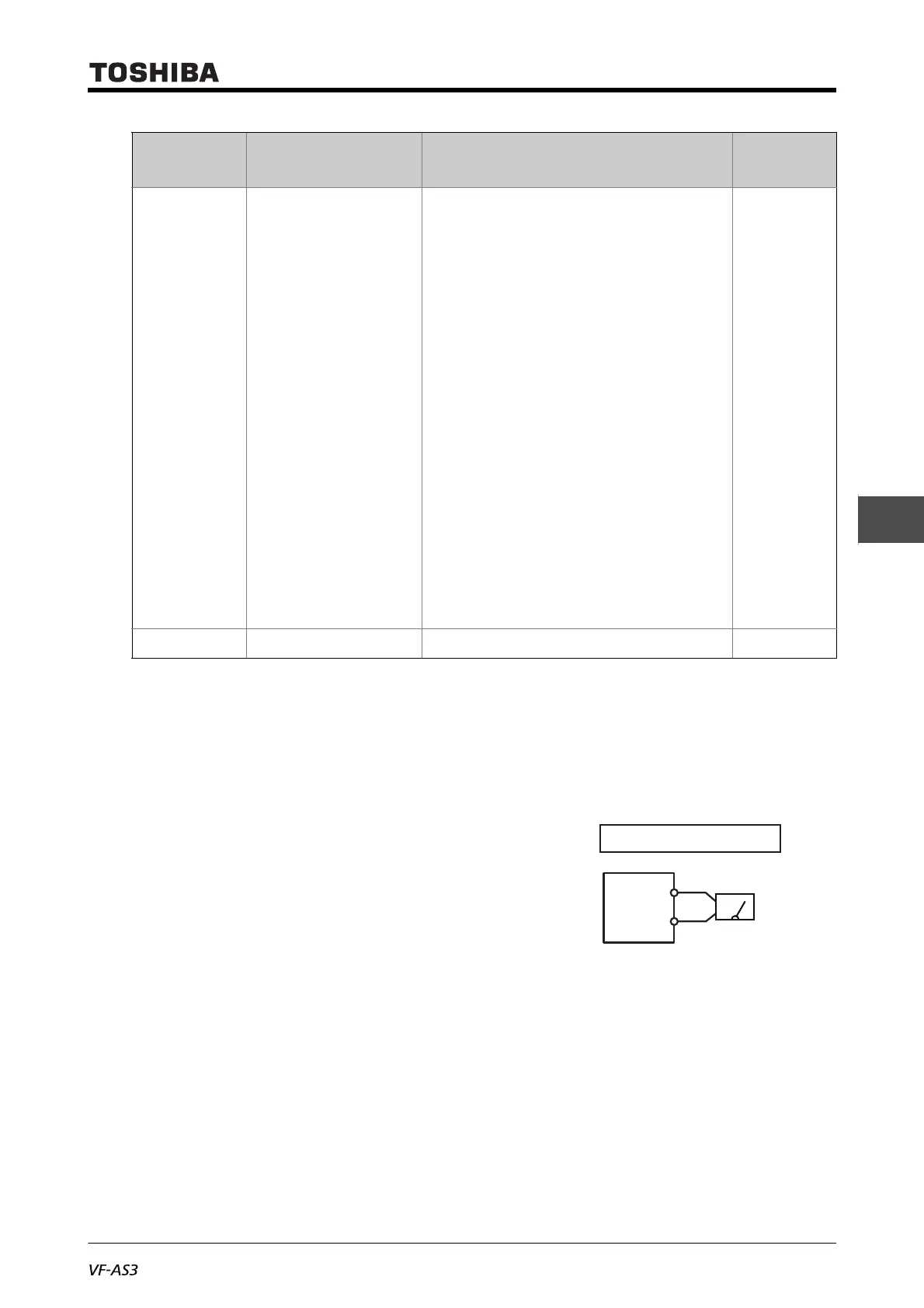E6582062
5-21 5. [Fundamental operation] How to use parameters
3
4
5
9
■ How to adjust the scale of the meter with the inverter run
As an example, this section describes how to adjust the scale of the frequency meter connected to
the terminal [FM].
Use the adjustment screw of the meter to set a zero point in advance.
This method can apply to the meter connected to the terminal [AM] as well.
1 Connect the frequency meter as shown in the
figure below.
For how to connect it to the control terminal block,
refer to [2. 3. 5] and [4. 4].
130: External PID3 set value
131: External PID3 feedback value
132: External PID3 result value
133: External PID4 set value
134: External PID4 feedback value
135: External PID4 result value
136 - 149: -
150: Signed output frequency
151: Signed frequency command value
152: Signed stator frequency
153: Signed speed feedback frequency (real
time)
154: Signed speed feedback frequency (1-
second filter)
155: Signed torque
156: Signed torque command
157: -
158: Signed torque current
159: Signed PID feedback value
160: Signed terminal RX input value
161: Signed terminal AI4 input value
162: Signed terminal AI5 input value
F670 Terminal AM function Same as <FMSL> 2
Title Parameter name Adjustment range
Default
setting
+
-
During scale
adjustment,
the frequency
meter swing
changes.
FM
CC
Inverter
Instruction of output frequency
FMSL=0
