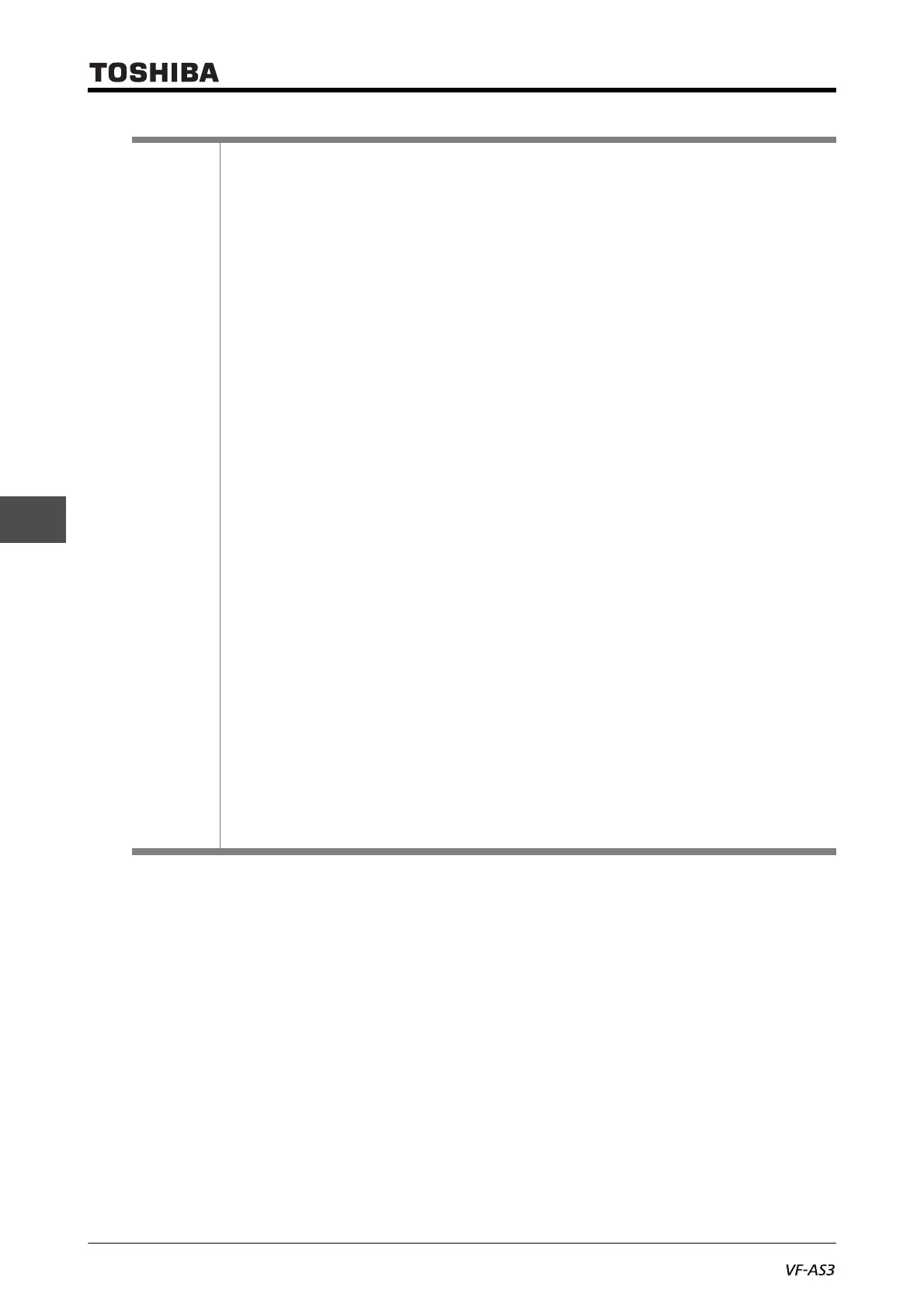E6582062
5. [Fundamental operation] How to use parameters 5-32
4
5
9
4: Clear past trips
Initialize (clear) the history information of eight past trips.
No parameter is changed.
When you select the setting and press the [OK] key, nothing appears momentarily, the same content
displayed at power on appears, and the mode enters [Standard mode].
5: Clear cumulative run time
Clear cumulative run time to 0.
When you select the setting and press the [OK] key, nothing appears momentarily, the same content
displayed at power on appears, and the mode enters [Standard mode].
6: Initialize typeform
Clear a trip if the type error "EtyP" occurs.
However, if it occurs, contact your Toshiba distributor.
Memo
• The values of the following parameters are designed not to return to their default settings,
considering maintainability.
Also, these parameters do not appear in the <Changed parameters search & edit> even if they
are set to values different from default settings.
- <FMSL: Terminal FM function>
- <FM: Terminal FM adjustment>
- <SEt: Region setting check>
- <F107: Terminal RX input voltage select>
- <F108: Terminal RR input select>
- <F148: Terminal AI4 input select>
- <F149: Terminal AI5 input select>
- <F379: PG option voltage>
- <F470: RR input bias>
- <F471: RR input gain>
- <F472: RX input bias>
- <F473: RX input gain>
to
- <F479: AI5 input gain>
- <F669: Terminal FP switching>
- <F670: Terminal AM function>
- <F671: Terminal AM adjustment>
- <F681: Terminal FM switching>
- <F682: Terminal FM inclination polarity>
- <F683: Terminal FM bias>
- <F685: Terminal FM upper-limit level>
- <F686: Terminal AM switching>
- <F687: Terminal AM inclination polarity>
- <F688: Terminal AM bias>
- <F690: Terminal AM upper-limit level>
- <F750: EASY key function>
- <F790: Panel display at power on>
- <F791: 1st and 2nd characters of F790> - <F798: 15th and 16th characters of F790>
- <F809: Operation panel connection priority>
- <F880: Free memorandum>
- <A005 - A008: >
- <C081 - C096: >
