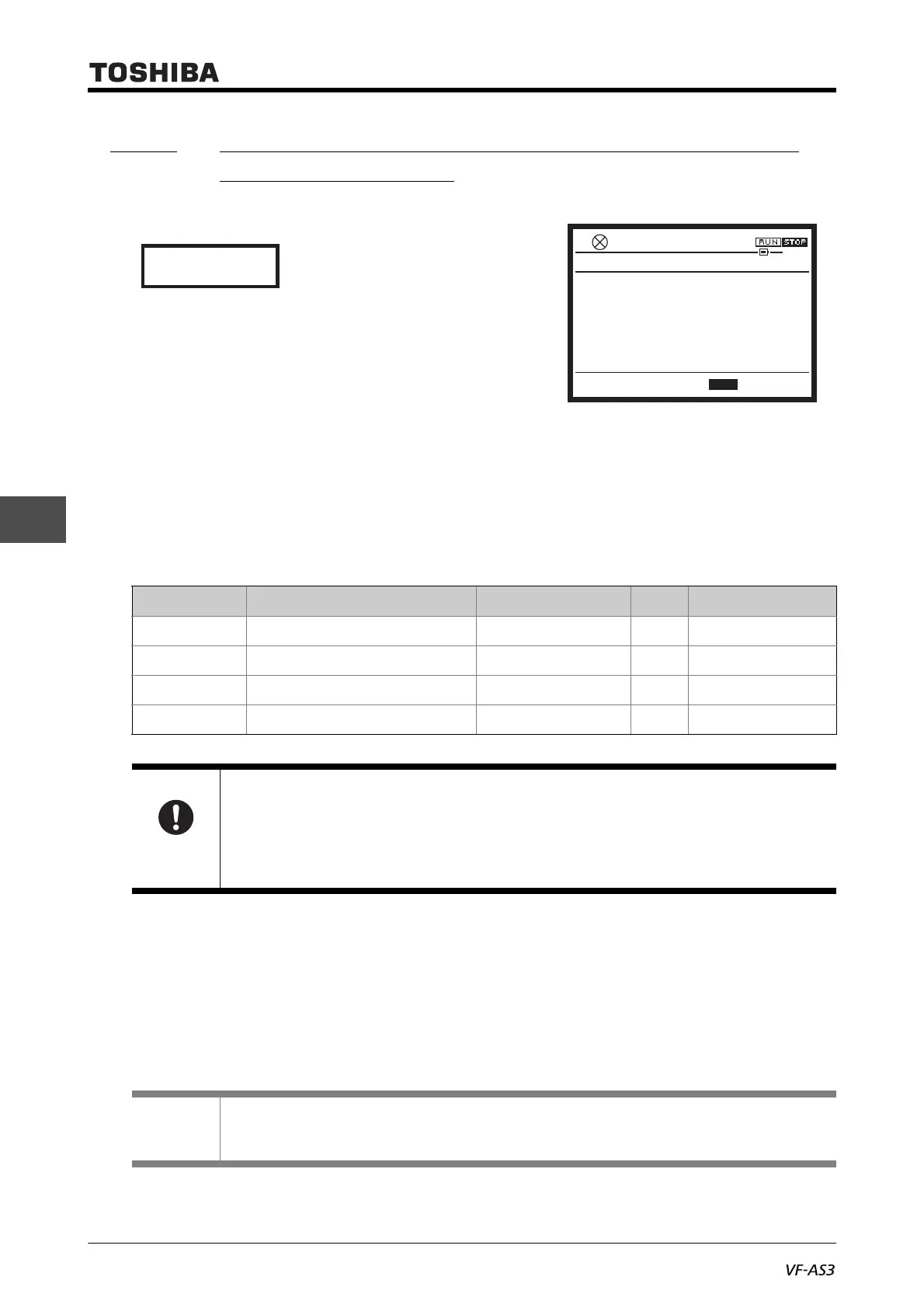E6582062
5. [Fundamental operation] How to use parameters 5-50
4
5
9
5. 3. 7 Operating by switching frequency command with
external logic signal
<Sr0: Preset speed 0> to <Sr7: Preset speed 7>
<F287: Preset speed 8> to <F294: Preset speed 15>
<F964: Preset speed 16> to <F979: Preset speed 31>
■ Function
The frequency commands are switched with external logic signals. For example, high speed and
low speed are switched with 1-speed and 2-speed. Up to 31-speed can be set.
They can be used as interruption frequency commands because they have priority over other frequency
commands.
■ Parameter setting
■ Reference of setting
Set the frequency to be used for preset speed 1 to 31 with <Sr1: Preset speed 1> to <F979: Preset
speed 31>.
When the preset speed command (external logic signal) is off, the frequency command set with
<FMOd: Frequency command select 1> is valid. When <FMOd: Frequency command select 1> is
"12: Sr0", the setting value of <Sr0: Preset speed 0> becomes the frequency command.
Title Parameter name Adjustment range Unit Default setting
Sr0 Preset speed 0 LL - UL Hz 0.0
Sr1 to Sr7 Preset speed 1 - 7 LL - UL Hz 0.0
F287 to F294 Preset speed 8 - 15 LL - UL Hz 0.0
F964 to F979 Preset speed 16 - 31 LL - UL Hz 0.0
Important
• They are valid in the case of run/stop with terminals. Set <CMOd: Run command select> to "0".
For details, refer to [5. 2. 1].
• Preset speed 16 to 31 are set only by terminal input. They cannot be set via communication.
• Preset speed 16 to 31 do not support preset speed with the functions. If these functions are
required, select preset speed 1 to 15.
Memo
• The preset speed command is always given priority when other frequency commands are input
at the same time.
0.0HzSTOP
15:26
Min: 0.0 Max: 60.0
X1000 X100 X10 X1
Hz
Sr1 :Preset speed 1
0.0
