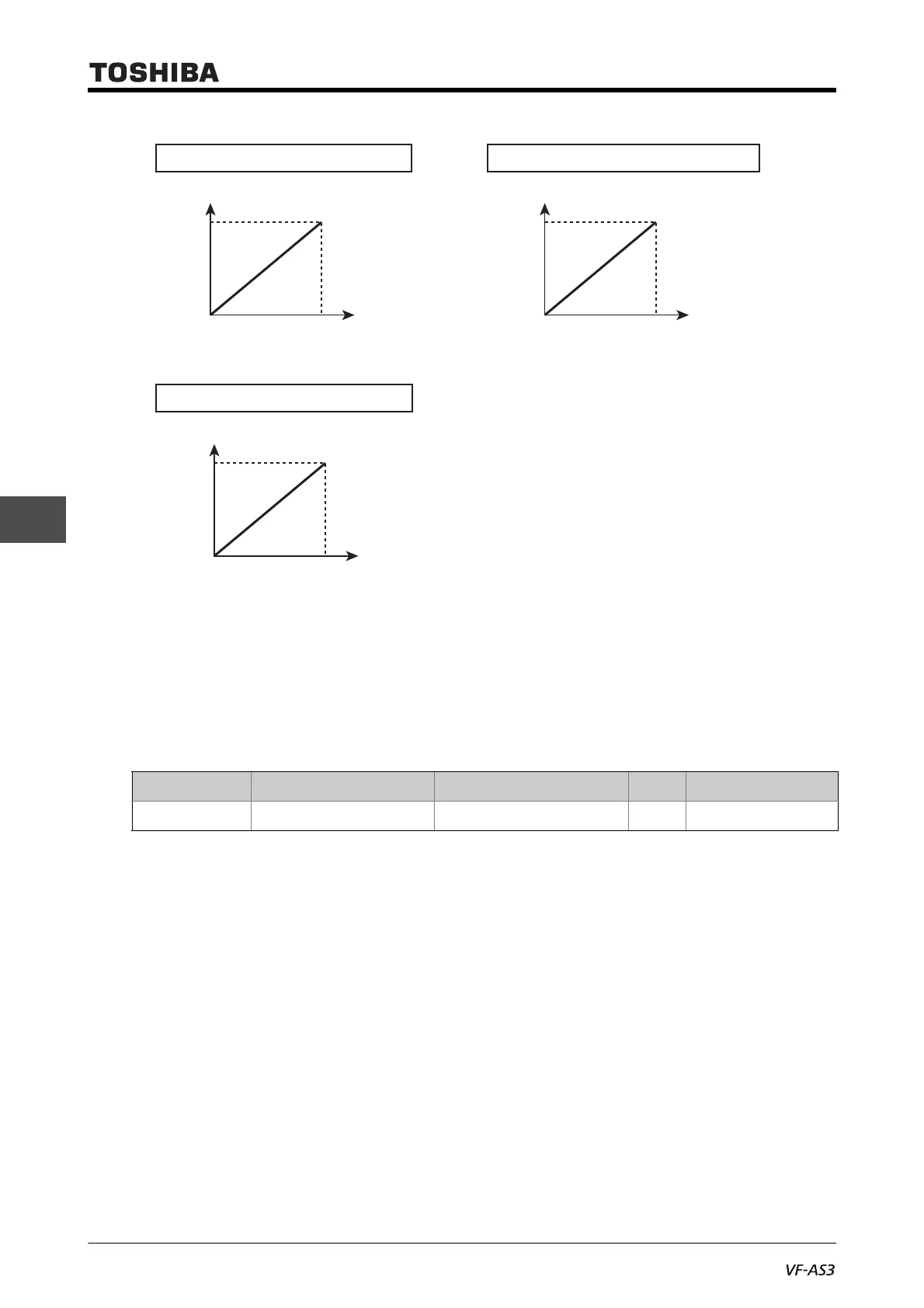E6582062
5. [Fundamental operation] How to use parameters 5-58
4
5
9
5) Setting the time elapsed before PID control starts
Waiting time until starting PID control system can be set to avoid PID control until the control
system becomes stable at power on.
The inverter ignores feedback input signals and runs at the frequency determined by the
frequency command value for the period of time set with <F369: PID1 start wait time>, and
enters PID control after the elapsed time.
Title Parameter name Adjustment range Unit Default setting
F369 PID control start wait time 0 - 2400 s 0
<F204>
<F202>
<F201> <F203>
<F213>
<F211>
<F210> <F212>
<F219>
<F217>
<F216> <F218>
(60Hz)
(0Hz)
0V
0%
10V
100%
Output frequency (Hz)
Terminal [RR] input value
Terminal [II] input value
Terminal [RX] input value
(60Hz)
(0Hz)
0V
0%
10V
100%
Output frequency (Hz)
(60Hz)
(0Hz)
4mA
0%
20mA
100%
Output frequency (Hz)
Example of 0 - 10 Vdc voltage input setting
Example of 4 - 20 mAdc current input setting
Example of -10 - +10 Vdc voltage input setting
