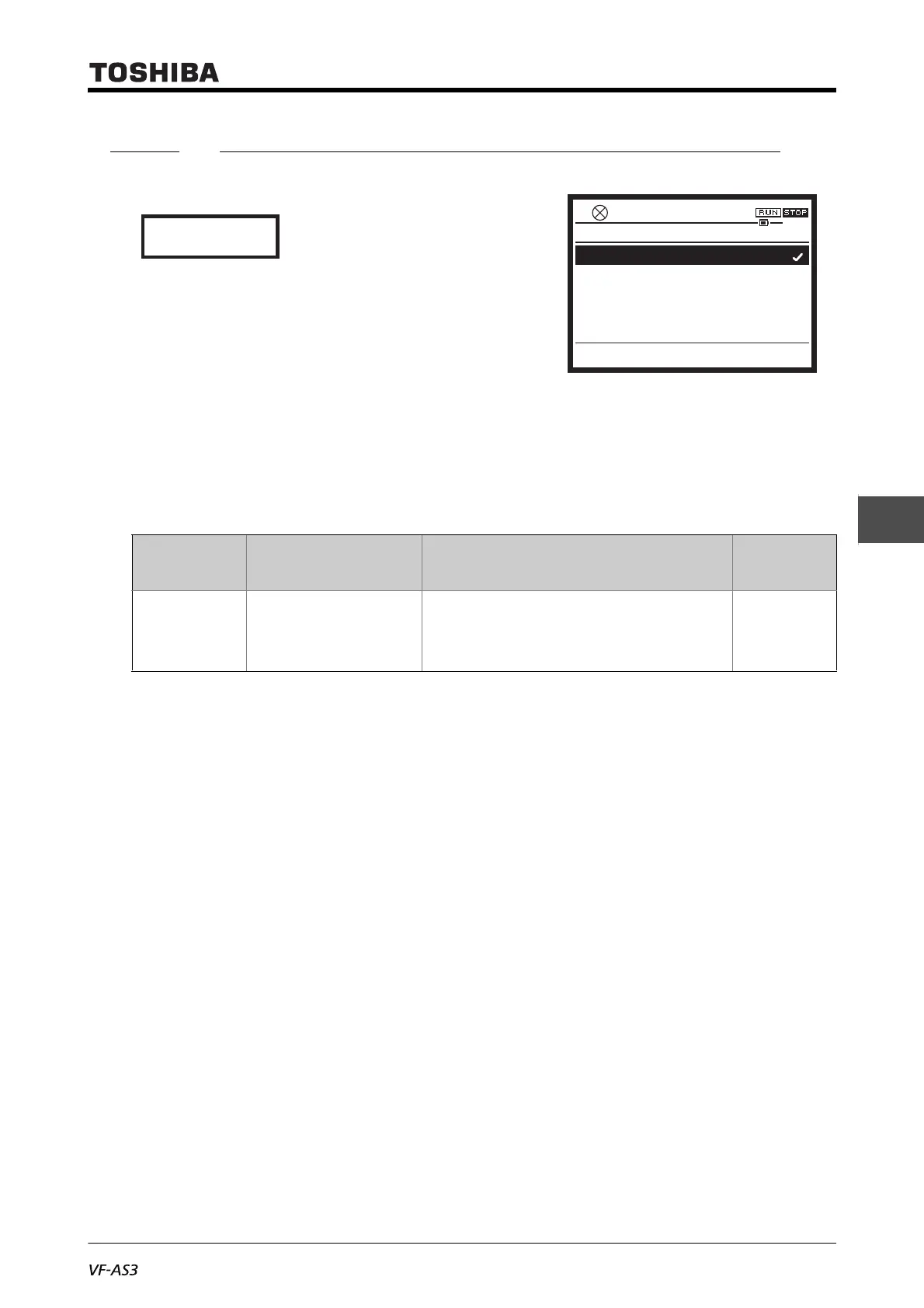E6582062
5-59 5. [Fundamental operation] How to use parameters
3
4
5
9
5. 3. 9 Switching direction of rotation during panel run
<Fr: Panel Fwd/Rev run select>
■ Function
This parameter is used to select the direction of rotation of the motor during panel run.
The direction of rotation can be changed during run by using the [FWD/REV] key on the operation
panel.
■ Parameter setting
■ Selecting a setting value
0: Fwd run
When you press the [RUN] key on the operation panel, the motor runs forward.
Forward run/reverse run cannot be switched.
1: Rev run
When you press the [RUN] key on the operation panel, the motor runs reversely.
Forward run/reverse run cannot be switched.
2: Fwd run (switchable F/R by panel)
When you press the [RUN] key on the operation panel, the motor runs forward.
When you press the [FWD/REV] key during forward run, the motor starts running reversely. When
you press the [FWD/REV] key again, the motor starts running forward.
The command given before "MOFF" display is remained at the power off.
3: Rev run (switchable F/R by panel)
When you press the [RUN] key on the operation panel, the motor runs reversely.
When you press the [FWD/REV] key during reverse run, the motor starts running forward. When you
press the [FWD/REV] key again, the motor starts running reversely.
The command given before "MOFF" display is remained at the power off.
■ Direction of rotation of motor
You can check the direction of rotation of the motor with the following display.
Title Parameter name Adjustment range
Default
setting
Fr Panel Fwd/Rev run
select
0: Fwd run
1: Rev run
2: Fwd run (switchable F/R by panel)
3: Rev run (switchable F/R by panel)
0
0.0HzSTOP
15:28
Fr : Panel Fwd/Rev run
0: Fwd run
1: Rev run
2: Fwd run(switch F/R by panel)
3: Rev run(switch F/R by panel)
