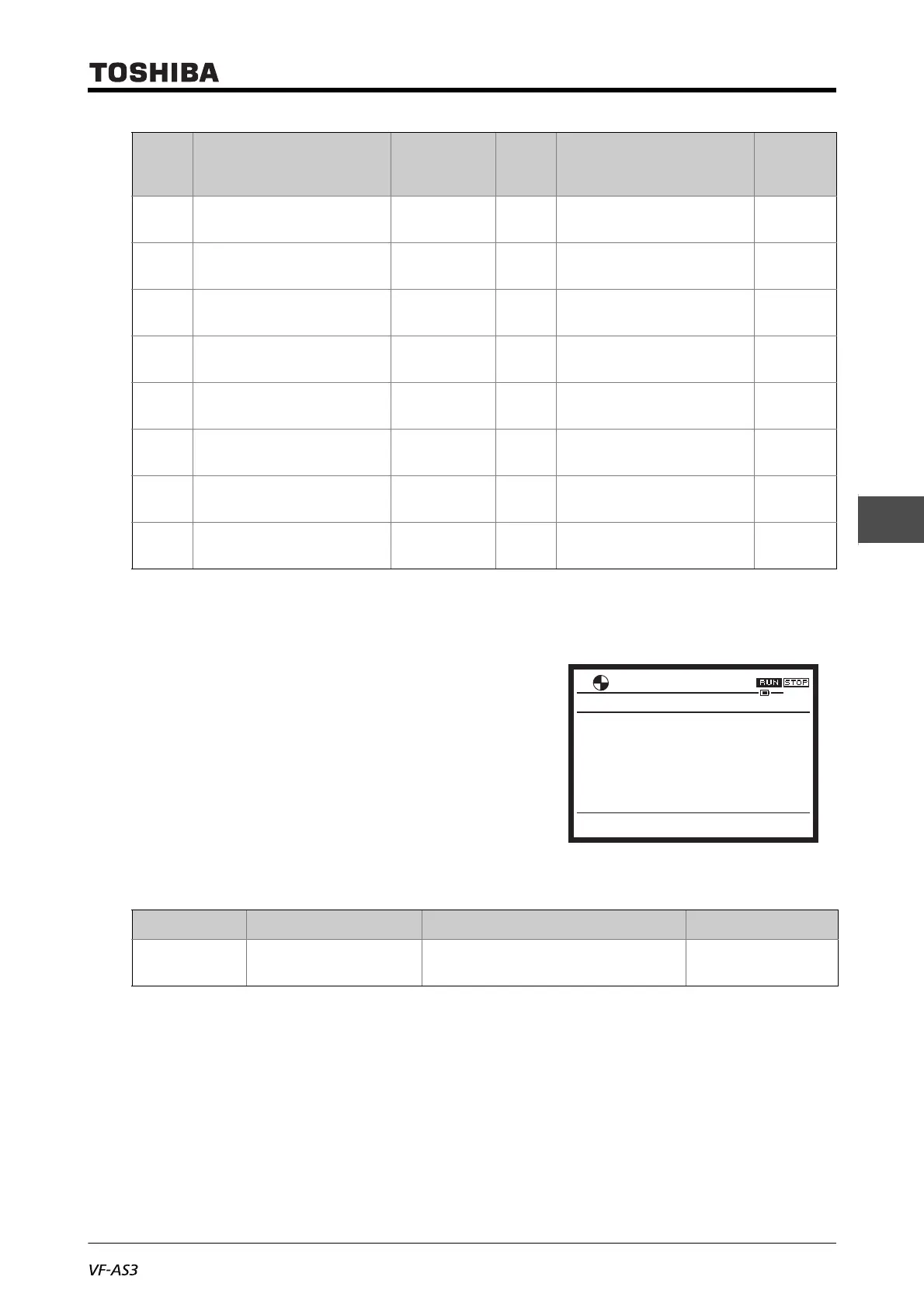E6582062
5-73 5. [Fundamental operation] How to use parameters
3
4
5
9
(2) Selecting contents displayed in the status area
<F723: Status area display of operation panel>
■ Function
Sets the content displayed third from the left end of the
status area. Default setting displays the frequency
command value.
■ Parameter setting
63 PID set value 0.1 Hz 154
Signed speed feedback
frequency (1-second filter)
0.1Hz
64
Light-load high-speed
switching load torque
1% 155 Signed torque 1%
65
Light-load high-speed torque
during constant speed run
1% 156 Signed torque command 1%
66
Pattern operation group
number
0.1 158 Signed torque current 1%
67
Pattern operation remaining
cycle number
1 159 Signed PID feedback value 0.1 Hz
68
Pattern operation preset
speed number
1160
Signed terminal RX input
value
1%
69
Pattern operation remaining
time
0.1 161
Signed terminal AI4 input
value
1%
70 Inverter rated voltage 1 162
Signed terminal AI5 input
value
1%
*1 For details, refer to “RS485 Communication Function Instruction Manual” (E6582143).
Title Parameter name Adjustment range Default setting
F723 Status area display of
operation panel
0 - 162
*1
*1 For details, refer to the table at the end of the previous subsection (1).
1
Set-
ting
value
Function name Display unit
Set-
ting
value
Function name
Display
unit
Screen Copy Setting Monitor
Hz
20.0HzRUN
20.0
17:18
Standard Mode
