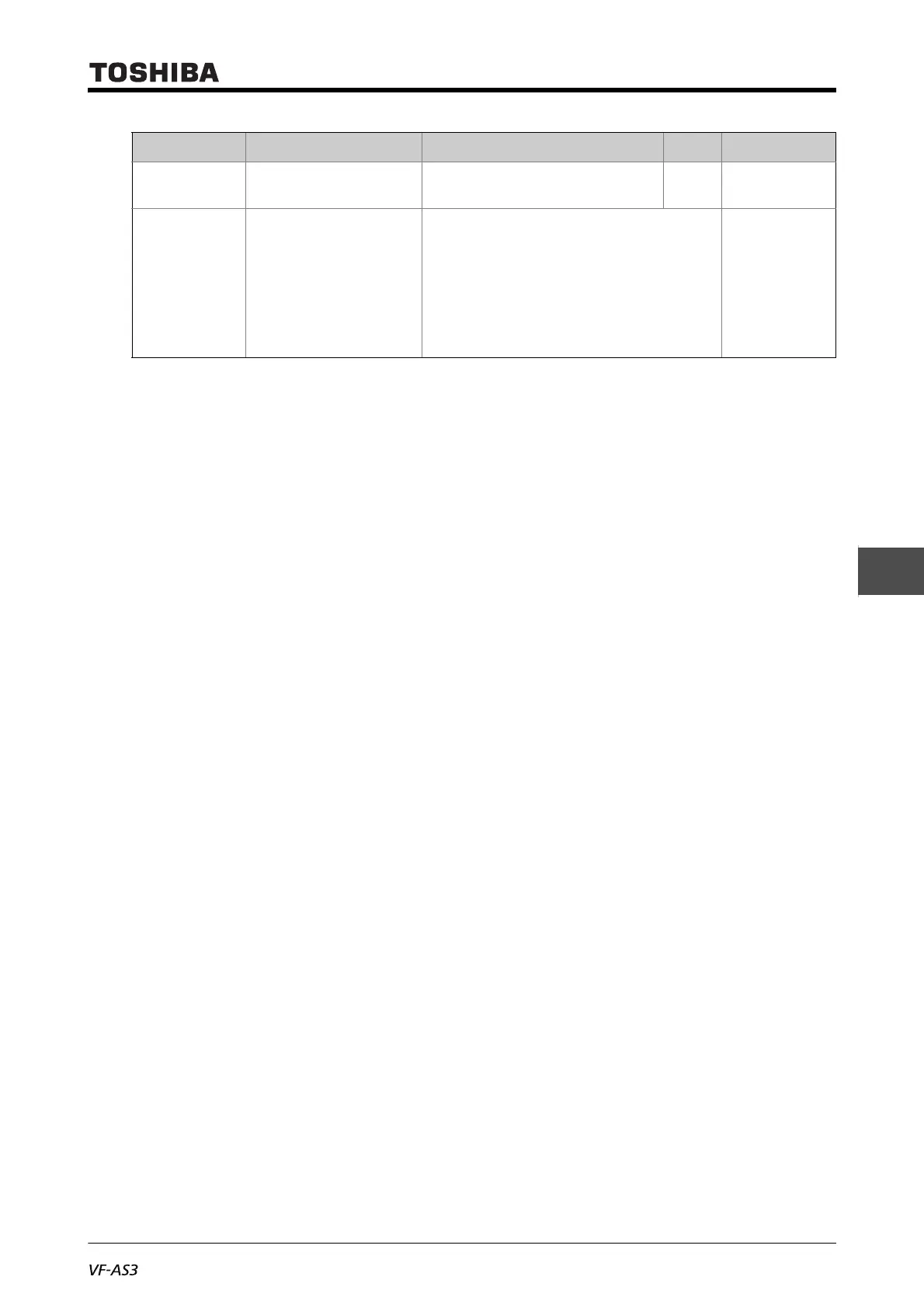E6582062
6-115 6. [Advanced] How to use parameters
3
4
6
9
When auto-restart after momentary stop is set, time is also added to the pattern operation time
during catch on fly. Therefore, the actual operation time may be shorter than the setting time.
■ How to use the parameters
The basic operation method is as follows:
1) Set <F520: Pattern operation> to "1: Enabled (seconds)" or "2: Enabled (min-
utes)".
This parameter is used to select the time unit (seconds/minutes) for <F540: Operation time (1-
speed)> to <F554: Operation time (15-speed)>.
2) Set the frequency to operate.
To set the frequencies to be used for pattern operations, do so at the following parameters
related to preset-speed frequencies, not at specific parameters.
• <Sr1: Preset speed 1> to <Sr7: Preset speed 7>
• <F287: Preset speed 8> to <F294: Preset speed 15>
3) To attach function to the frequency to operate, set <F560: Preset speed
operation style> to "1: With function".
The function can be set to each frequency to operate. Set required functions, e.g. Fwd, Rev,
Acc/Dec switching 1, 2, V/f switching 1, 2, to the following parameters.
• <F561: Operation function (1-speed)> through <F575: Operation function (15-speed)>
For details, refer to [5. 3. 7].
4) Set the required operation time at <F540: Operation time (1-speed)> to <F554:
Operation time (15-speed)> for every frequency to operate. Select the unit (sec-
onds/minutes) at <F520: Acc/Dec switching frequency 1>.
5) Set the order of frequency to operate.
Three parameter setting methods are provided.
• Select pattern operation mode at <F521: Pattern operation continue select>.
0: Reset after stop
Operation is resumed after the pattern operations are reset by stop or switching operation.
1: Continue after stop
Pattern operations are started by stop or switching operation. After completion of a routine,
operation stops or the next routine is started.
F560 Preset speed operation
style
0: Frequency only
1: With function
-0
F561 - F575 Operation function (1-
speed) to Operation
function (15-speed)
0: Fwd run
+1: Rev run
+2: Acc/Dec switching signal 1
+4: Acc/Dec switching signal 2
+8: V/f switching signal 1
+16: V/f switching signal 2
+32: Torque limit switching signal 1
+64: Torque limit switching signal 2
0
Title Parameter name Adjustment range Unit Default setting
