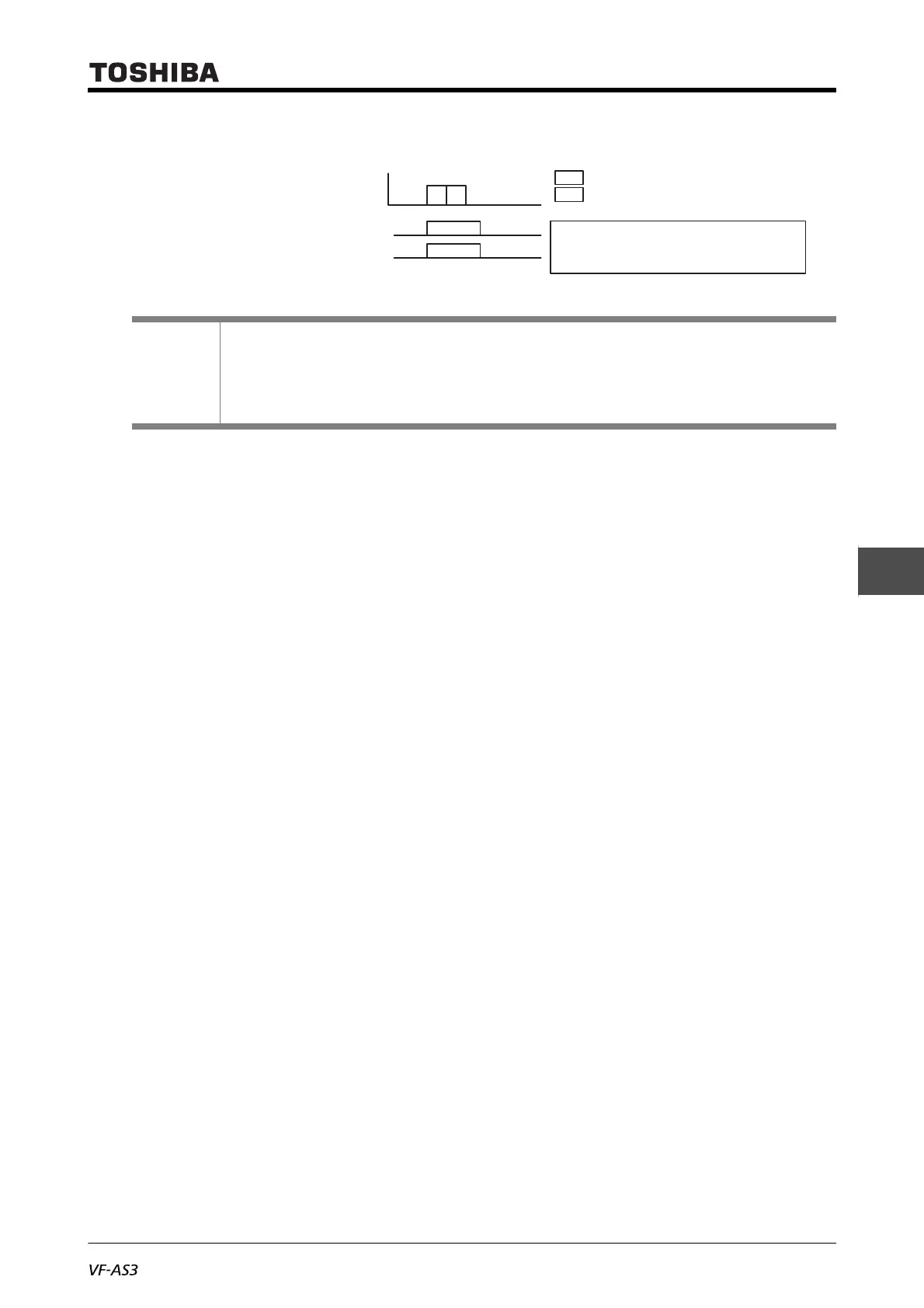E6582062
6-117 6. [Advanced] How to use parameters
3
4
6
9
Reference
• How to operate the operation panel -> Refer to [3. 1. 1].
• How to switch display mode on the operation panel -> Refer to [3. 1. 2].
• Procedure to change parameter setting -> Refer to [4. 2. 3]
• Details on operation by external signals -> Refer to [Chapter 7].
Terminal [S1] (Pattern operation 1)
: Pattern group 1 operating
Pattern group operation
Terminal [S2] (Pattern operation 2)
(1)
(1) (2)
: Pattern group 2 operating
ON
ON
(2)
Setting example of parameters
<F114: Terminal S1 function 1> = "38: Pattern operation 1"
<F115: Terminal S2 function 2> = "40: Pattern operation 2"
