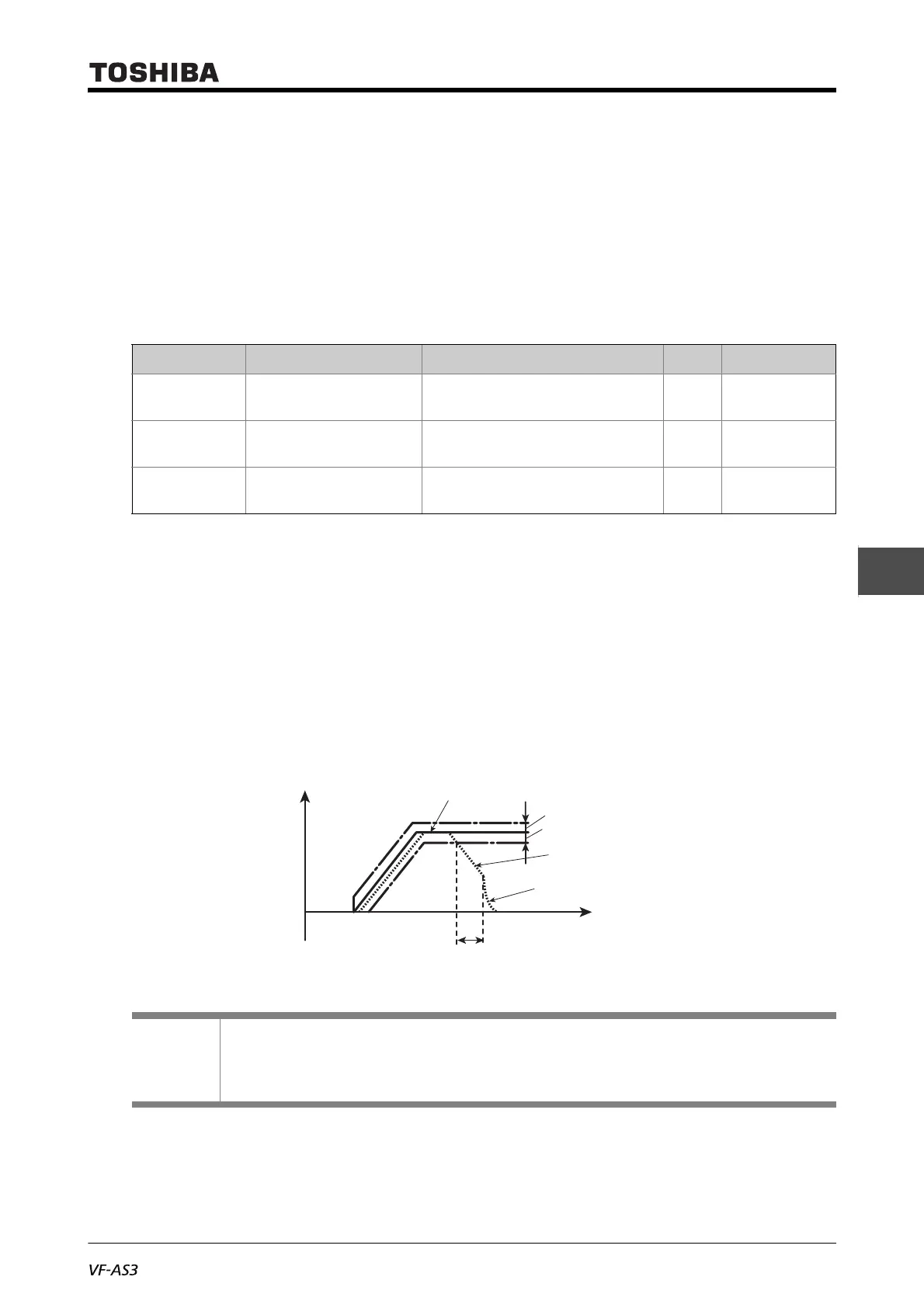E6582062
6-137 6. [Advanced] How to use parameters
3
4
6
9
■ Function
When operating without the PG feedback (<Pt: V/f Pattern> = "0" - "9"), if the rough speed exceeds
the speed limit over the setting time, this parameter announces an error and outputs a failure.
When operating with the PG feedback (<Pt: V/f Pattern> = "10" or "11"), the parameter monitors the
speed feedback value and a trip occurs when speed exceeds the speed limit over the setting time.
When output frequency > (<FH> +12 Hz) or > (<FH> + <vL>/10) at all <Pt>, a trip occurs.
The trip display is "E-13".
■ Parameter setting
■ Guideline for the setting
If speed feedback (Estimated speed) > (Output frequency + <F623>) or speed feedback (Estimated
speed) < (Output frequency - <F624>), and a certain period of time set with <F622: Abnormal speed
detection time>, a trip occurs.
You can provide range for a detection level of a trip with a setting of <F623: Abnormal speed
increase band> and <F624: Abnormal speed decrease band>
During torque control, if speed feedback (Estimated speed) > (Speed upper limit + <F623>) or >
(Speed lower limit - <F624>) a certain period of time set with <F622: Abnormal speed detection
time>, "E-13" trip occurs.
Title Parameter name Adjustment range Unit Default setting
F622 Abnormal speed
detection time
0.01 - 100.0 s 0.01
F623 Abnormal speed
increase band
0.00: Disabled
0.01 - 30.0
Hz 0.00
F624 Abnormal speed
decrease band
0.00: Disabled
0.01 - 30.0
Hz 0.00
Memo
• When the setting value is 0 (zero), this function may not become activated properly while in the
stall protection mode. To maintain this function, use of setting <F451: Acc/Dec operation after
stall operation> = "1: Minimum time" is recommended. For details, refer to [6. 24. 2].
0
Output frequency (Hz)
Time (s)
Feedback value of speed sensor
Output frequency
“E-13” Trip
<F623>
<F624>
<F622>
