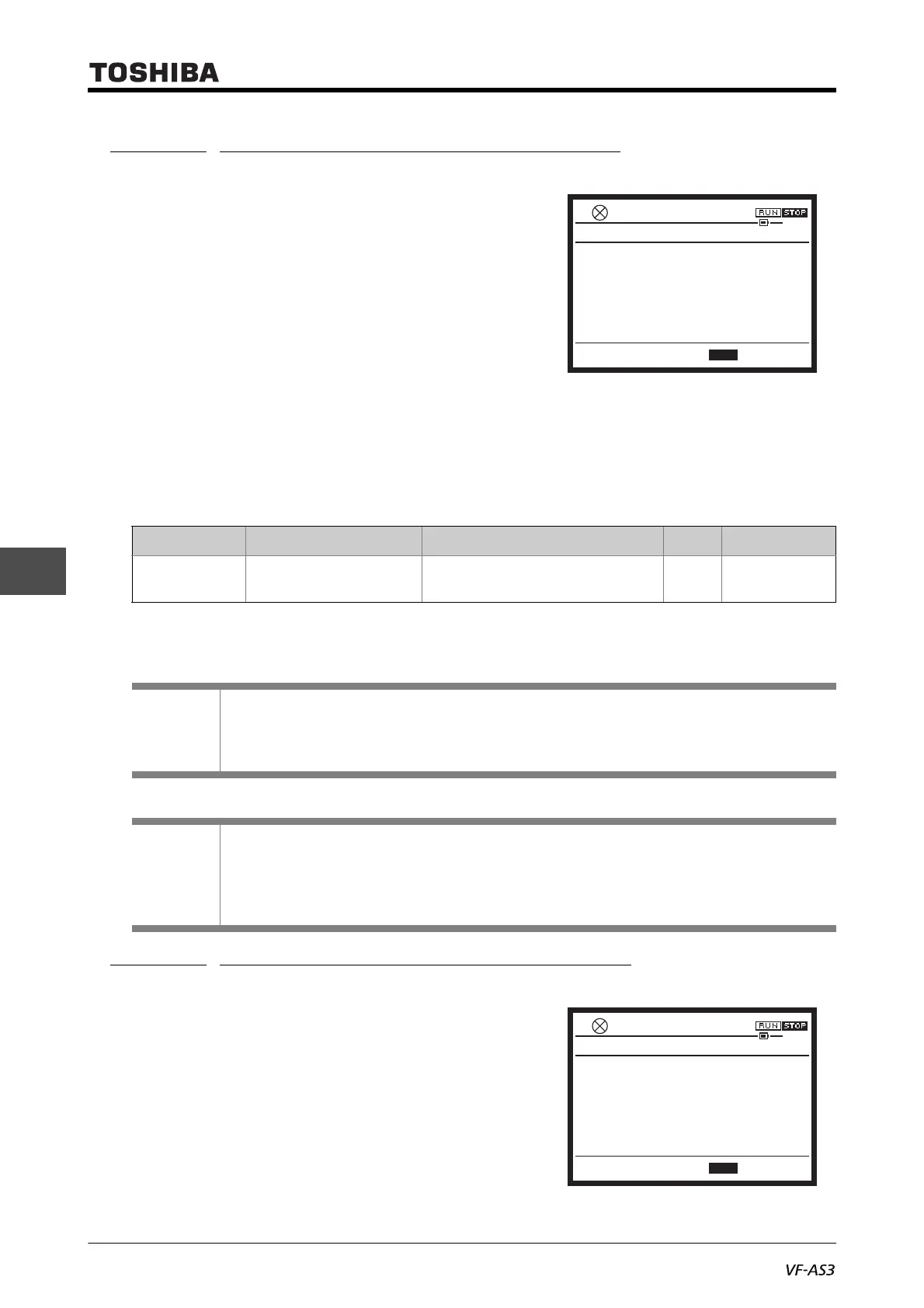E6582062
6. [Advanced] How to use parameters 6-136
4
4
6
9
6. 30. 12 Cumulative run time alarm setting
<F621: Cumulative run time alarm>
■ Function
This parameter activates the alarm from the output terminal after the inverter's cumulative run time
is <F621: Cumulative run time alarm> or more.
■ Parameter setting
■ Signal output of cumulative run time alarm
Assign "56: Cumulative run time alarm" to the unused output terminal.
6. 30. 13 Speed error (over speed) detection
<F622: Abnormal speed detection time>
<F623: Abnormal speed increase band>
<F624: Abnormal speed decrease band>
Title Parameter name Adjustment range Unit Default setting
F621 Cumulative run time
alarm
0.0 - 999.0 100 h 876.0
Memo
• Cumulative run time up to the present time can be confirmed in the [Monitor mode].
• Monitor value of the cumulative run time can be reset to 0 (zero) by selecting "5: Clear
cumulative run time" in the default setting <tyP: Default setting>. For details, refer to [5. 2. 9].
Reference
• How to operate the operation panel -> Refer to [3. 1. 1].
• How to switch display mode on the operation panel -> Refer to [3. 1. 2].
• Procedure to change parameter setting -> Refer to [4. 2. 3]
• Details on operation by external signals -> Refer to [Chapter 7].
0.0HzSTOP
14:00
F621 : Cumulative run time alarm
Min: 0.0 Max: 999.0
X1000 X100 X10 X1
0.0
0.0HzSTOP
14:00
F622 : Abnormal speed time
Min: 0.01 Max: 100.00
X1000 X100 X10 X1
S
0.01
