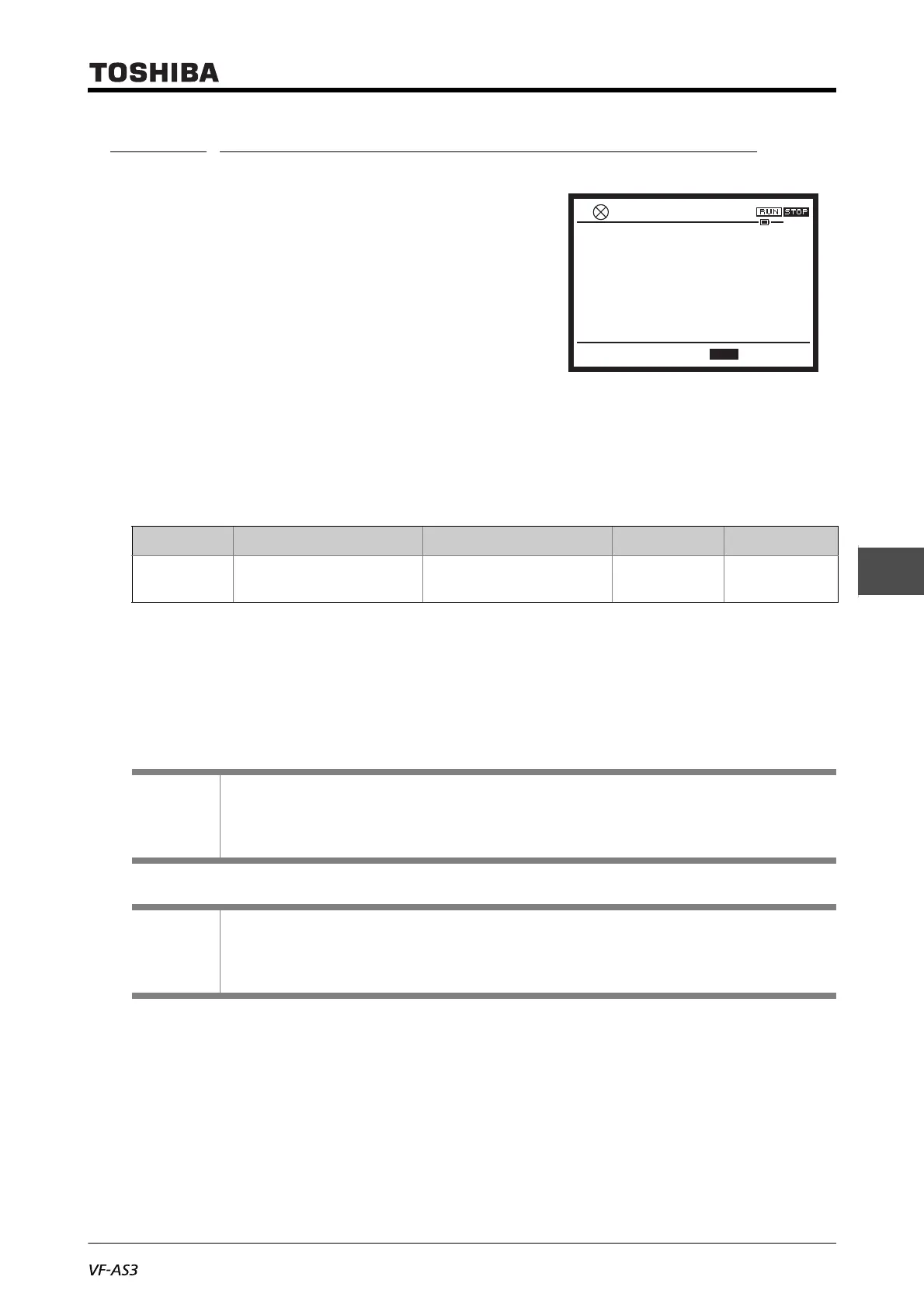E6582062
6-153 6. [Advanced] How to use parameters
3
4
6
9
6. 30. 22 Setting cumulative overcurrent level and time
<F659: Cumulative overcurrent level>
■ Function
Inverter cumulates the time when motor current is over this parameter. This cumulative time can be
confirmed in [Monitor mode].
■ Parameter setting
■ Signal output of the cumulative overcurrent time
You can confirm the cumulative overcurrent time in [Monitor mode].
Set the monitor numbers shown below to <F711: Monitor mode 1 display> to <F718: Monitor mode
8 display>. For details, refer to [8. 1. 1].
"93: Cumulative overcurrent time"
Title Parameter name Adjustment range Unit Default setting
F659 Cumulative overcurrent
level
10 - 200 % 100
Memo
• Cumulative overcurrent time can be confirmed in [Monitor mode]. You can reset the monitor
value to 0 with the setting of "15: Clear cumulative overcurrent time " in <tyP: Default setting>.
For details, refer to [5. 2. 9].
Reference
• How to operate the operation panel -> Refer to [3. 1. 1].
• How to switch display mode on the operation panel -> Refer to [3. 1. 2].
• Procedure to change parameter setting -> Refer to [4. 2. 3]
0.0HzSTOP
14:06
F659 : Cumulative overcurrent level
Min: 10 Max: 200
X1000 X100 X10 X1
%
100
