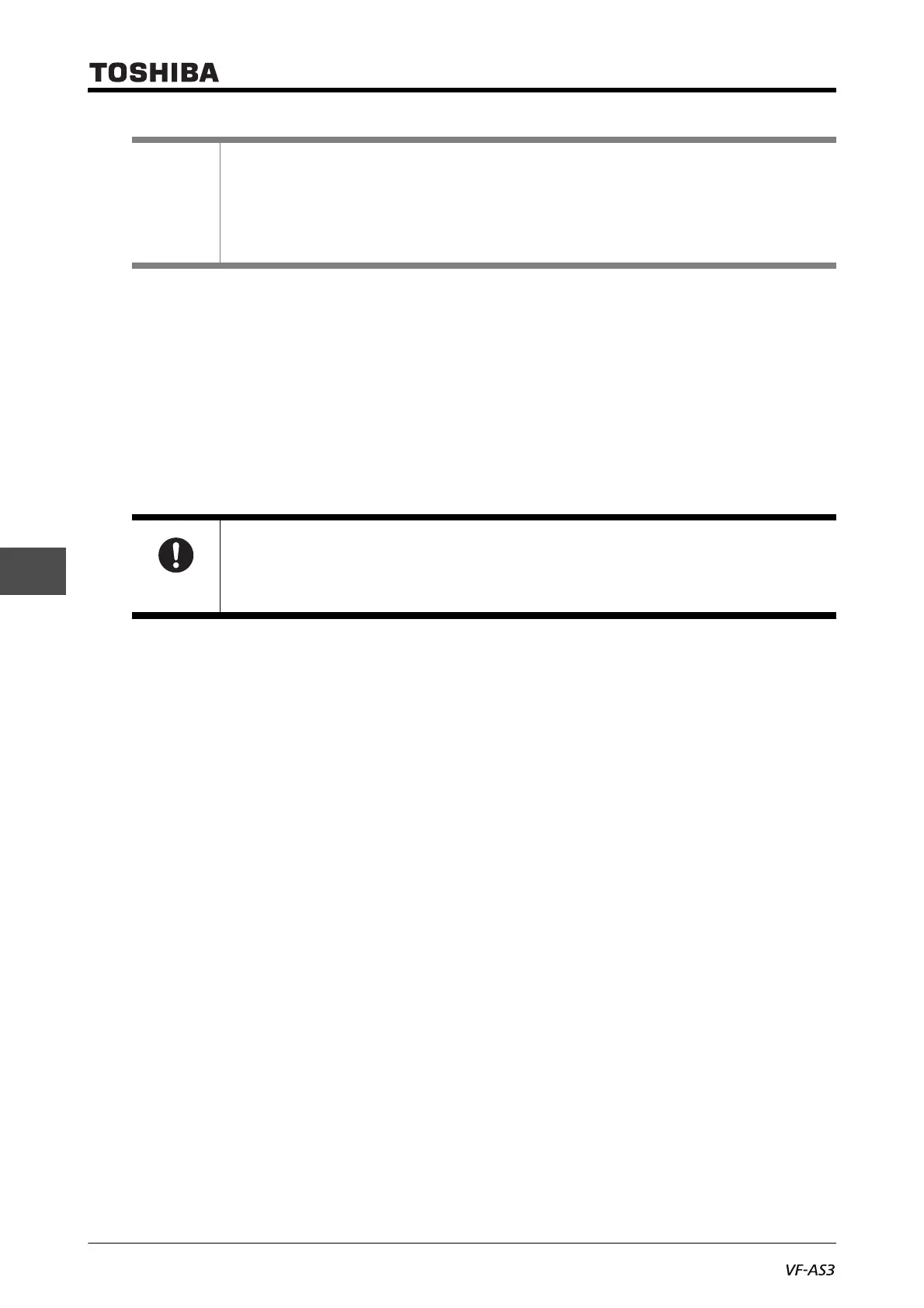E6582062
6. [Advanced] How to use parameters 6-166
4
4
6
9
2) Password clearing method
When <F738> or <F739> is read out and the value is "9999", a password has already been set.
The password has to be cleared in order to change parameters.
To <F739>, input the number registered to <F738> when the password was set.
If the password matches, "PASS" is displayed and the password is cleared.
If the password is incorrect, "FAIL" is displayed and the screen returns to <F739>.
The setting of <F700> can be changed after the password is cleared.
By setting <F700> to "0", settings of all the parameters are enabled.
■ Cancellation method of <F700> and <F737> lockout setting
3) Cancellation of <F700> lockout setting
The setting of <F700> can be changed at any time, regardless of its setting value.
4) Cancellation of <F737> lockout setting
When the key operation lockout is set, press and hold down the [OK] key for 5 seconds or
more.
The message "Undo" appears and this setting is canceled temporarily for the key operation.
To cancel this setting permanently, change the setting of <F737> directly.
■ Parameter setting unlocked with digital input
When "110: Parameter writing unlocked" is assigned to the unused input terminal, setting of
parameters is possible regardless of the setting of <F700: Parameter reading&writing access
lockout>.
■ Parameter setting lockout with digital input
If the following functions are assigned to the unused input terminal, parameter writing or reading is
locked.
"200: Parameter writing locked"
"202: Parameter reading locked"
Memo
• The password cannot be set when <F700> = "0". Select a number other then 0 and then set the
password.
• The password can be read out to parameter writer (optional device) until the power is off after
setting <F738>. Please note that password will not be able to read out due to password
protection after the power is off.
Important
• You cannot try inputting <F739> for more than three times. If a wrong password has been input
three times, setting is no longer possible. However, the number of times is reset after power is
off.
