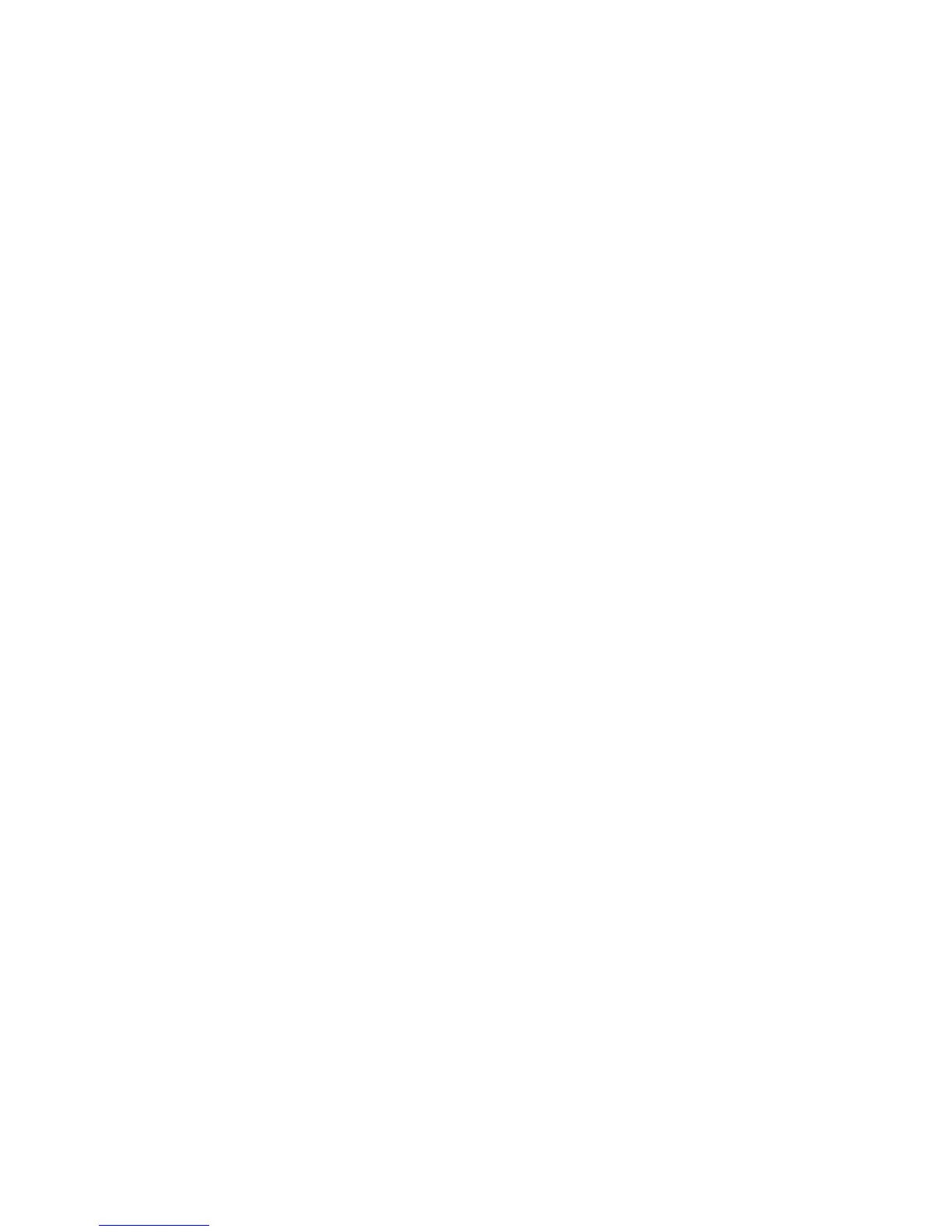1
Preface
This Guide is intended for network administrator to provide referenced information about CLI
(Command Line Interface). The device mentioned in this Guide stands for
TL-SG5428/TL-SG5412F JetStream L2 Managed Switch.
Overview of this Guide
Chapter 1: Using the CLI
Provide information about how to use the CLI, CLI Command Modes, Security Levels and some
Conventions.
Chapter 2: User Interface
Provide information about the commands used to switch between five CLI Command Modes.
Chapter 3: IEEE 802.1Q VLAN Commands
Provide information about the commands used for configuring IEEE 802.1Q VLAN.
Chapter 4: Protocol VLAN Commands
Provide information about the commands used for configuring Protocol VLAN.
Chapter 5: VLAN-VPN Commands
Provide information about the commands used for configuring VLAN-VPN (Virtual Private Network)
function.
Chapter 6: Voice VLAN Commands
Provide information about the commands used for configuring Voice VLAN.
Chapter 7: Private VLAN Commands
Provide information about the commands used for configuring Private VLAN.
Chapter 8: GVRP Commands
Provide information about the commands used for configuring GVRP (GARP VLAN registration
protocol).
Chapter 9: EtherChannel Commands
Provide information about the commands used for configuring LAG (Link Aggregation Group) and
LACP (Link Aggregation Control Protocol).
Chapter 10: User Manage Commands
Provide information about the commands used for user management.
Chapter 11: Binding Table Commands
Provide information about the commands used for binding the IP address, MAC address, VLAN
and the connected Port number of the Host together.
