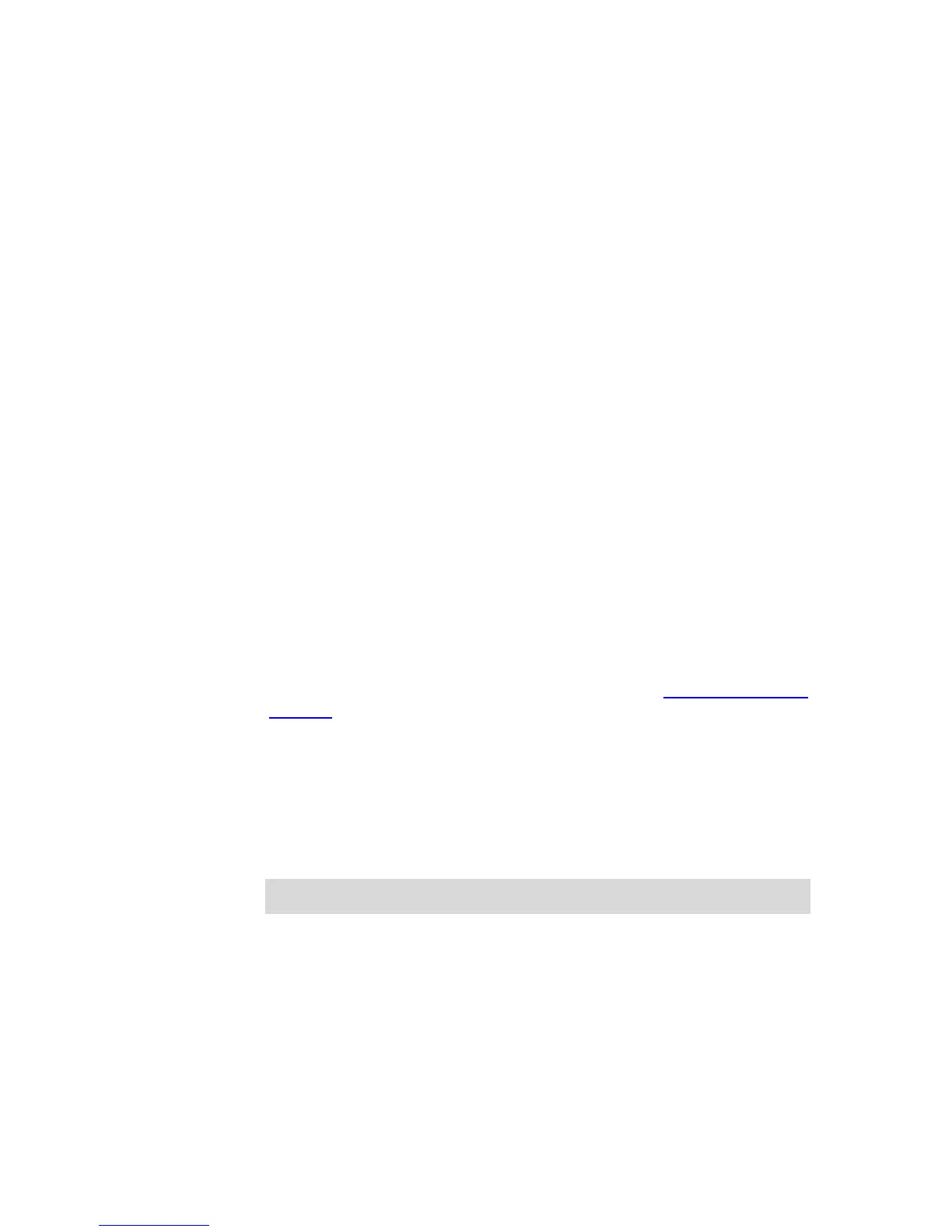24
Chapter 4 Protocol VLAN Commands
Protocol-based VLAN (Virtual Local Area Network) is the way to classify VLANs based on
Protocols. A Protocol corresponds to a VLAN ID. The untagged packets and the priority-tagged
packets matching the protocol template will be tagged with this VLAN ID.
protocol-vlan template
Description
The protocol-vlan template command is used to create Protocol-based VLAN
template. To delete Protocol-based VLAN template, please use no
protocol-vlan template command.
Syntax
protocol-vlan template name protocol-name ether-type type
no protocol-vlan template template-idx
Parameter
protocol-name —— Give a name to the Protocol-based VLAN Template,
which contains 8 characters at most.
type —— The Ethernet protocol type in the protocol template, composing of 4
Hex integers.
template-idx —— The number of the Protocol-based VLAN Template. You can
get the template corresponding to the number by the show protocol-vlan
template command.
Command Mode
Global Configuration Mode
Example
Create a Protocol-based VLAN template named “TP” whose Ethernet protocol
type is 0x2024:
TL-SG5428(config)# protocol-vlan template name TP ether-type 2024
protocol-vlan vlan
Description
The protocol-vlan vlan command is used to create a Protocol-based VLAN. To
delete a Protocol-based VLAN, please use no protocol-vlan command.
Syntax
protocol-vlan vlan vlan-id { template template-idx }
