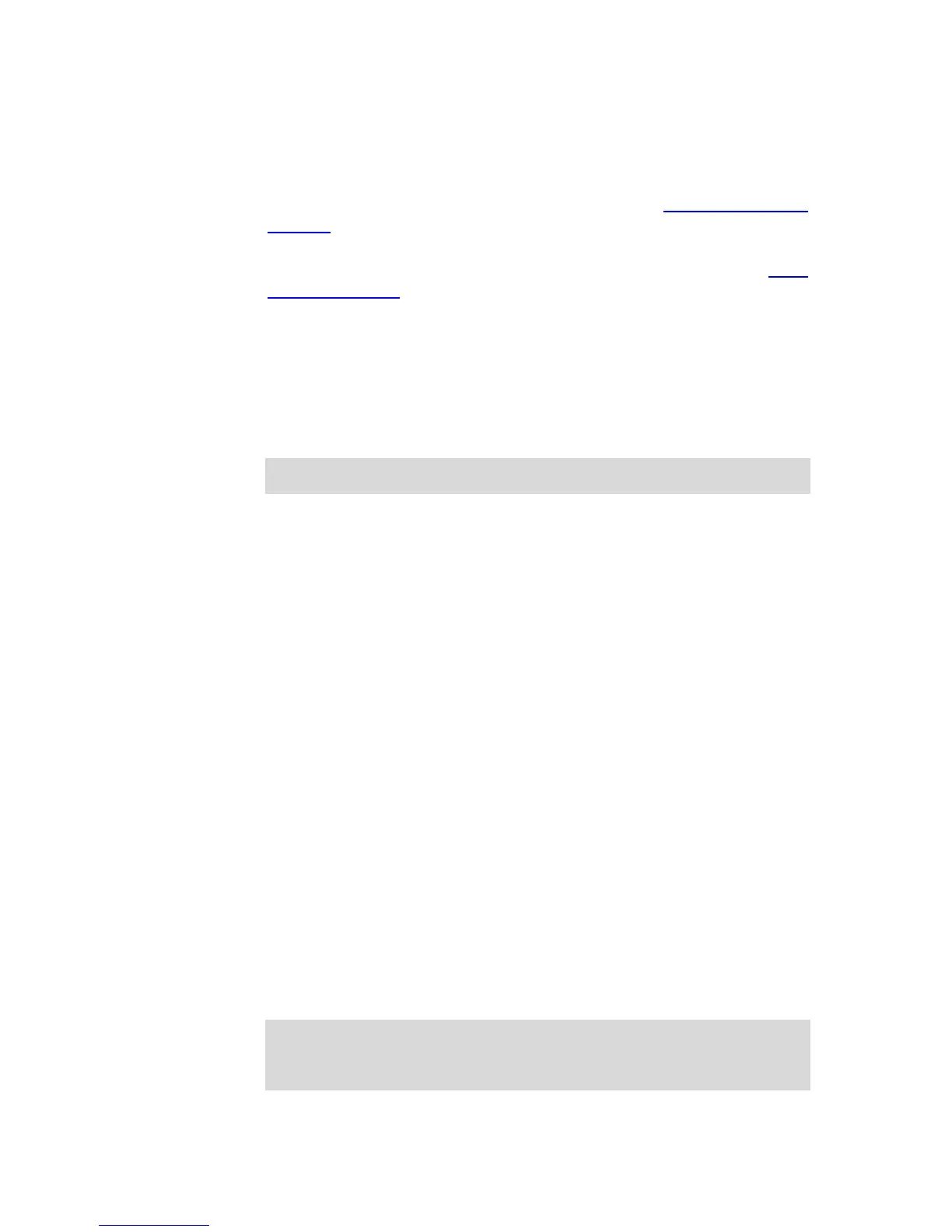25
no protocol-vlan vlan group-idx
Parameter
vlan-vid —— Specify IEEE 802.1Q VLAN ID, ranging from 1-4094.
template-idx ——The number of the Protocol-based VLAN Template. You can
get the template corresponding to the number by the show protocol-vlan
template command.
group-idx ——The number of the Protocol-based VLAN entry. You can get the
Protocol-based VLAN entry corresponding to the number by the show
protocol-vlan vlan command.
Command Mode
Global Configuration Mode
Example
Create Protocol-based VLAN 2 and bind it with Protocol-based VLAN Template
3:
TL-SG5428(config)# protocol-vlan vlan 2 template 3
protocol-vlan
Description
The protocol-vlan command is used to enable the Protocol-based VLAN
feature for a specified port. To disable the Protocol-based VLAN feature of this
port, please use no protocol-vlan command. By default, the Protocol-based
VLAN feature of all ports is disabled.
Syntax
protocol-vlan
no protocol-vlan
Command Mode
Interface Configuration Mode (interface gigabitEthernet / interface range
gigabitEthernet)
Example
Enable the Protocol-based VLAN feature for the Gigabit Ethernet port 3:
TL-SG5428 (config)#interface gigabitEthernet 1/0/3
TL-SG5428(config-if)#protocol-vlan
