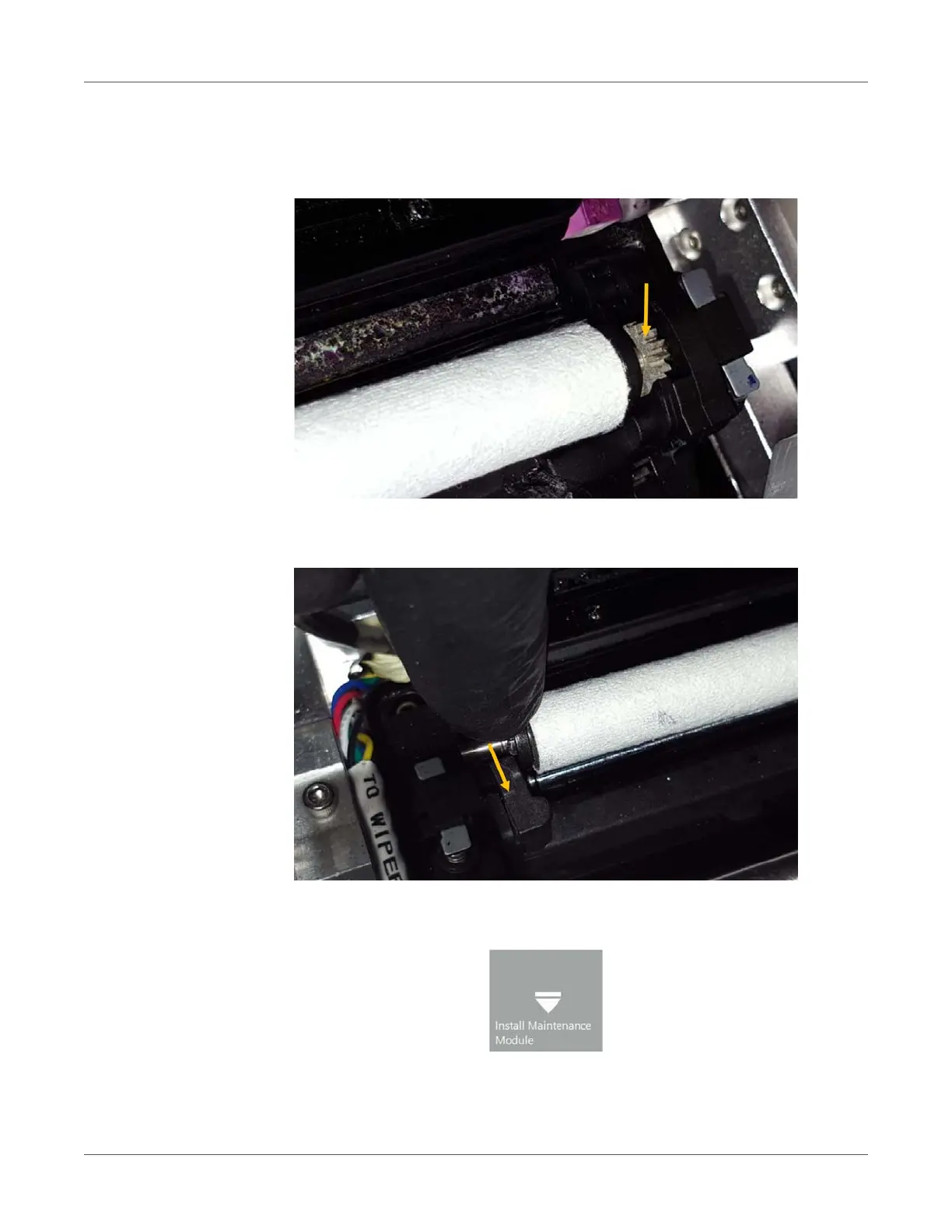Maintenance
104 T2-C User Guide
4 Install the new wiper roller
Fit the gear on the right end of the micro fiber roller onto the proper place from above. The
gear has to fit to the gear of the wiper motor.
Push the axis of the micro fiber roller under the plastic latch until it clicks onto the right
place.
5 Press the Install Maintenance Module button in the TrojanTwo tab > Maintenance menu
to move the maintenance tray back into the proper position where it protects the printhead.