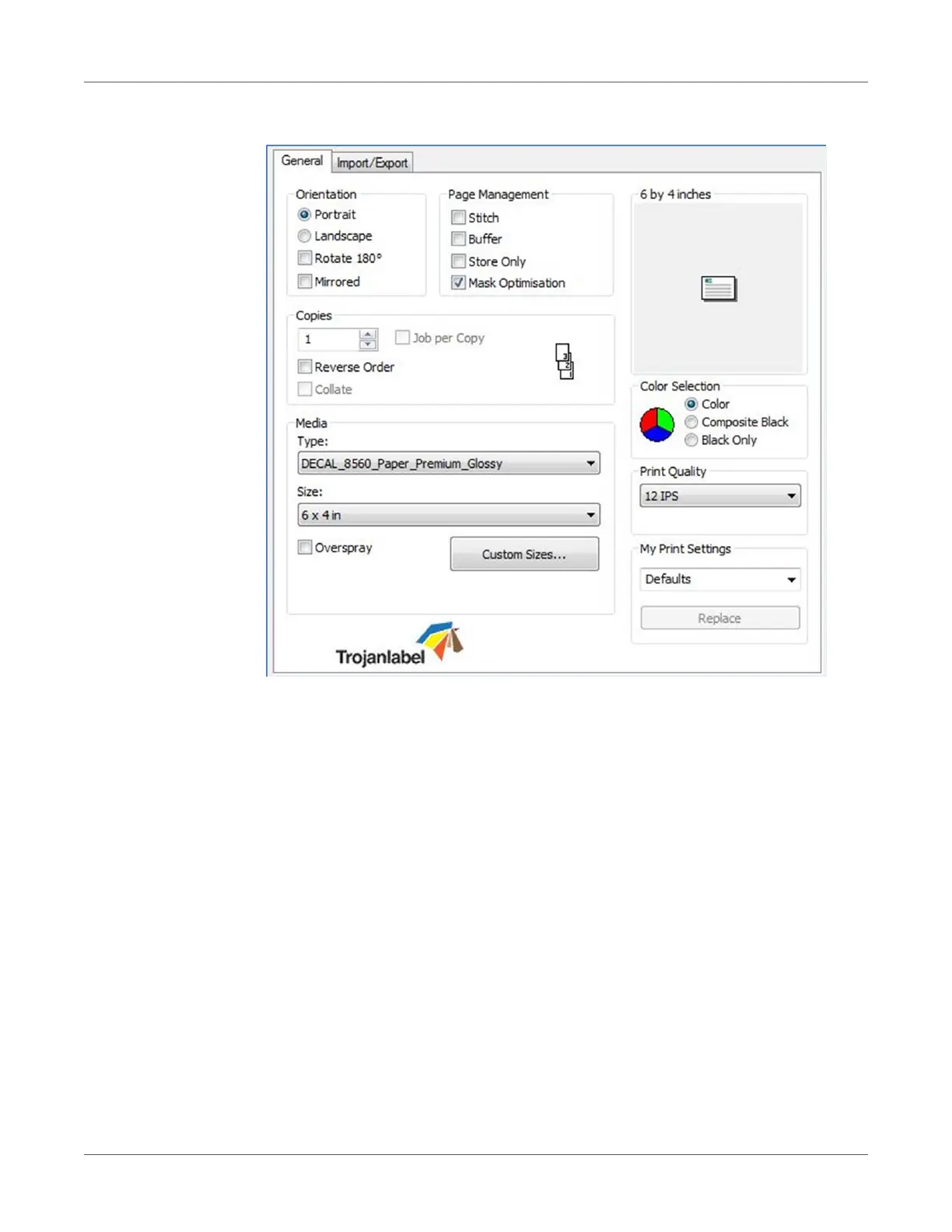Driver installation and features
T2-C User Guide 57
General driver settings
Orientation
Adopts software settings (from Adobe Reader, for example).
• Portrait/Landscape: orientation modes.
• Rotate 180°/Mirrored: these are the only rotation options in this driver.
Note: If the artwork has to be rotated by a different angle than 180°, then this can only
be done in the design software.
Copies
Number of copies times the number of pages in the actual print job.
My Print Settings
Can create and load driver profiles from settings.
Media
• Type: List of available color profiles.