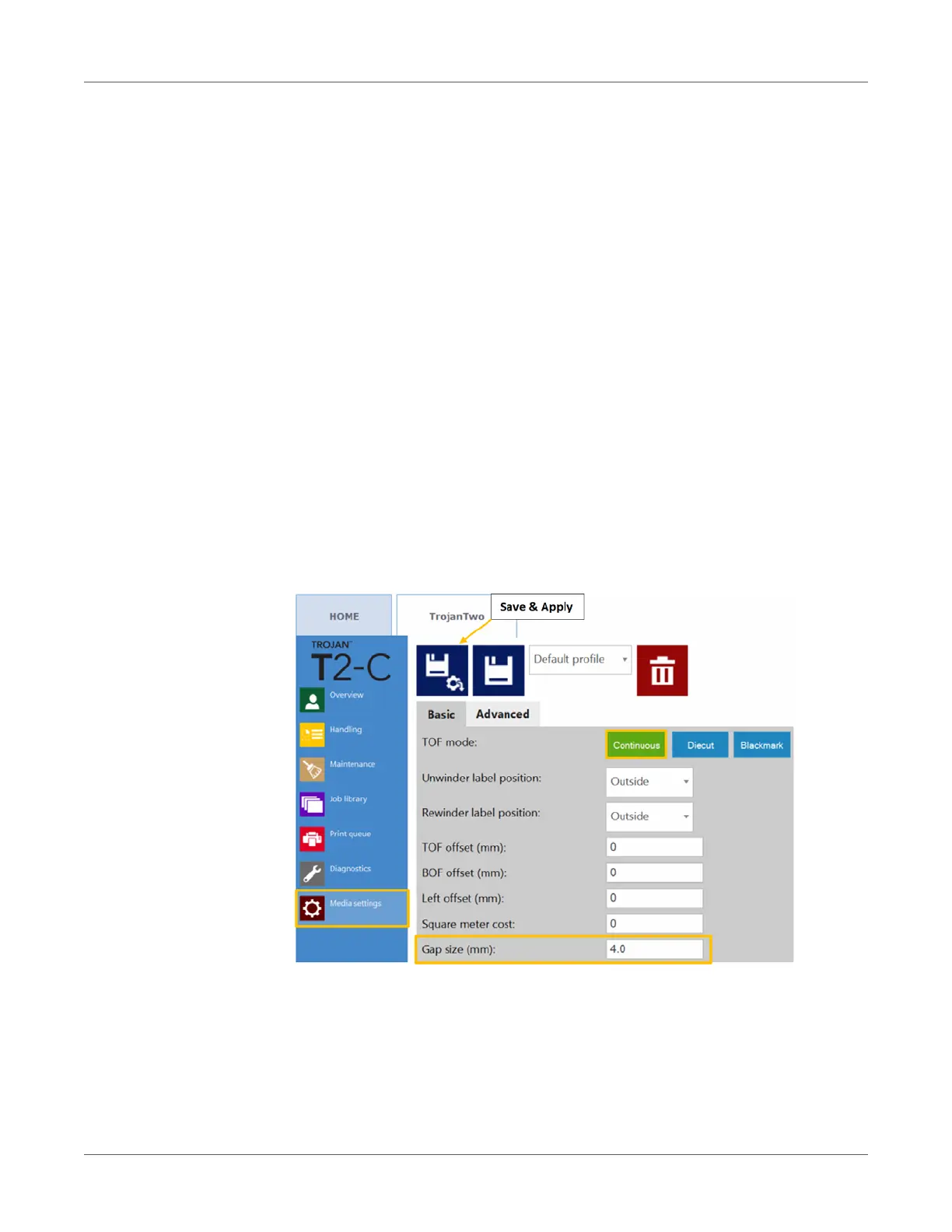T2-C User Guide 45
8
Printing modes
The T2-C press supports three printing modes: Continuous, Diecut, or Blackmark, depending
on the format of the applied label material.
Continuous printing mode
• In continuous label material format, the label roll has no pre-cut gaps or pre-printed
registration marks (black marks) between the labels.
• To set the T2-C press to continuous printing mode, go to TrojanTwo tab > Media settings
menu and select the Continuous button in the TOF mode field. Then press the Save and
Apply button to apply the setting changes.
Note: TOF = Top of Form. The top of form algorithm describes how to detect the top of the
next label.
• The currently active TOF mode is displayed in green.
• In continuous mode the label gap/blackmark sensor is not used.
• The gap between the labels can be set in the TrojanTwo tab > Media Settings menu.
Because of inter-page actions the printed labels require:
• Minimum 2.2 mm gap at 6 IPS mode
• Minimum 3 mm gap at 12 IPS mode
• Maximum gap size is 65 mm