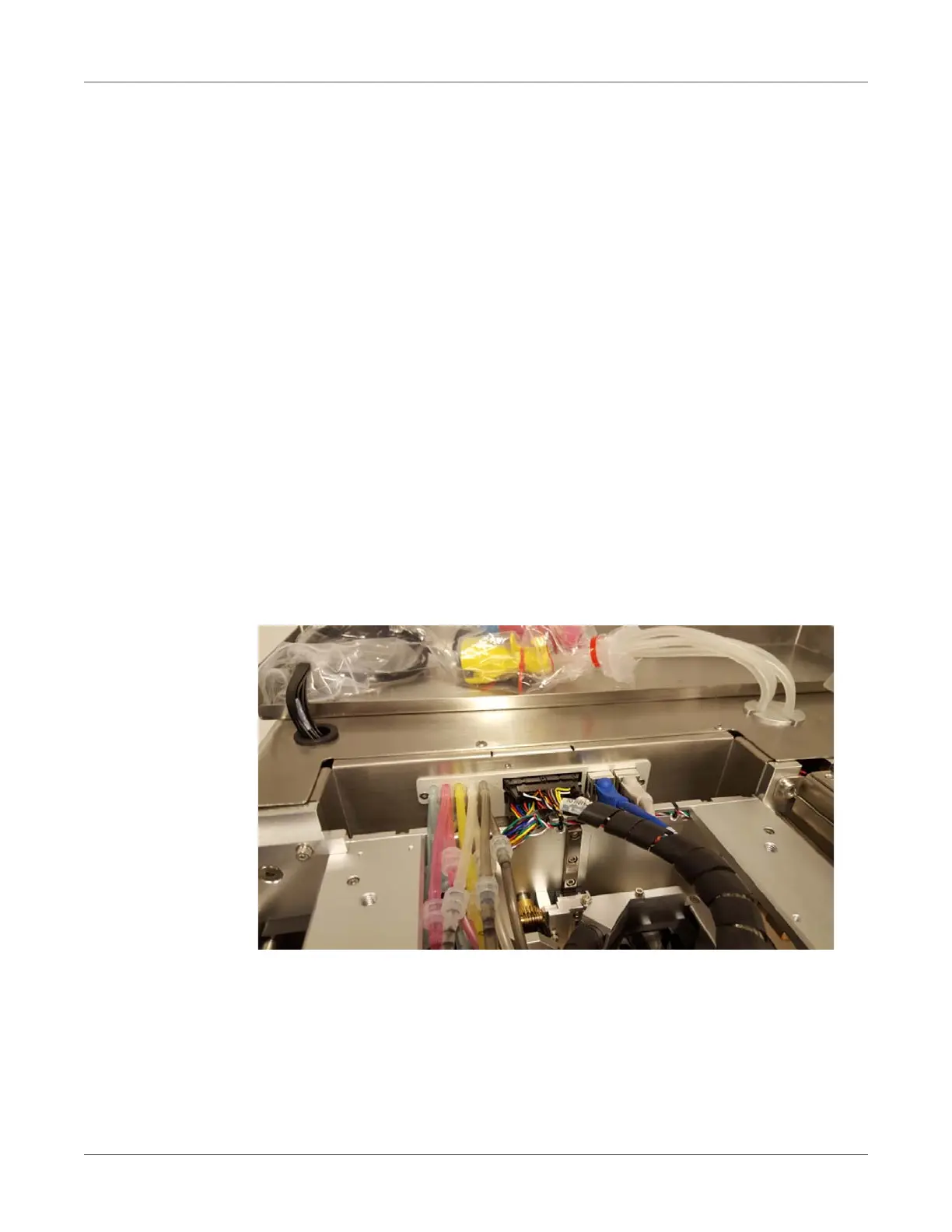T2-C User Guide 17
2
Setting up the T2-C press
Physical setup
The T2-C press is packed in a wooden crate and shipped strapped on top of a wooden pallet
(total weight of the package including the crate is around 80kg). After opening the wooden crate
the machine must be lifted out from the crate. The approximate weight of the machine is 132.3
lbs. (60 kg). Therefore it is advised to lift the machine out of the box with multiple persons to
avoid injury.
The machine should be placed on a properly leveled worktable or cabinet which is able to
handle the T2-C press' weight and size. Footprint: Length 23.8" (606mm) x Width 22.8"
(580mm) x Height 31.3" (795mm). The machine is standing on 4 height adjustable feet. In case
it is not possible to set the worktable to level, then each foot's height can be adjusted by turning
the foot clockwise (lifting the machine) or turning the foot counter-clockwise (lowering the
machine). Make sure the machine is standing stable and legs are adjusted so that the machine
is horizontally level. Check leveling using a spirit leveler.
Warning: Improper leveling of the machine might cause print quality issues and shorten the
printhead life.
Remove any zip ties and other remaining packaging materials, such as bags covering the ink
tank connectors. Open the lids and make sure that the luers for the ink tubes are tightened to
avoid ink leakage.