T2-C User Guide 39
5
Select and queue print / start
print job
1 Select Job Library. See “Job Library menu” on page 79.
2 Select a job by pressing the image. The selection is indicated with a red box around the
selection.
3 Choose the number of copies or the starting page number to print, by pressing the Number
of Copies button or the Print from Page button (printing job from a certain page number).
4 Send the print to queue by pressing the green print button.
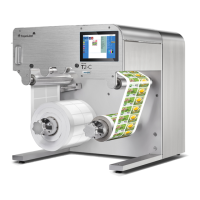
