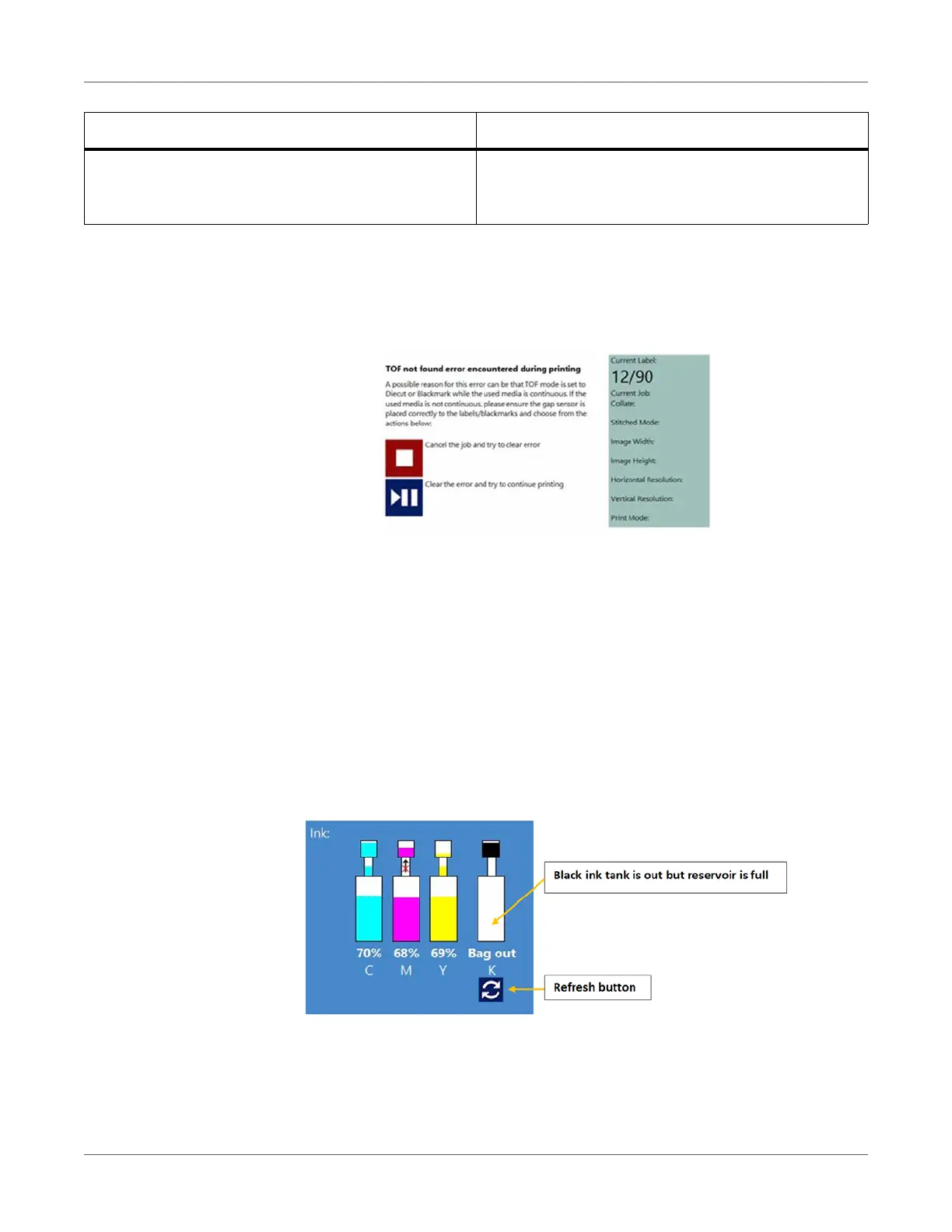Troubleshooting
T2-C User Guide 119
Error messages on screen
When an error happens instructions and error messages can appear on the screen. The
following example shows a missed TOF error.
Missed TOF (Top of Form)
The wrong TOF mode is selected in the Media Settings menu or the gap/blackmark sensor
is not calibrated. See “Printing modes” on page 45.
Or the gap size is set 0mm in continuous mode. Make sure that the gap size is set
according to the gap size requirements.
Too much TOF and/or BOF offset is set in the Media Settings menu.
Bag Out Error
One of the ink tanks ran out of ink during printing. The printing continues as reservoir ink
tanks are full. User can hot swap ink tank(s) and press the refresh button on the screen to
clear the error message after new ink tank is installed. Ink tank sign is flushing and 'Bag
out' message appears in the status bar.
Machine restarts spontaneously Most likely the system is pulled down by a USB device
or one of the servo motors or due to damaged
printhead. Contact support.
Problem Solution
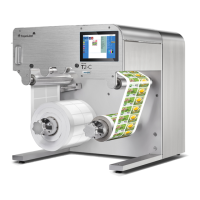