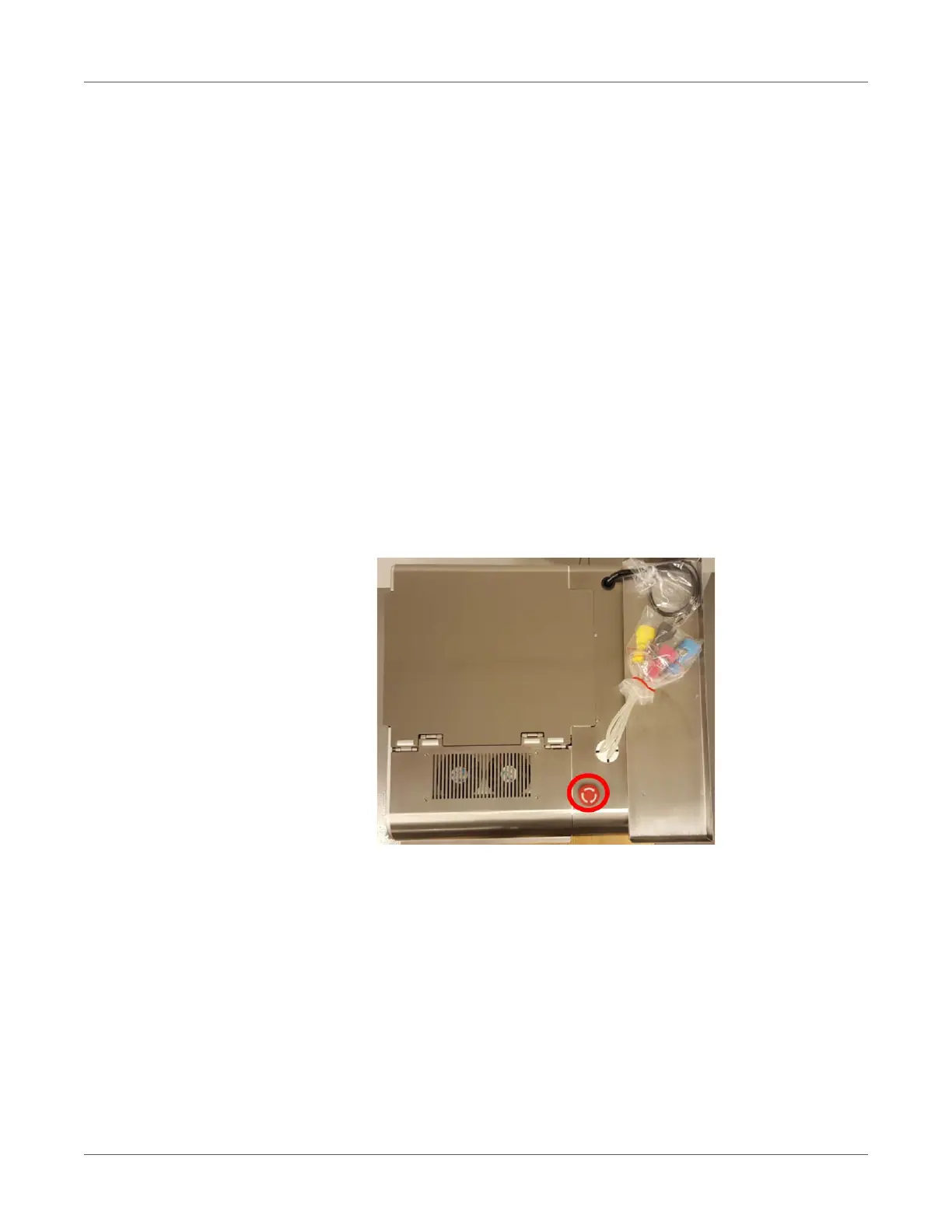T2-C User Guide 19
3
Power on
Visible safety check
Before powering on the machine, visibly ensure that no foreign objects are interfering with the
print engine module and web-path.
Power on process
1 Press the physical power switch on the left side of the T2-C press, switching it from 0 to 1.
Turning the main power switch on starts the TrojanControl software on the touch screen
and also starts the print engine.
2 Release the Emergency Stop (ER) button in case it is pressed down. To release the ER
button, the button has to be twisted clockwise. As long as the ER button is pressed down,
the servo motors for the Unwinder, Rewinder, and NIP are powered off for safety reasons.
It is advised to press the ER button whenever the operator wants to perform any actions on
the web path system other than threading the label material or splicing and installing a new
label roll.
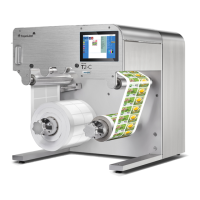