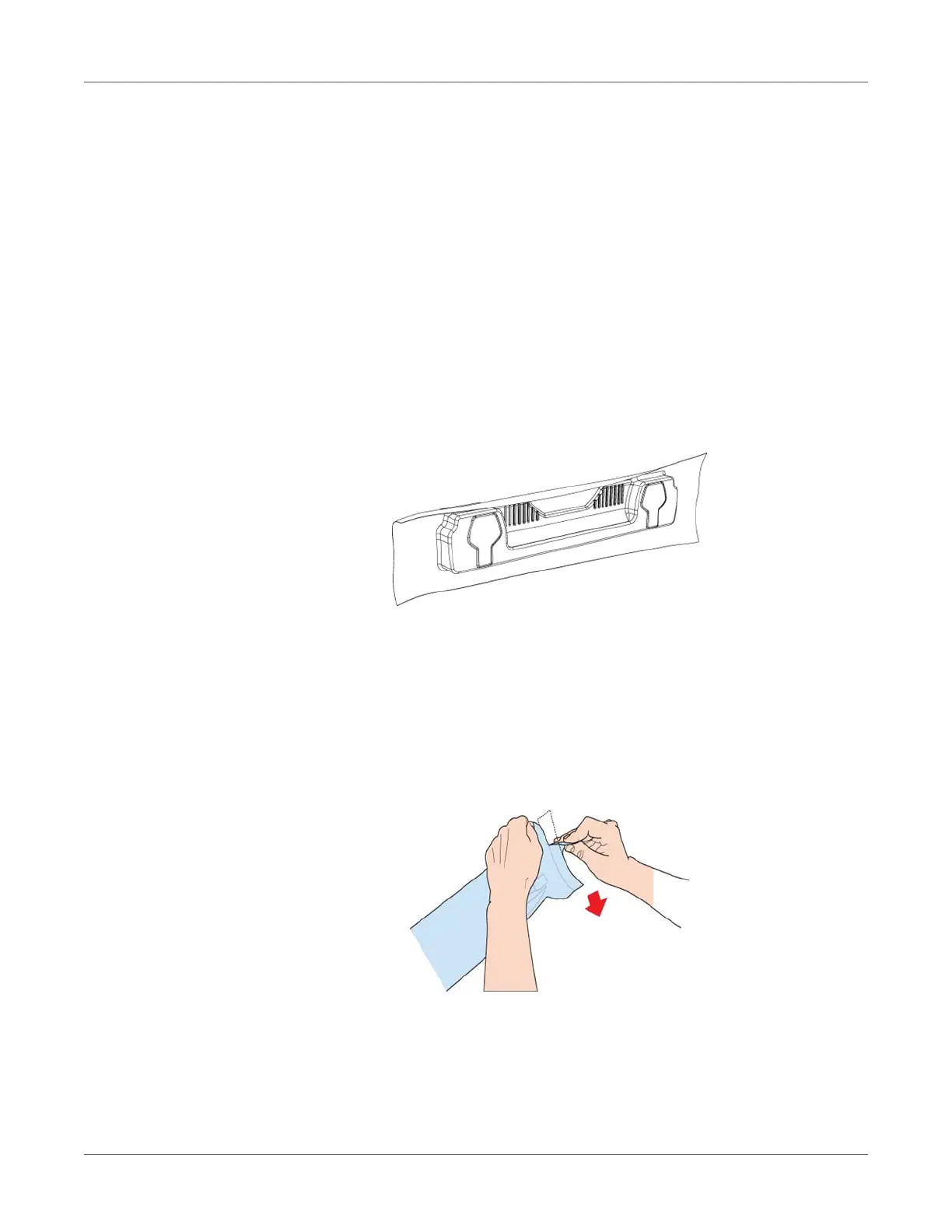Power on
T2-C User Guide 23
Unpacking the printhead
Caution: DO NOT touch the printhead cartridge's ink couplings, nozzle surface or the
electrical contacts when installing the printhead cartridge. Hold the printhead cartridge ONLY
by the handles.
Caution: DO NOT unpack the printhead cartridge until the machine is ready for installation.
Once unwrapped, delay in installing the printhead can compromise print quality due to
dehydration.
Caution: DO NOT place an unwrapped printhead on any surface before installing. Protect the
printhead at all times from dust, fibers, dirt and other contaminants.
Important: Do not throw away the printhead packaging. The white box has the serial number,
part number and manufacturing date of the printhead. Also it is recommended to store
printheads which are currently not installed in the original packaging.
1 Open the end of the printhead package outer box and slide out the foil bag.
Inspect the integrity of the foil vacuum sealing. The foil bag should be formed tightly to the
contours of the printhead cartridge as shown above. If the foil is loose to any degree then
the seal has been compromised.
Note: If a poor seal is suspected, DO NOT USE the printhead. Report the issue to your
supplier.
2 Carefully rip the foil packaging open at the notch. Use scissors if your foil bag does not have
a notch or you are finding it difficult to tear the bag.
3 Remove the printhead from the foil bag.