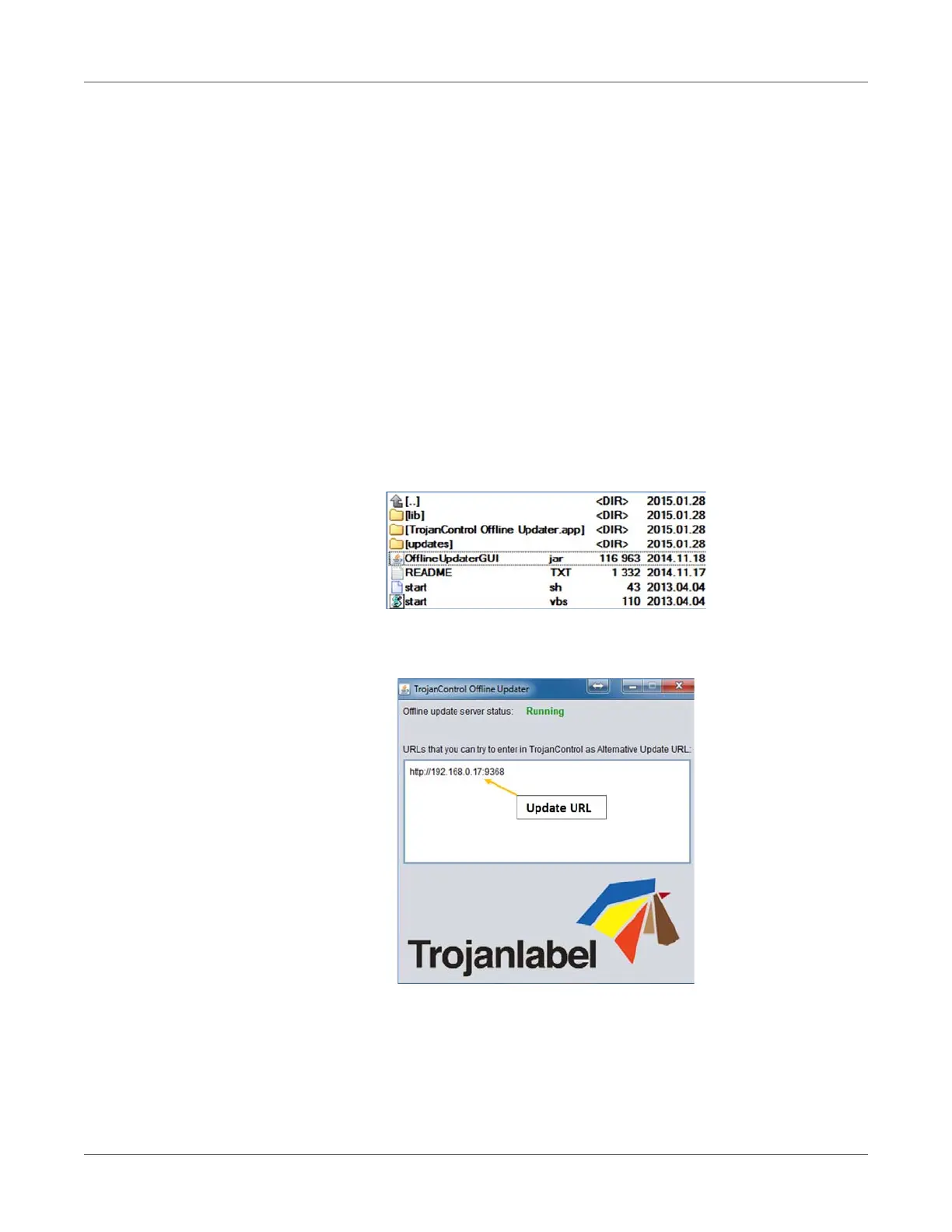Updating software and firmware
90 T2-C User Guide
4 Installation starts automatically.
5 Press the NEXT button when asked during the installation.
6 Check Trojan Control version number after installation.
Note: The Trojan Control may restart several times during the update process.
7 After updating the Trojan Control interface the updater detects the current firmware version
and will start updating the firmware when needed.
Updating via the offline updater
1 The actual offline updater package can always be downloaded from the Trojanlabel
extranet site or acquired from the official Trojanlabel reseller.
2 Copy and unzip the updater package on a user PC which is connected to the same network
as the T2-C press.
3 Double click on OfflineUpdaterGUI.jar to start the update server.
4 The update server window will open. The window should be left open as long as the update
is going on.
5 The update server will provide an update URL (usually with the IP address of the certain
user PC).