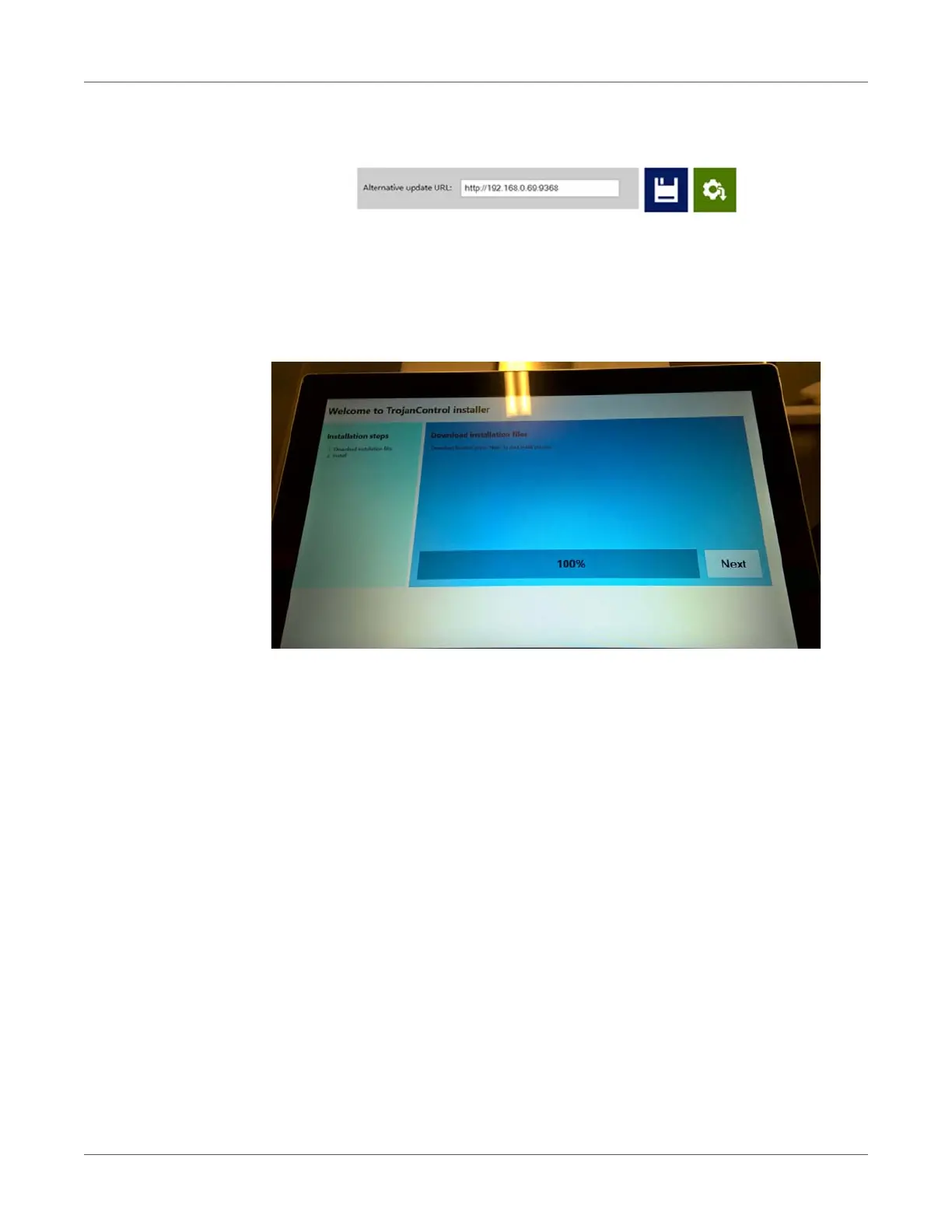Updating software and firmware
T2-C User Guide 91
6 Type the update URL into the HOME > Settings > Alternate update URL field and press
the save button:
7 Press the green download button.
8 Installation starts automatically.
9 Press the NEXT button when asked during the installation.
The update will appear similar to the following illustration of the TrojanTwo update process.
10 Check the Trojan Control version number after installation.
Note: The Trojan Control may restart several times during the update process.
11 After updating the Trojan Control interface the updater detects the current firmware version
and will start updating the firmware when needed.