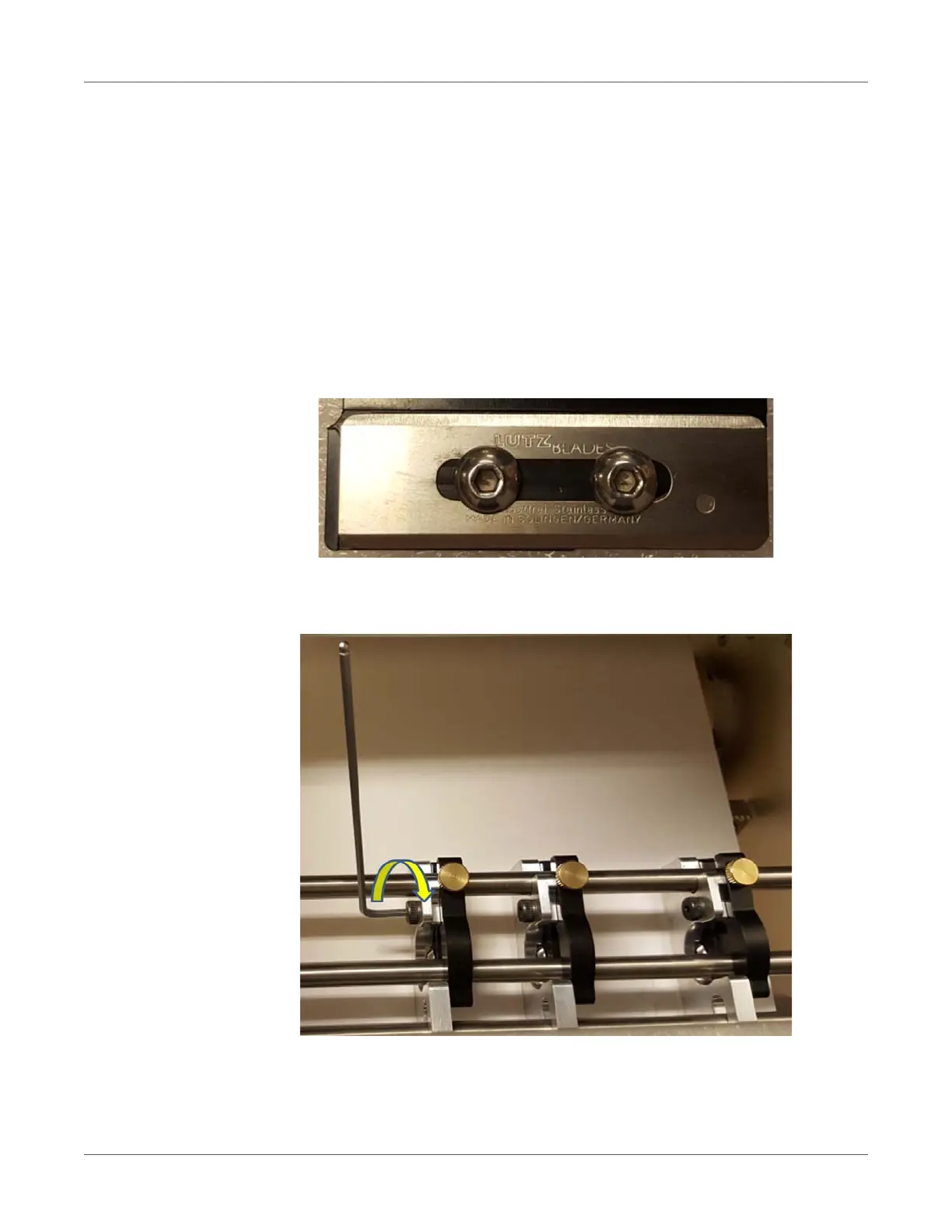Using the built in slitter for the T2-C press
T2-C User Guide 95
8 Disable the slitter blades (blades will move up) when printing is done to be able to remove
the finished rolls. Slitter blades can be disabled in TrojanTwo tab > Media Settings >
Advanced menu by unselecting the Slitter enabled checkbox and pressing the Save and
Apply button.
Caution: Beware of the oscillating blades during printing! Touching the blades during
operation can result in serious injury.
Replacing the slitter blades
The blade for the slitter is a consumable and needs to be replaced when the blade wears and
edges are no longer sharp.
Part number for the slitter blade is: 10000036 Blade set (6 blades), type: LUTZ 0700.0400.
1 Open the lid on top of T2-C press to gain access to the slitter blades.
2 Loosen the screw for the slitter bracket using a hex key size 2.5.