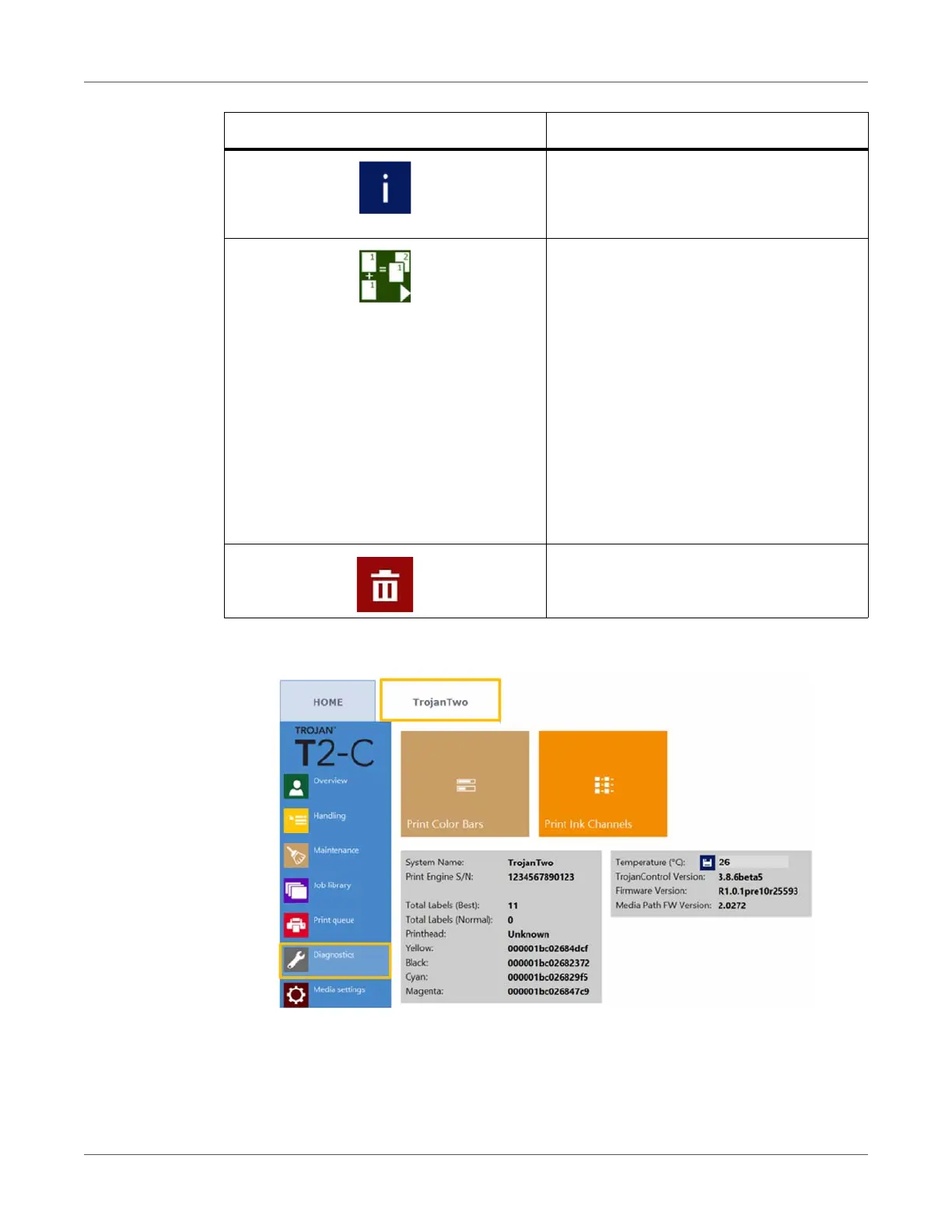User Interface (UI)
T2-C User Guide 83
Diagnostics menu
• Information about software, firmware, serial numbers and total label counter.
Information button
Same as in Job Library. See “Job Library
menu” on page 79.
Batch Mode on/off
• Batch mode means that all print jobs sent
within a defined timeout period will be
merged into 1 job and will be printed at
once when the timeout expires.
The timeout counter begins when batch
mode is switched on. When the timer
expires, a new print job appears in the
print queue and Job Library, which
includes all the jobs that were sent during
the timeout period.
• Bath mode timeout: Period of time in
seconds while jobs are merged together
when batch mode is on.
Delete the selected print job
Icon Description