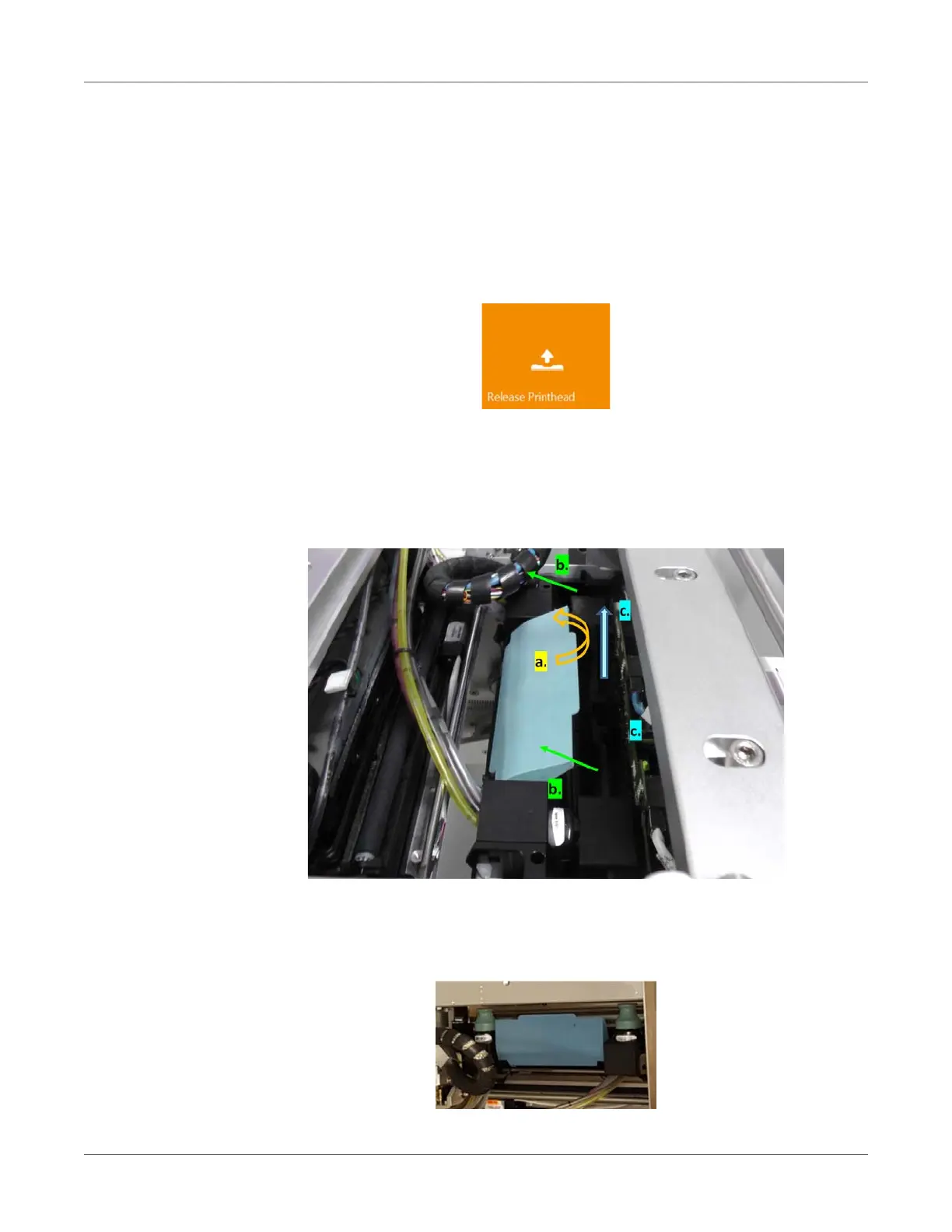T2-C User Guide 109
15
Preparing the T2-C press for
transportation
Removing the printhead
1 Press the Release Printhead button in the TrojanTwo tab > Maintenance Maintenance
menu.
2 The release printhead process removes the ink from the printhead and from the ink tubes
around the printhead, and pumps all the ink from this area back to the reservoir ink tanks.
3 When the release printhead process is finished, the blue printhead latch will be released
and can be opened up all the way (a.), then the printhead has to be pulled towards the latch
(b.) and finally it is free to lift out from the machine (c.).
4 Only grab the printhead by the handles and nowhere else.
5 For transportation, install the blue rubber dock protector caps to avoid ink leaking via the
revolver holes.
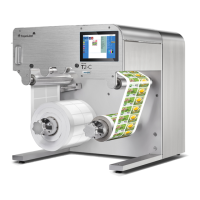