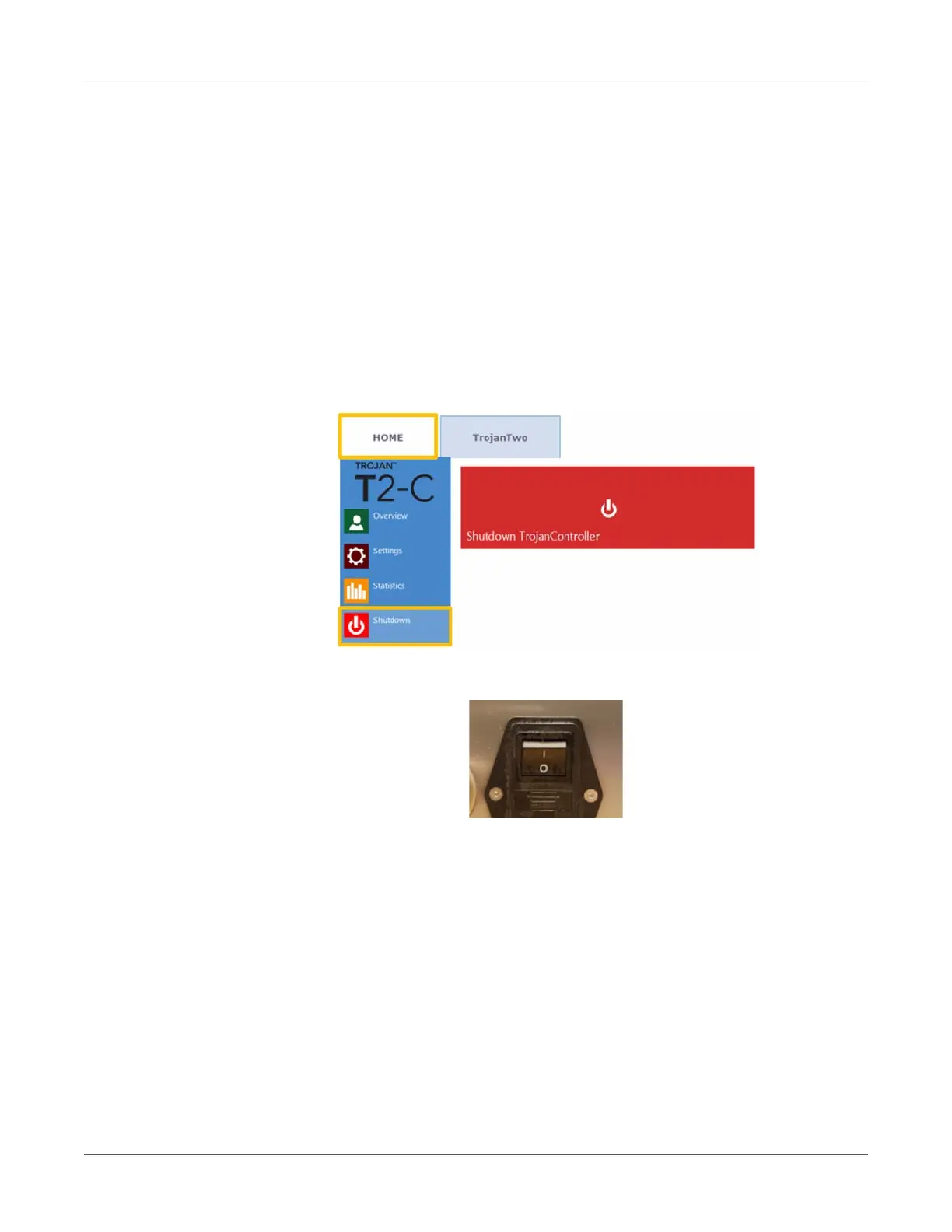T2-C User Guide 51
9
Shutting down the T2-C press
1 Go to the HOME tab.
2 Press the Shutdown menu.
3 Press the big red Shutdown TrojanController button.
4 Confirm by selecting OK.
5 Green info button is displayed. There is no need to press OK on that button.
6 The machine is shut down when the screen goes blank.
7 Turn off the power switch to the 0 position.