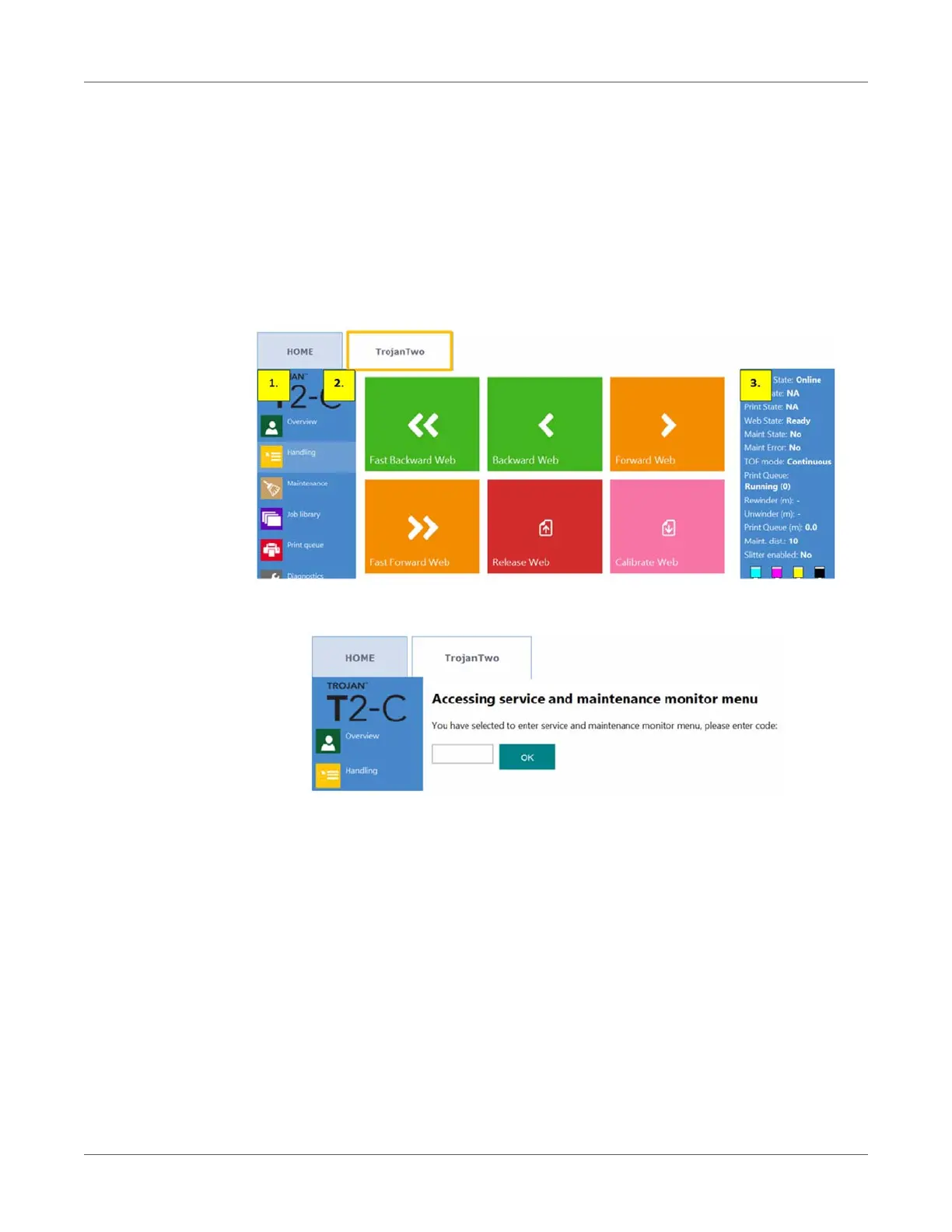Preparing the T2-C press for transportation
T2-C User Guide 111
Removing the ink from the reservoir ink tanks
To remove the ink from the reservoir ink tanks, a script must be run from the hidden service
menu.
Warning: The hidden service menu is reserved for skilled technicians only! End users are not
advised to use other functions in the hidden service menu (unless technical support of
Trojanlabel is asking for this) than the empty ink process and empty ink filters process.
1 Go to the TrojanTwo tab and press the touchscreen on the 3 points in sequential order to
access the service menu.
2 Default password to service menu is 321.