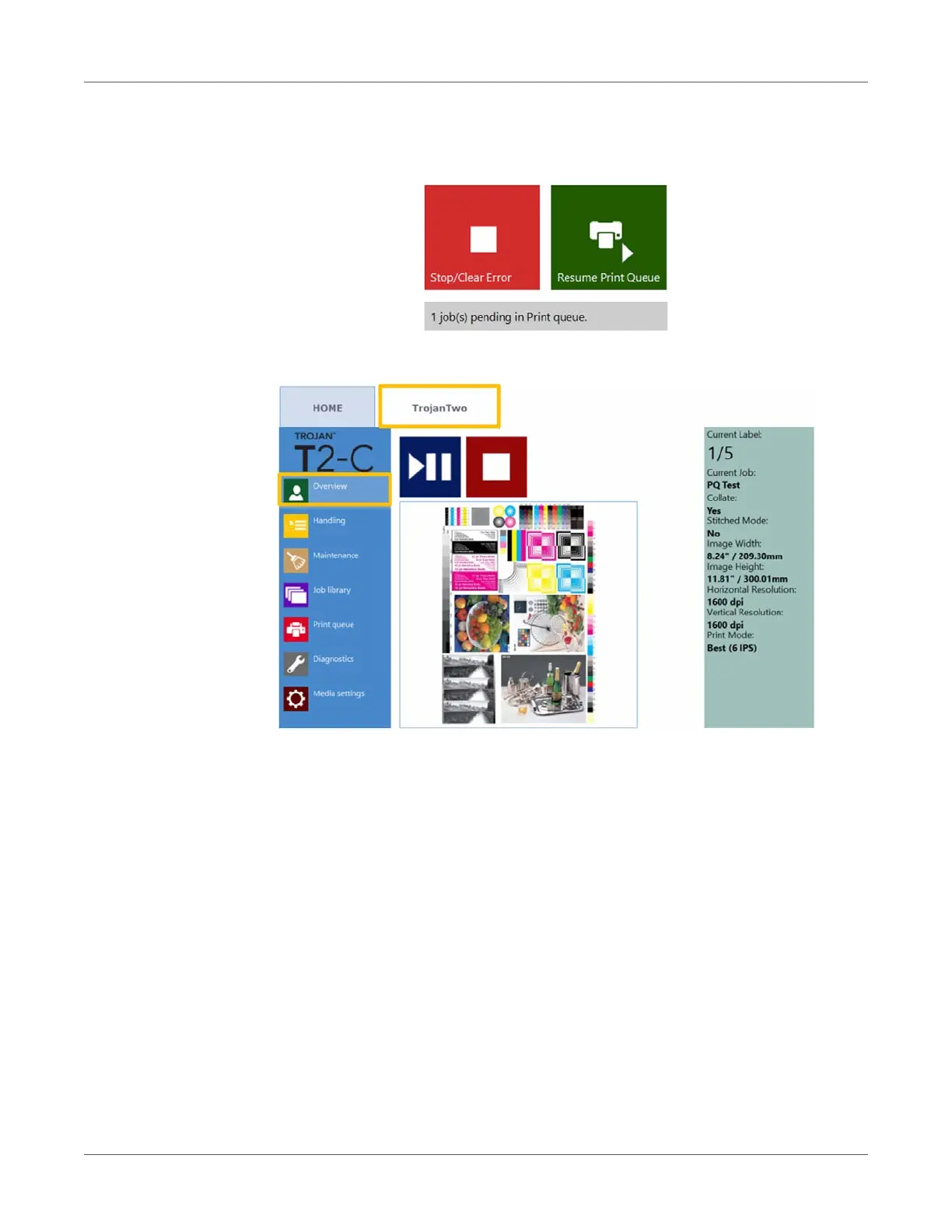Select and queue print / start print job
40 T2-C User Guide
5 If the Print Queue is paused, press the resume button on the overview screen. If the queue
is active the print job will start immediately, and the print job progress is displayed in the
Overview screen, which is automatically displayed when starting a print.
Print queue is paused. Press Resume Print Queue button to start printing.
Print job in progress in overview menu.