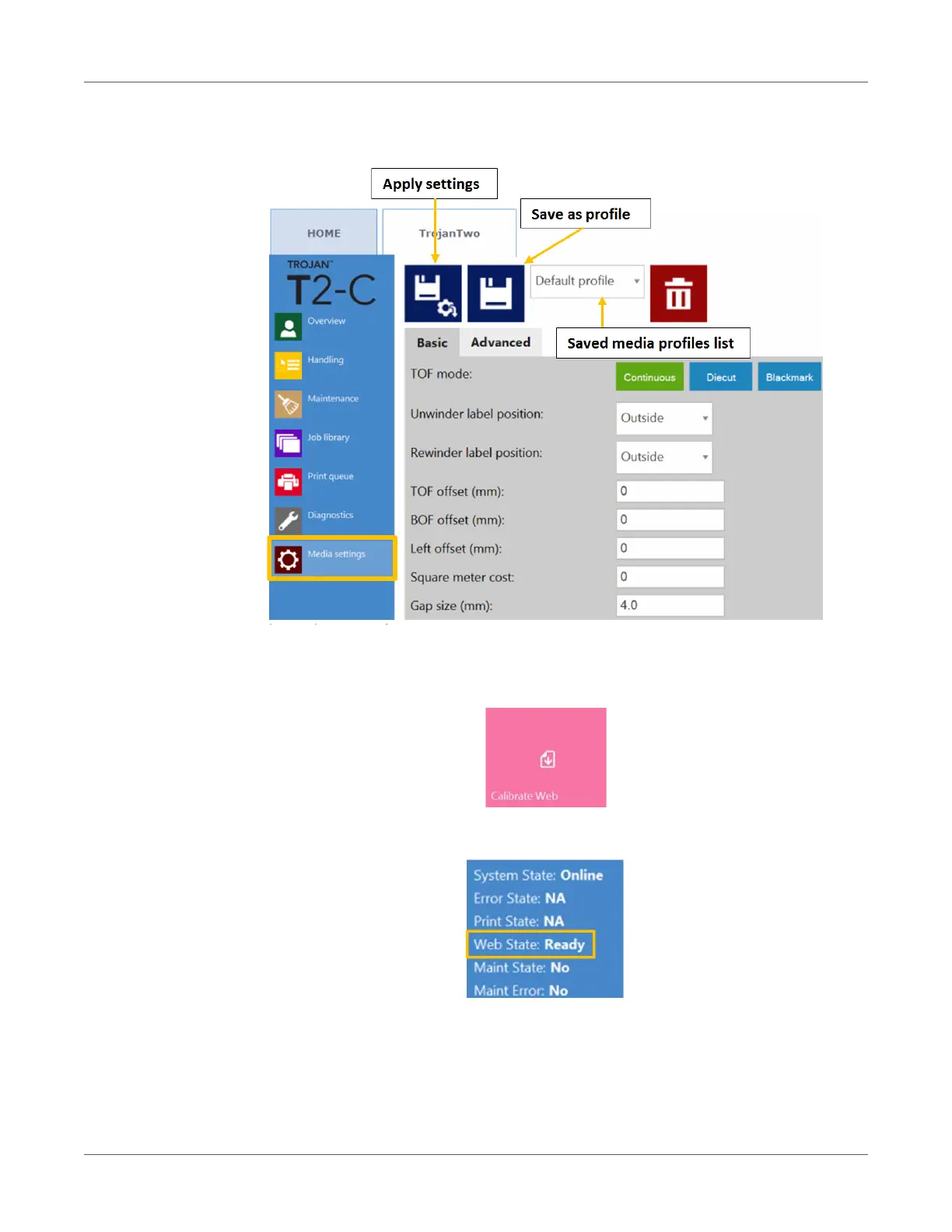Loading the label material
36 T2-C User Guide
2 Go to the TrojanTwo tab > Media Settings menu and select the correct Media Profile that
fits the paper or create a profile that matches the material and print job.
3 Press the apply settings button.
4 Go to the TrojanTwo tab > Handling menu and press the Calibrate web button.
5 The calibration is finished when the "Web State" status reads "Ready".