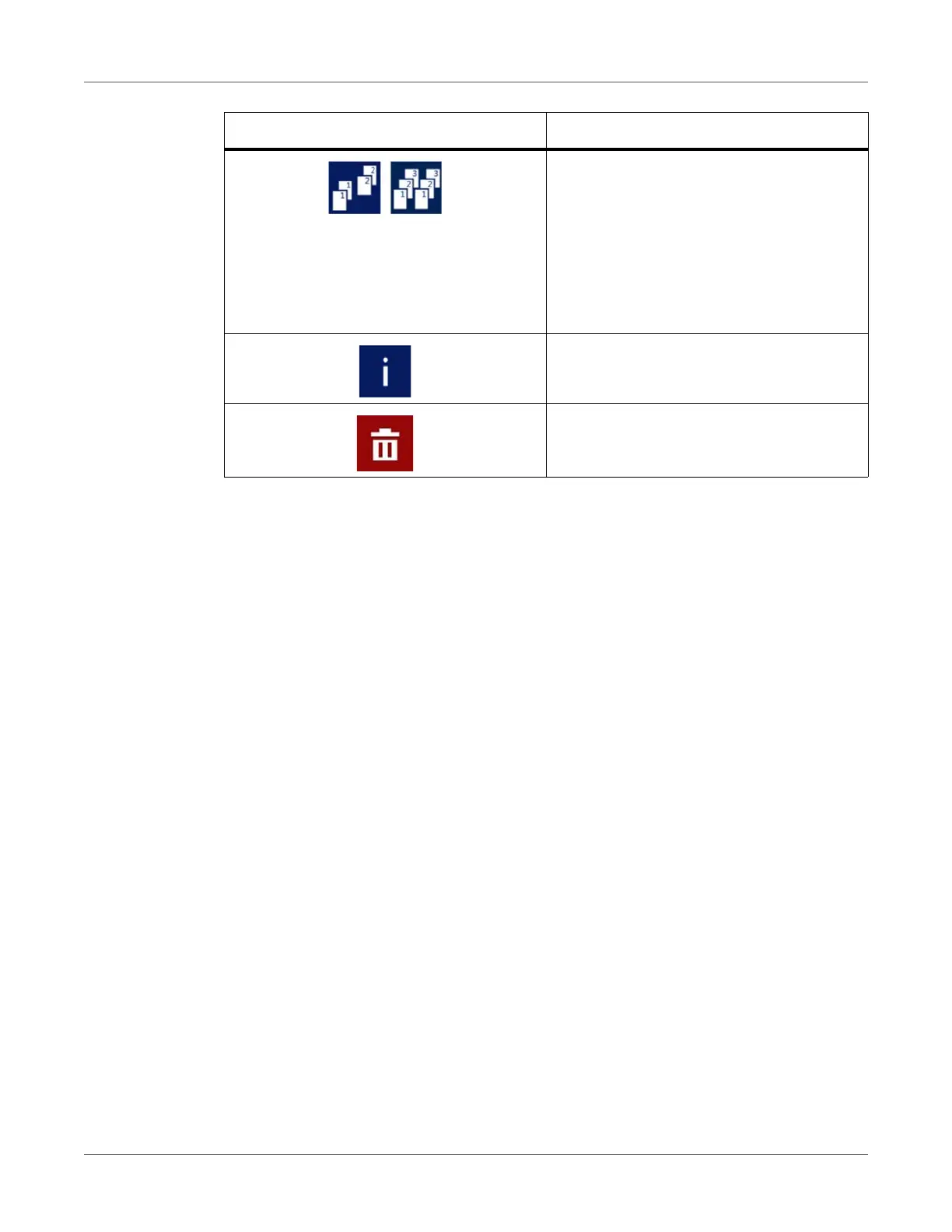User Interface (UI)
80 T2-C User Guide
Example: The number of copies is set to 1000, but the user wants to print from page 560 to
1000. Then the value 560 should be set for the print from certain page number field.
Collate options
Describes the printing order when printing a
multi-page file:
1 Copies of a page are printed one after the
other within a print job.
2 Copies of pages are printed in sequential
order within a print job.
Information from selected print job
Delete the selected print job
Icon Description