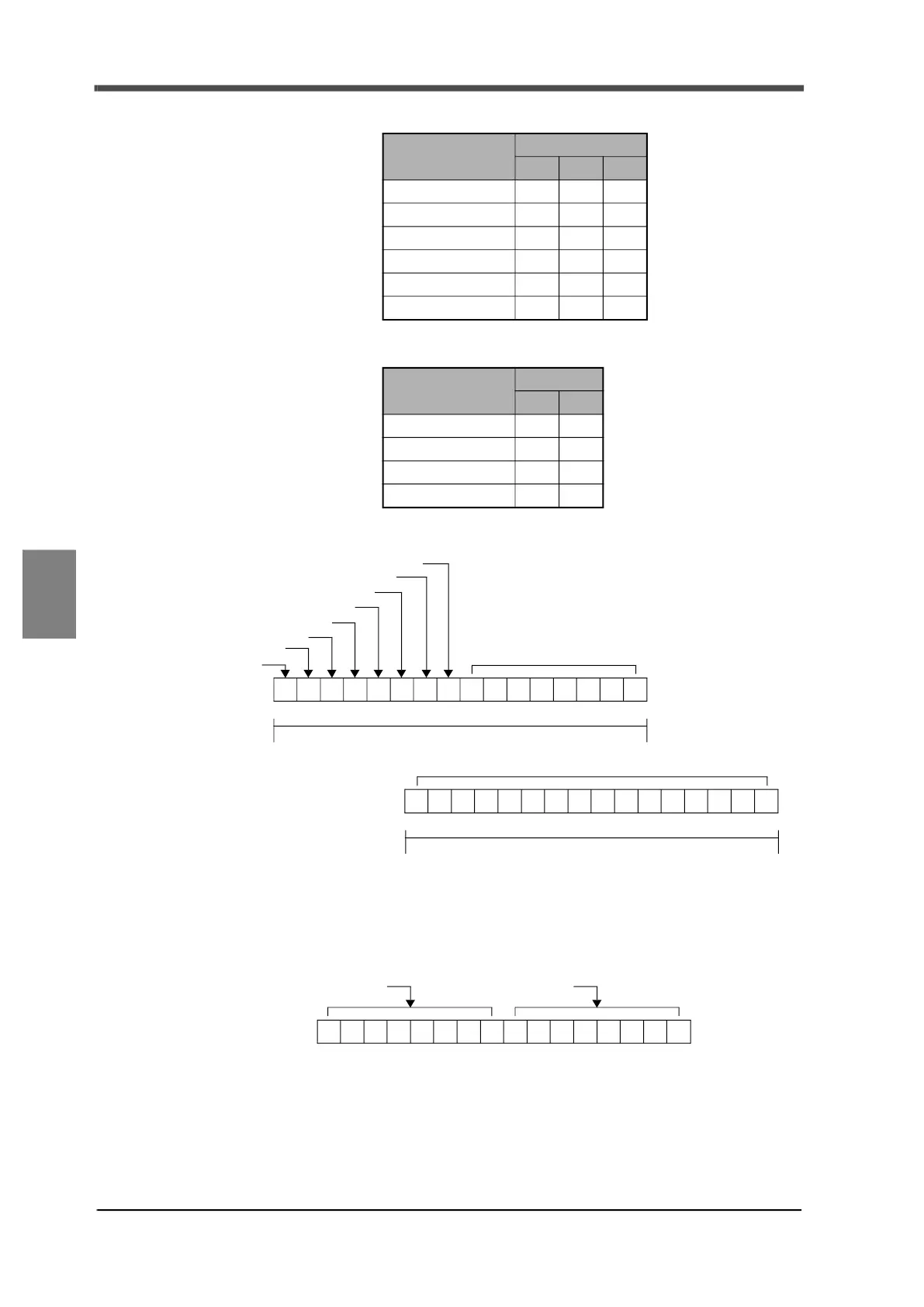100
6 Useful Functions
100
Useful Functions
Chapter
6
- Units setting: Indicates units.
- Decimal place: Indicates decimal place.
*5: Gross weight, net weight, tare weight
- Over: Gross over, net over, tare > 99999
- Sign: Turns to "1" when the weight data is a negative value.
*6: MD, ZT (time - range)
Units
Bit No.
4 3 2
None 0 0 0
kg 0 1 1
t 0 0 1
g 0 1 0
lb 1 0 0
N 1 0 1
Decimal place
Bit no.
1 0
None 0 0
0.0 0 1
0.00 1 0
0.000 1 1
Weight data (HI)
31 30 29 28 27 26 25 24 23 22 21 20 19 18 17 16
15 14 13 12 11 10 9 8 7 6 5 4 3 2 1 0
Undefined
1/4 scale division ▲
CZ
1/4 scale division ▼
Over
Sign
Weight data (LO)
Address N (HI)
Address N+1 (LO)
Undefined
Undefined
Time
15 14 13 12 11 10 9 8 7 6 5 4 3 2 1 0
Range