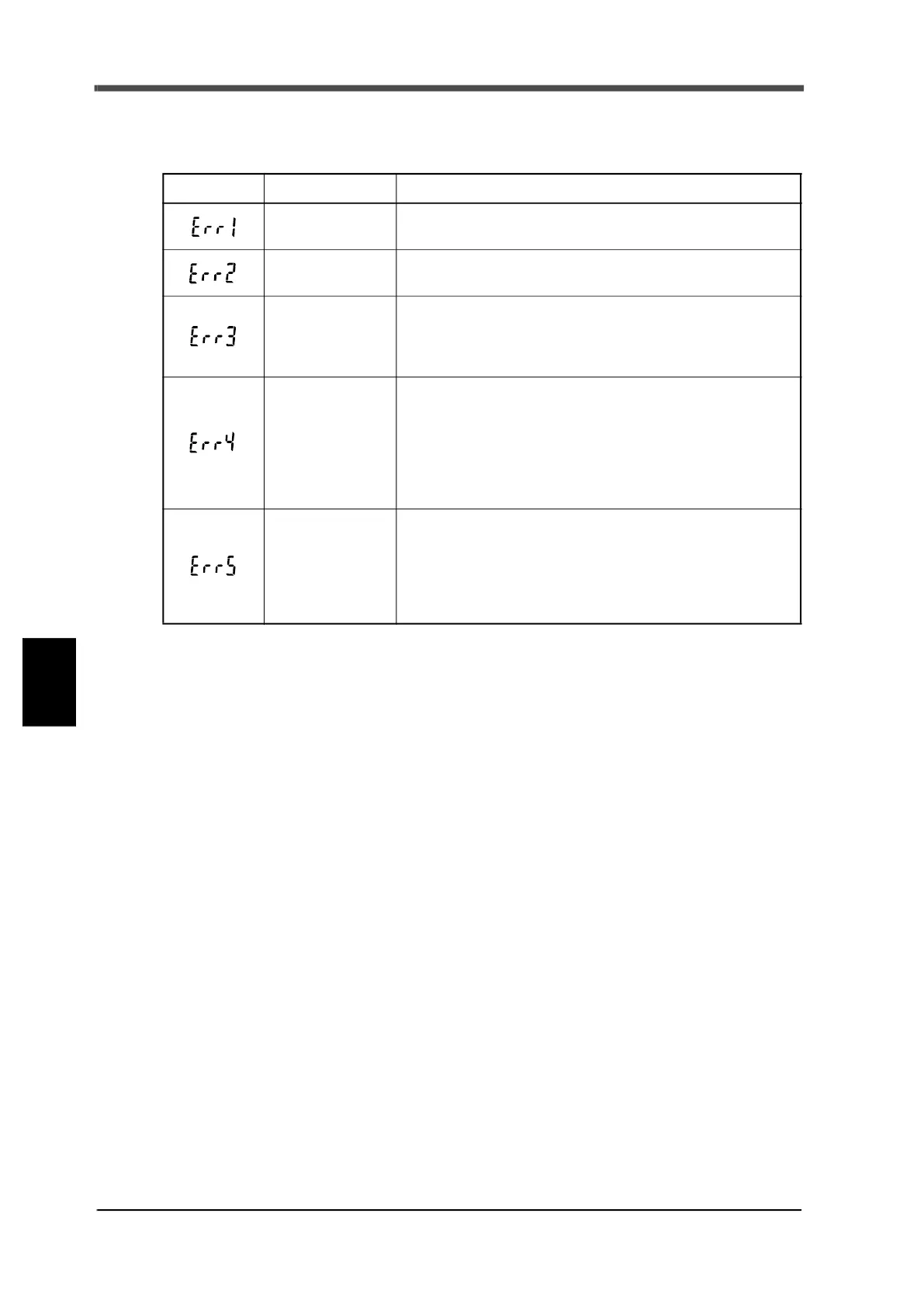126
7 Troubleshooting
126
Troubleshooting
Chapter
7
7-2. Sequence error display
Sequence error output turns ON.
(Net weight = gross weight - tare)
Display Error name Error content/countermeasures
Seq. error 1
The stop signal is ON when the weighing start signal is turned ON.
Turn OFF the stop signal and re-input a start signal to start weighing.
Seq. error 2
This is displayed when the stop signal turns ON while weighing with
sequence control. Turn the
stop signal OFF → ON.
Seq. error 3
This is displayed when ZALM status occurs while performing auto-
zero sequence control.
Remove the cause of zero shift (such as adhering substances) and reset
digital zero.
Seq. error 4
This is displayed when near zero signal is OFF when weighing starts
(only when "setting mode 2-4: confirm near zero at start" is enabled).
First, check near zero setting value and near z
ero comparison target.
Then, confirm that situations such as "the device was started before
complete discharge", "the start signal was turned ON too early" and
"discharged substances have caused clogging" have not occurred, and
turn the stop signal OFF → ON.
Seq. error 5
This is displayed when set point 1 output (SP1) signal is ON when
weighing starts (only when "setting mode 2-4: confirm weight va
lue at
start" is enabled).
First, check the setting values for SP1 and final. Then, confirm that
situations such as "the device was started before complete discharge"
have not occurred, and turn the stop signal OFF → ON.
