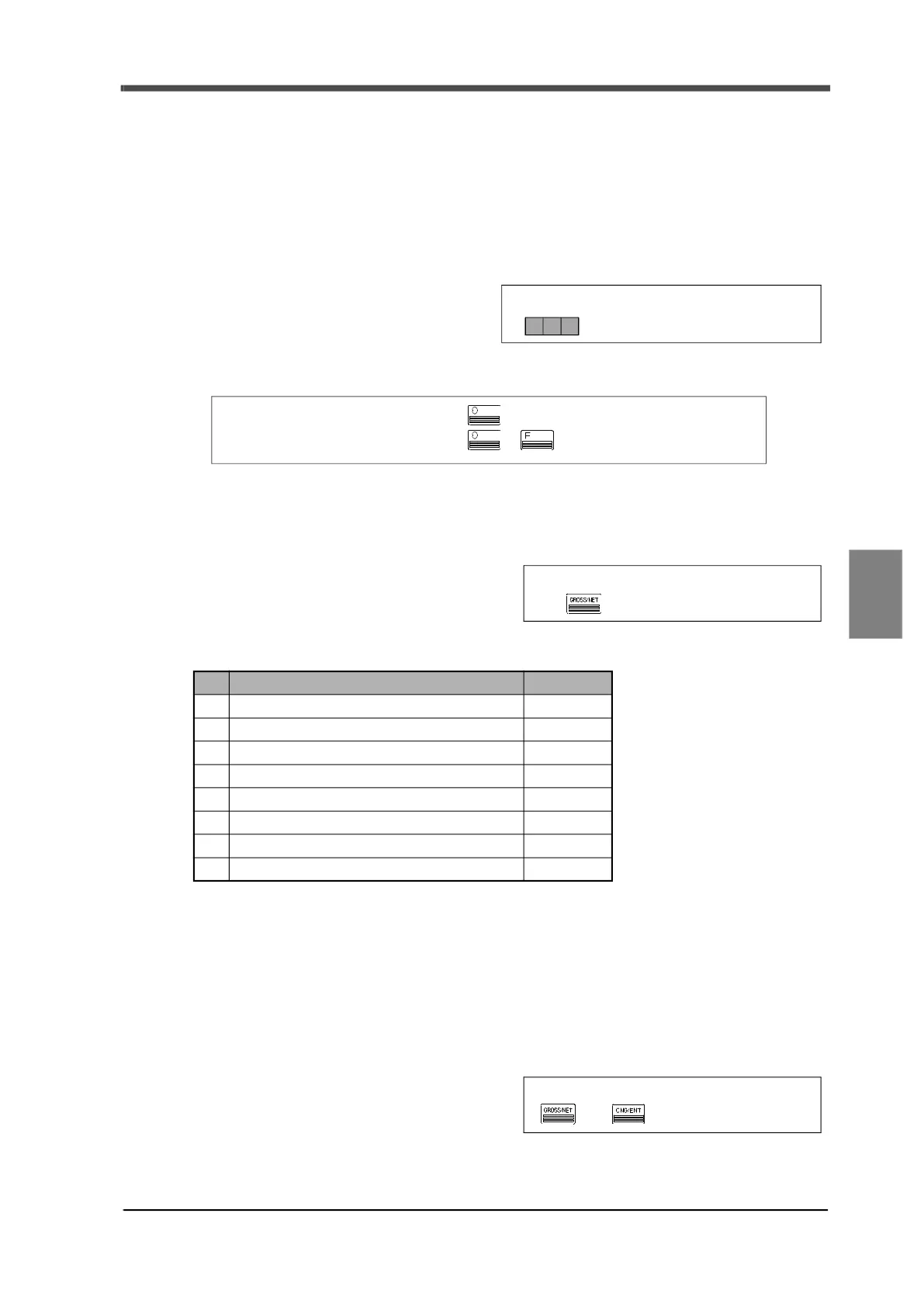61
6 Useful Functions
61
Useful Functions
Chapter
6
6-5. Using the function for power failure restoration
This function is to recover the status from the previous operation after turning the power back on or
when the device is restored from a power failure in sequence mode. The status of the immediately
preceding operation (sequence no., control output ON/OFF) is recovered. This function is enabled only
when setting mode 2-4 is set to "sequence
mode (with power failure restoration)".
6-6. Changing the A/D conversion rate
The conversion rate of the A/D converter in
F701+ can be switched between 100 times/sec
and 500 times/sec. To enable this setting, the
device must be restarted. The conversion rate
can also be changed with the following procedure.
6-7. Using the self-check function
■ Self-check
This device is equipped with a self-check function
in which the memory is checked automatically to
detect errors, as well as a visual check function in
which the display unit can be checked visually.
(Software version displays may differ depending on time of purchase.)
(NOV RAM check is not performed when the lock switch on the rear panel is ON.)
(Confirm the display unit by visual check.)
(Check stops when there is a memory check error.)
(If check stops or
the display unit does not display information correctly, it is a sign of failure.
Repair can be performed at UNIPULSE or at the point of purchase.)
■ Memory clear
Performs a self-check after clearing the setting
values and the work area. (ALLCLr (ALLCLr) is
displayed.) However, setting and calibration values
on the NOV RAM (Non-volatile memory) do not
change.
Content Type
1 Software version Display
2 Display unit lights up fully Display
3 RAM read/write check Automatic
← "Error1" in the event of an error
4 ROM checksum check Automatic
← "Error2" in the event of an error
5 Status display lights up in sequence Visual
6 Display unit 7 segment lights up Visual
7 NOV RAM read/write check Automatic
← "Error3" in case of an error
8 PASS is displayed and the check is complete. Display
[A/D conversion rate] (setting mode 9-8)
(Input range: 100 or 500)
Turn the power ON while pressing to change to 500 times/sec.
Turn the power ON while pressing + to change to 100 times/sec.
Turn the power ON while pressing
the key.
Turn the power ON while pressing
and .