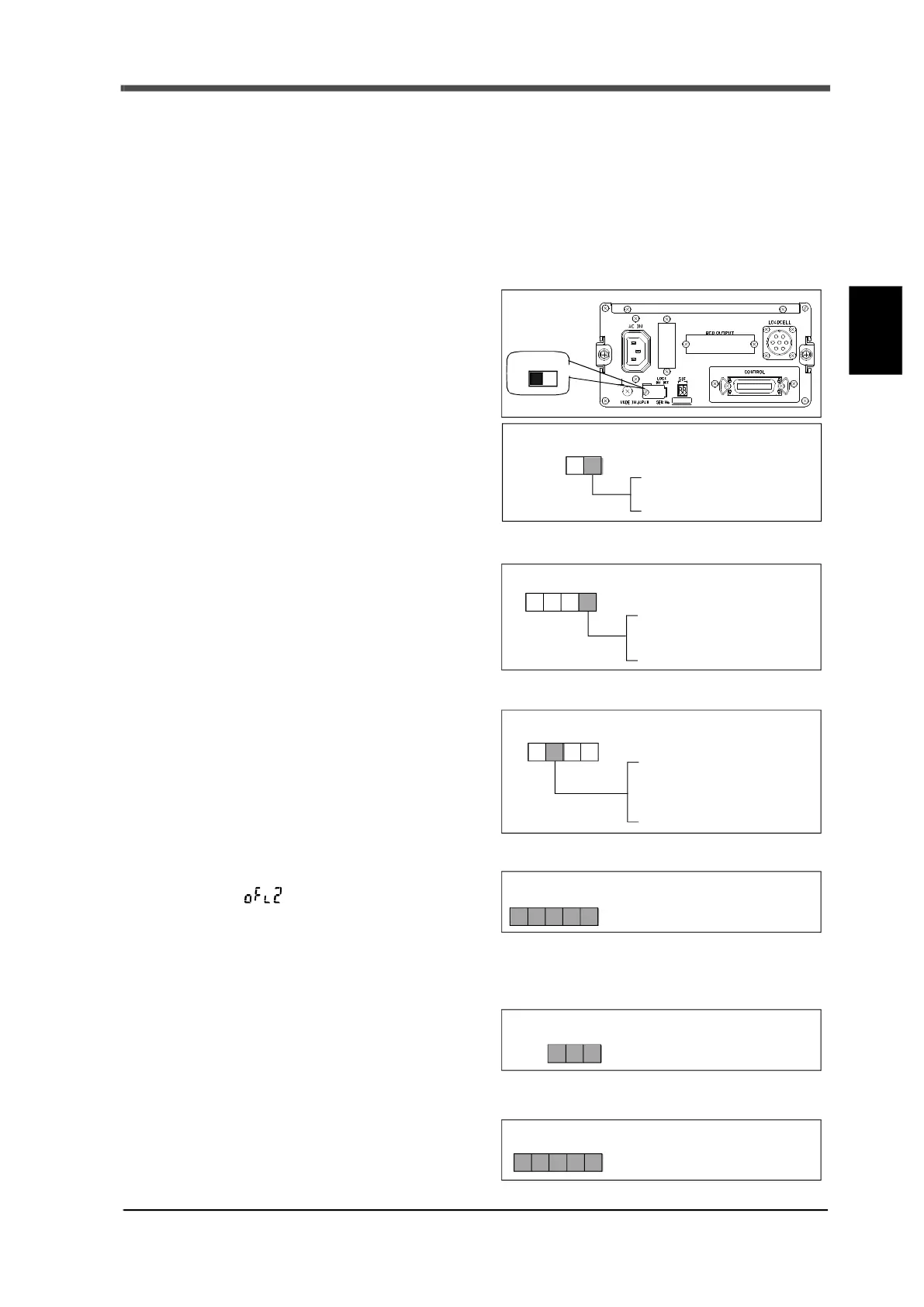19
3 Weighing
19
Weighing
Chapter
3
3-4. Settings and operations related to calibration
3-4-1.Setting value LOCK
The LOCK can be activated to prevent calibration and setting values from being changed due to
operational errors. There are two types of LOCK: hardware LOCK and software LOCK. Both LOCKs
must be disabled during calibration. After calibration, activate the LOCK to protect the setting values
and calibrated values. Refer t
o P.129 "8List of Setting Items" for setting values that are protected.
Disabling and enabling LOCKs
1. Turn OFF the LOCK switch on the rear panel
to disable. Turn ON to enable. (Hardware
LOCK)
2. Select setting mode 2-9. Set to "0" to disable.
Set to "1" to enable.
3-4-2.Units display (Setting mode 3-7)
Set the weighing units.
3-4-3.Decimal place (Setting mode 3-7)
Set the common decimal place for displays,
setting items etc. related to weight.
3-4-4.Capacity (Setting mode 3-2)
Set the maximum value (weight) for use as a
scale. " " over scale is displayed if the
value set here is exceeded by nine scale
divisions. The input range is from 1 to 99999.
3-4-5.
Min. scale division (Setting mode 3-3
)
Set the minimum measurement units (scale
interval). The input range is from 1 to 100.
3-4-6.Balance weight value (Setting mode 3-1)
Preset the weight that is placed on the load cell
(scale) during span calibration. The input range
is from 0 to 99999.
←ON
[Setting value LOCK] (Setting mode 2-9)
0: Lock2 OFF
1: Lock2 ON
0: None 3: kg
1: t 4: lb.
2: g 5: N
[Function selection] (Setting mode 3-7)
Units display
[Function selection] (Setting mode 3-7)
0: None
1: 0.0
2: 0.00
3: 0.000
Decimal place
[Capacity] (Setting mode 3-2)
(Input range: 1 to 99999)
[Min. scale division] (Setting mode 3-3)
(Input range: 1 to 100)
[Balance weight value] (Setting mode 3-1)
(Input range: 0 to 99999)